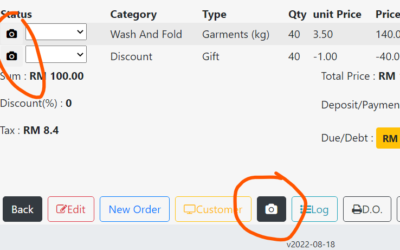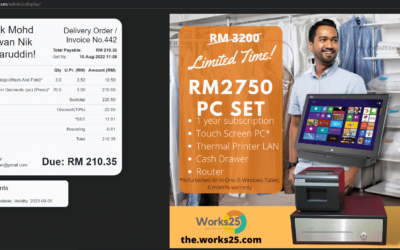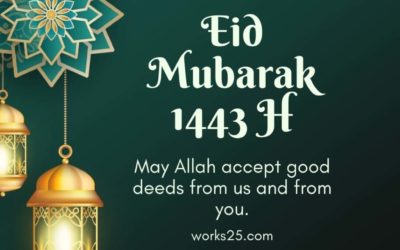Articles
We strive to grow your business. Thus, we share what we can.
Update 2022-11-03
Edit Price Item with Price Multiplier To quickly adjust price item with muitiplication, change RM to x, and put in the multiplication factor. For example, to increase price by 10%, choose x instead of RM, and put 1.1 in the pricing box.This is particularly useful to...
Update 2022-10-18
Cash Checks Summary On Payment Report In Payments and Deposits Report, a summary of cash checks done is presented to help with daily record of cash reconciliation. Items Images In Orders > Items Images, the page shows all images taken which are associated with...
Update 2022-09-09
New Order: Easy Category Access To reduce clicking and scrolling, user can tap on the window icon to open up a window containing all categories.New Order: Calculate Quantity From Text Click on the calculator icon, and a popup will show textarea which will parse any...
Update 2022-08-18
Add Images to Items To capture an image, and associate it with an item, click on the camera button, either in Orders> All Orders > Bill ID, or in Orders > Stations. A popup will appear when clicking the button. Click +New to capture new image. The image will...
Integration with Cloudinary
Works25 System enables greater function of image upload through Cloudinary. To access such functions, user needs to create an account with Cloudinary. Their free tier account gives 25 credit which is about 25GB of storage. To start, please go to:...
Update 2022-08-14
New Customer Screen Display Customer screen display has been reworked. Currently, this works only for devices running Windows OS, and having a secondary screen in extend mode. The display shows a slideshow of images, and also order details if an order is opened or...
Update 2020-08-12
Create Credit Note from other reason, instead of Returns In Debtors > Credit Notes, click on the arrow next to the green +New button to see option to create a credit note for other reason, than return.New Generated Invoice Format There is a new cross table in...
Update 2022-08-02
Hide or Show Invoice Sections In generated invoices, click on Options to display a new set of options. Hide or Show sections of the invoice by check or unchecking the available sections. This settings will be saved on your device, for the particular customer.Bulk mark...
Update 2022-08-01
SST in Quotation Quotation now includes SST.Internal Links In Transactions When clicking link in a transaction at Accounting > Transaction, the system will show all related links and internal documents.Better Decimals in Bills Decimals in Bills are minimised. For...