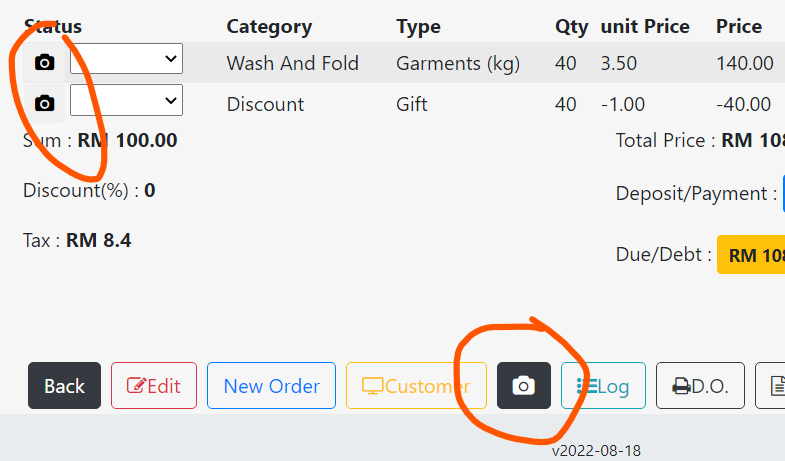
Add Images to Items
To capture an image, and associate it with an item, click on the camera button, either in Orders> All Orders > Bill ID, or in Orders > Stations.
A popup will appear when clicking the button. Click +New to capture new image.
The image will be saved to our company Cloudinary account, and will be deleted after 1 month.
Use your own Cloudinary account (free plan is available, gives 25GB), to ensure lasting images.
To do this, click: https://get.works25.com/integration-with-cloudinary/
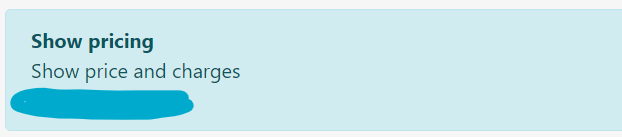
New User Permission: Show/Hide pricing
In Users > Permissions, under New Order, a new permission can be found: Show Pricing.
Limit the userlevel who can see pricing. This is useful to hide pricing or charges from runners and drivers.
The same setting can also be found under Orders.
