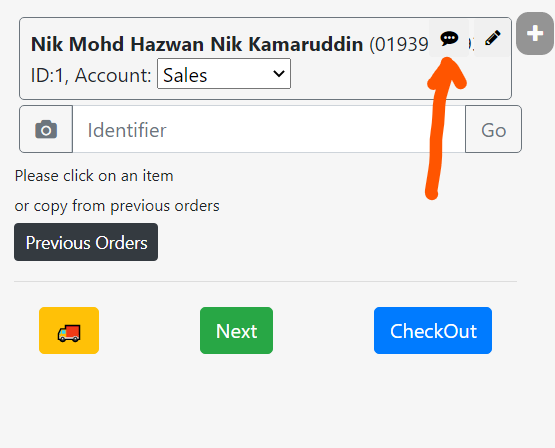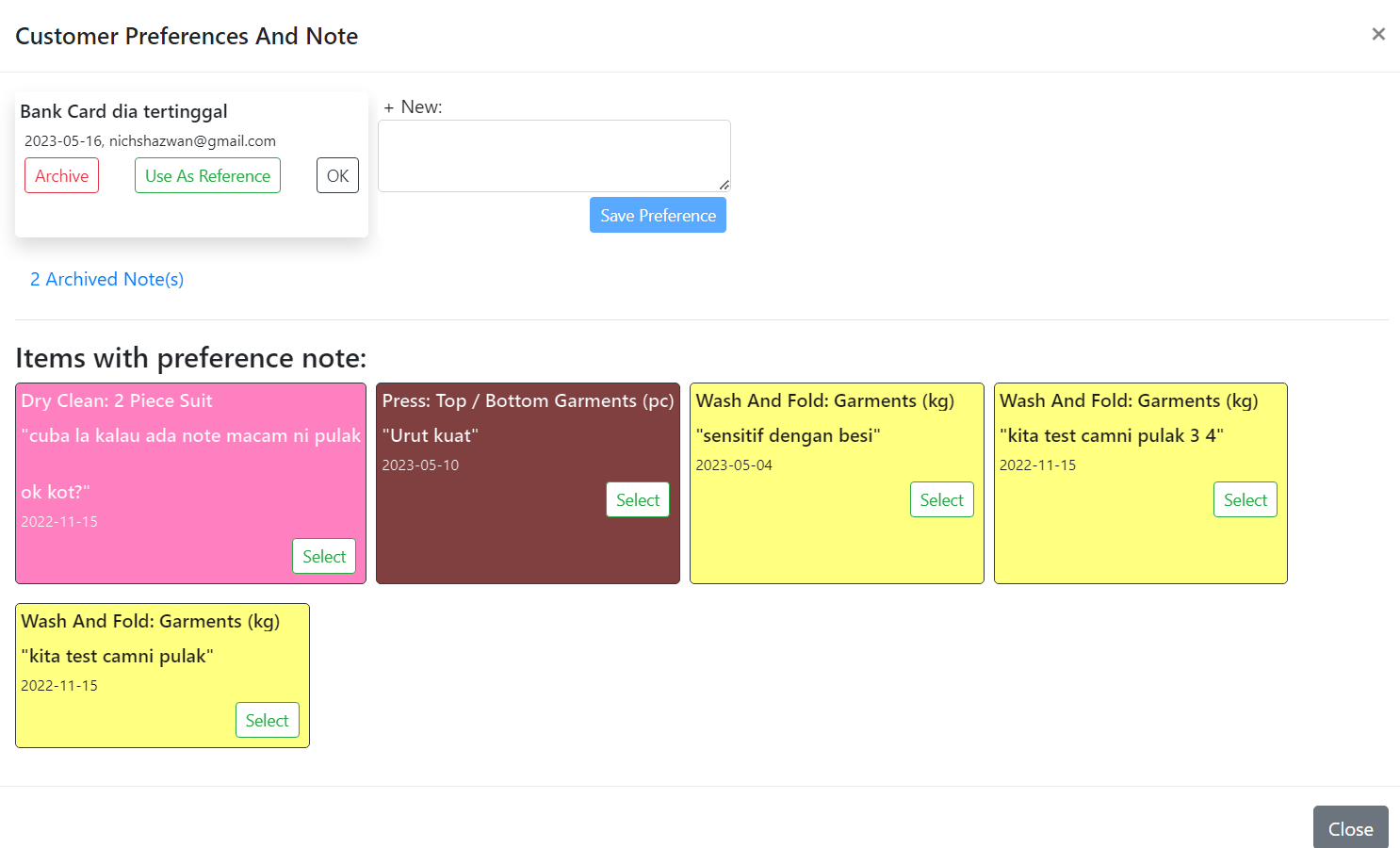Customer Preference & Note
When taking an order, click on the chat bubble icon to open a popup. The popup will come with a text input to save the customer preference or note.
The system will also check for any item with saved preference, and display them below for easier select action.
The same popup will come out automatically if the customer already has custom preference or note, generally or on any item.