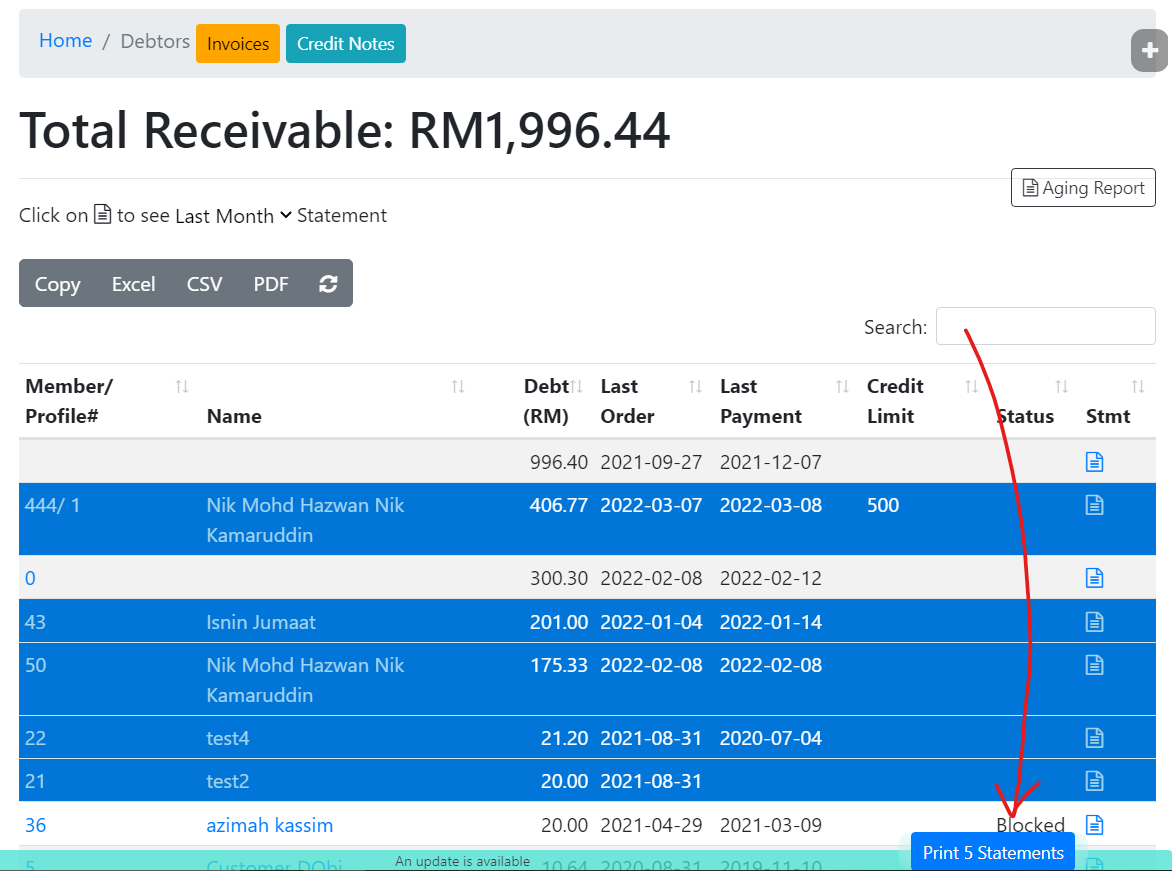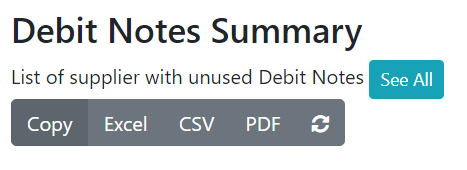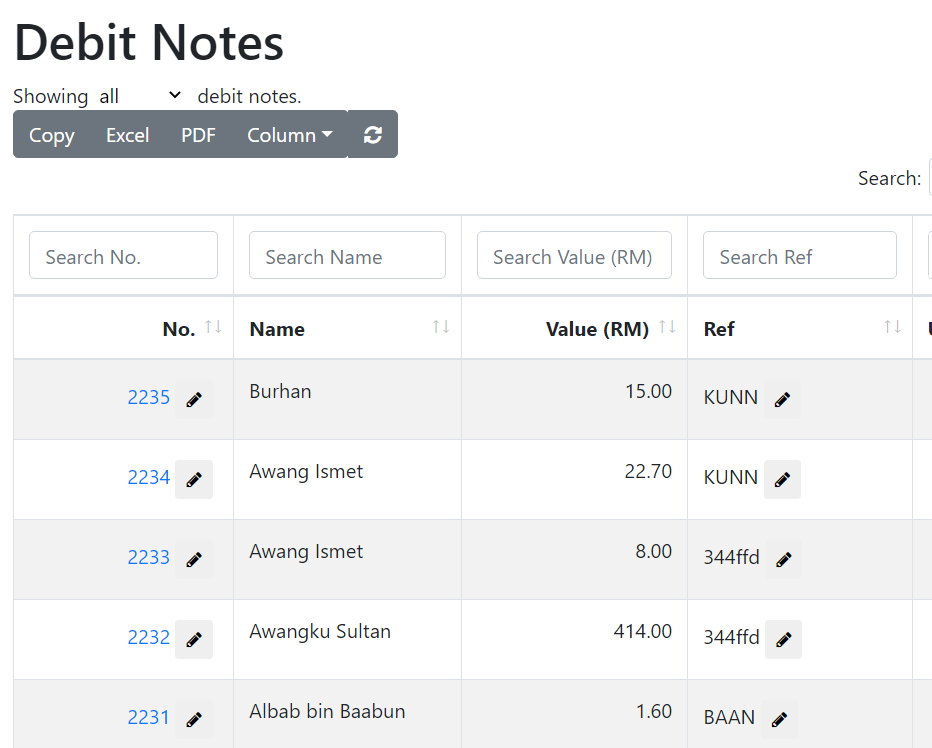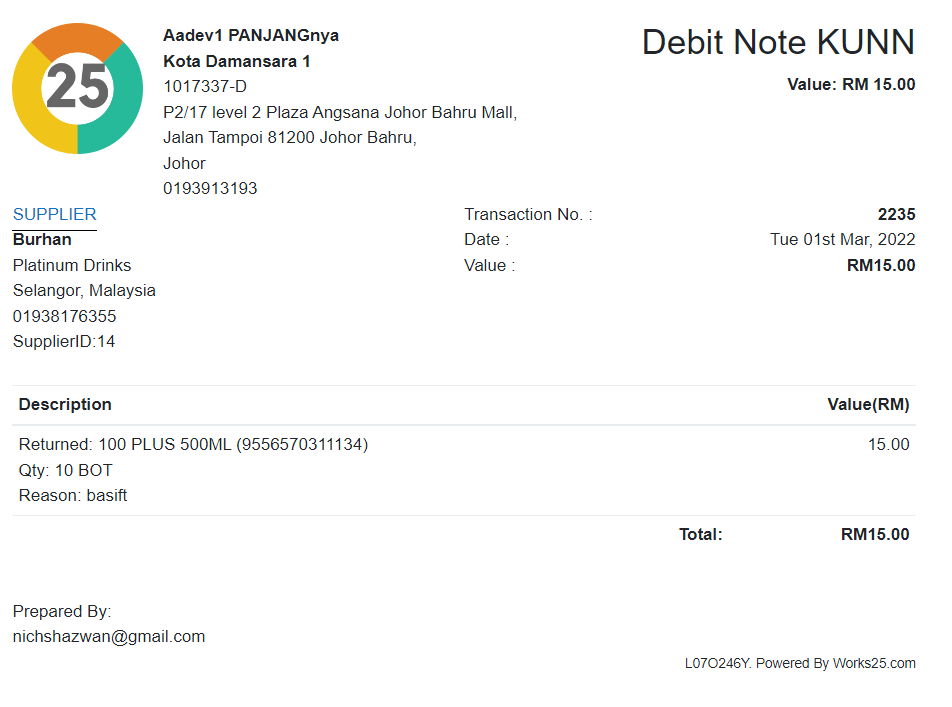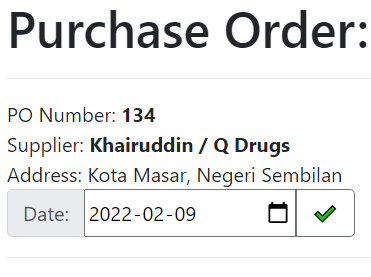Print Multiple Statements
To quickly print multiple debtor’s statement, go to Debtors, and select a few row of debtors.
A blue button will appear at the bottom of screen. Click the button to print selected debtors’ statements.
Better Debit Notes Access
Accessing Debit Notes are much easier with a dedicated button “See All”, which can be found in Accounting > Payables > Debit Notes Summary.
Customise Purchase Order Date
User can now change a PO date to better reflect the operation.