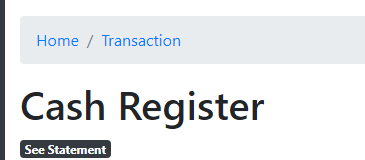
ShortCut to Account Statement
In Accounting > Transactions, a button will emerge if the transactions are shown from an account. Click the button to see the account statement.
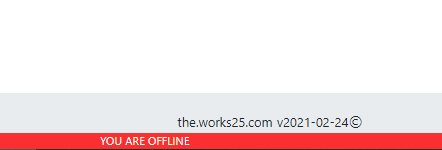
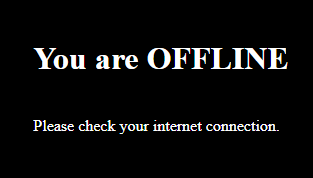
Offline Warning And Page
When offline, there will be a red bar notifiying so, and if the user navigate to a different page, the offline page will be shown.

Toyyibpay: Charge fee to Customer
The RM1 fee will be charged to customer instead.
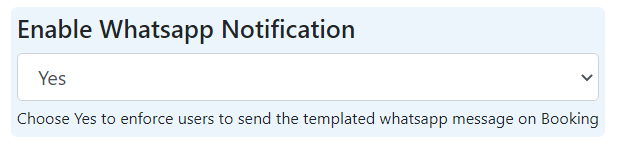
Whatsapp Notification on Booking
Ability to disable the forced notification on a new booking by customer.
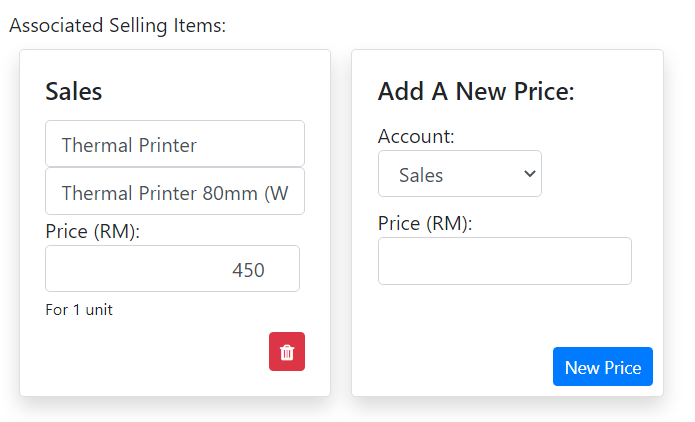
Inventory Items Pricing
Directly edit display Price, Category and Name, or create a new display Price, directly from Inventory > Goods. Use Edit mode to do so.
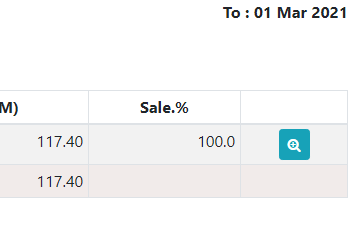
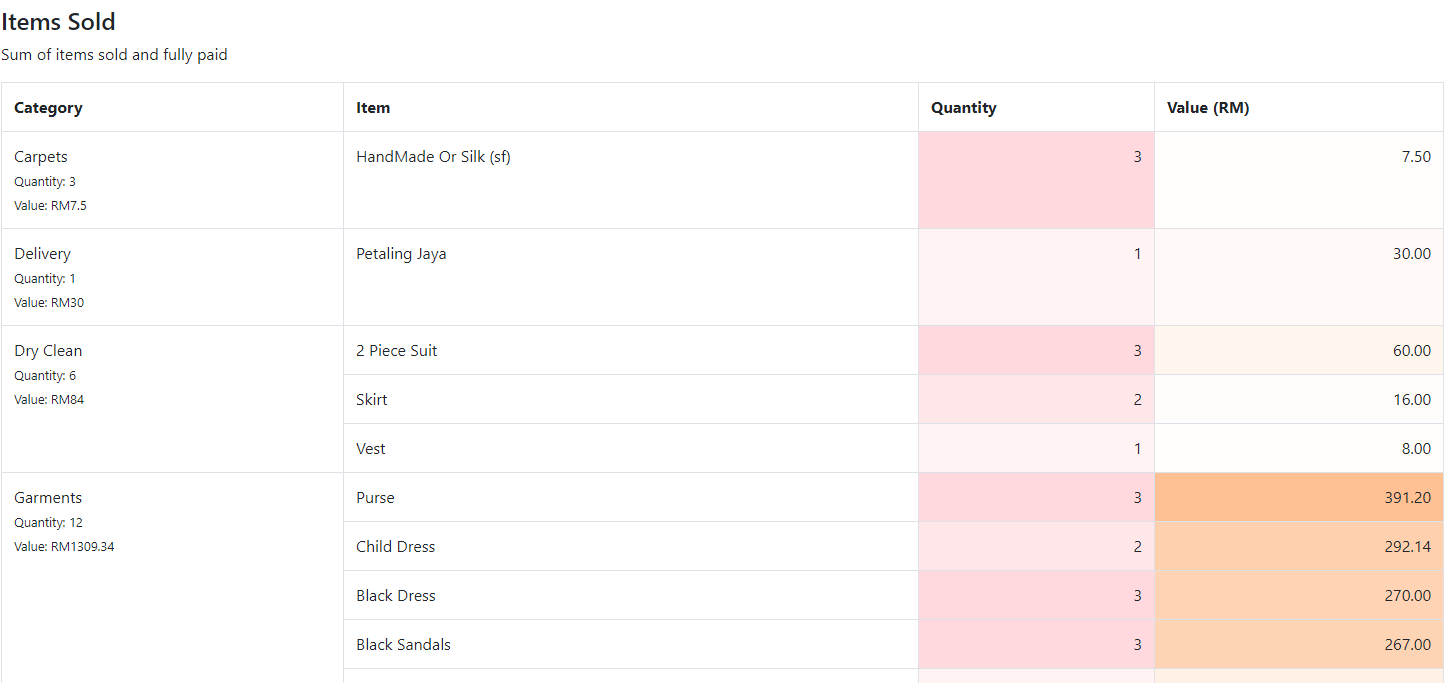
Staffs Sales Performance by Item and Category
See detailed sales performance report for each staff.
Reports > Staff > click on magnifying glass on a row.
