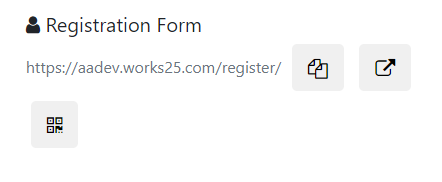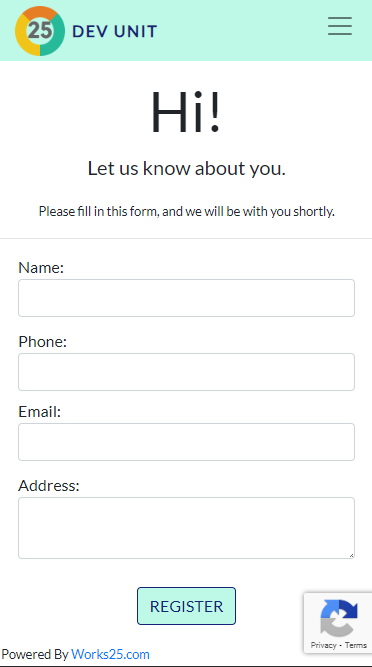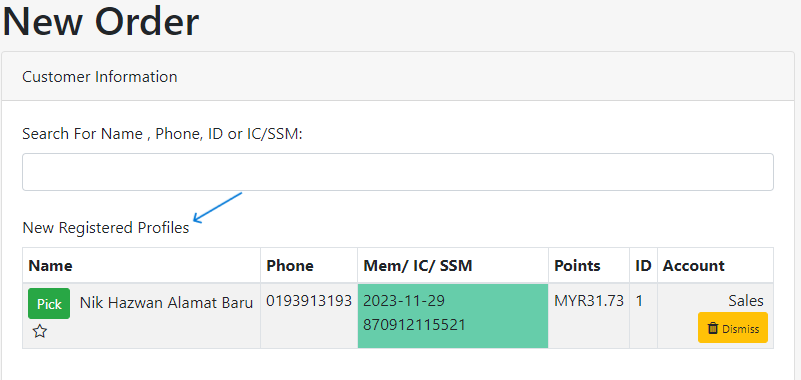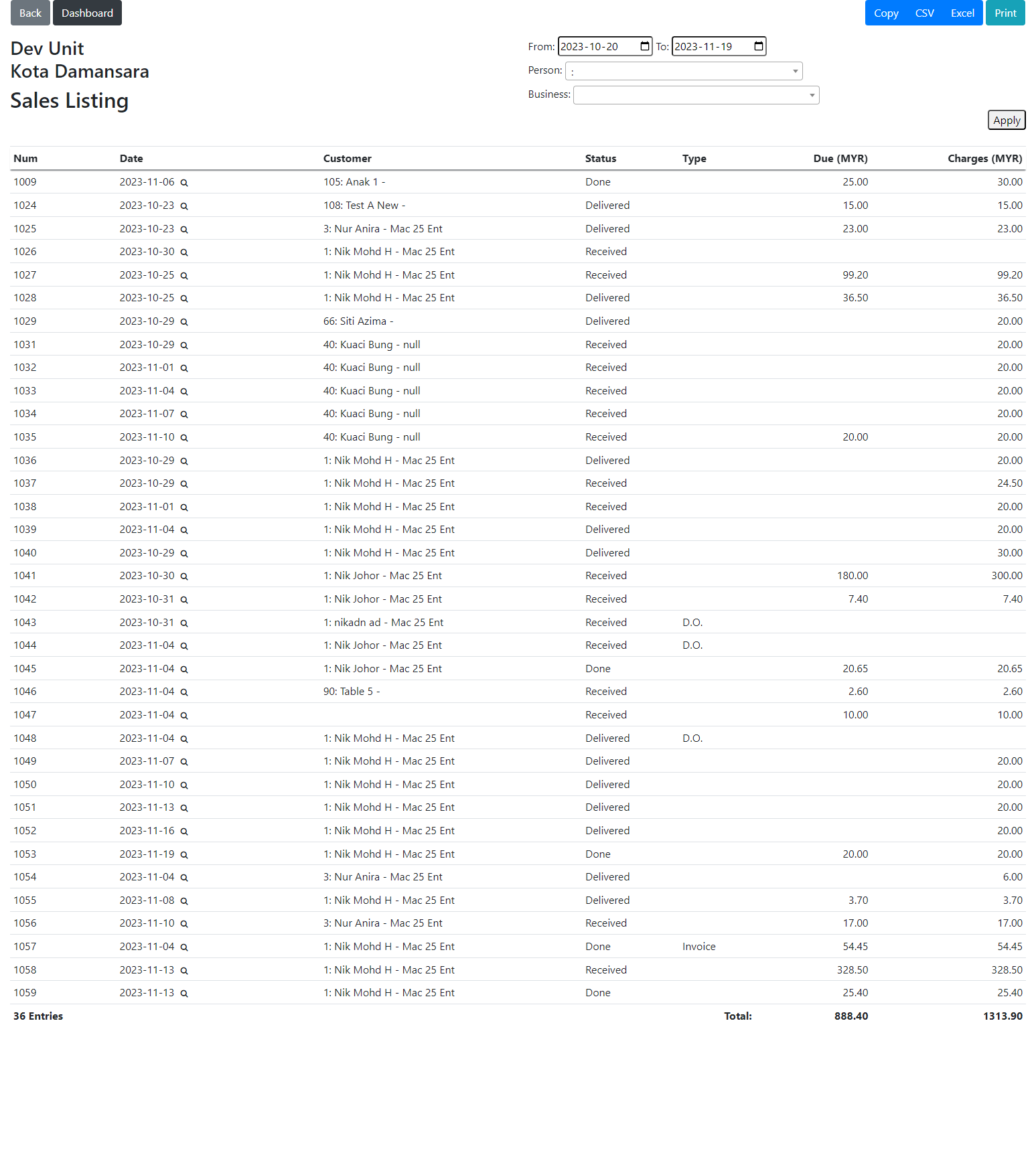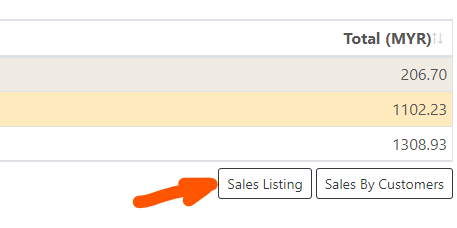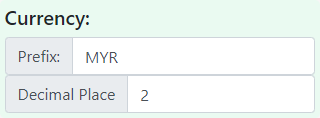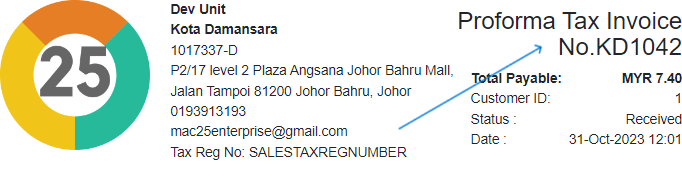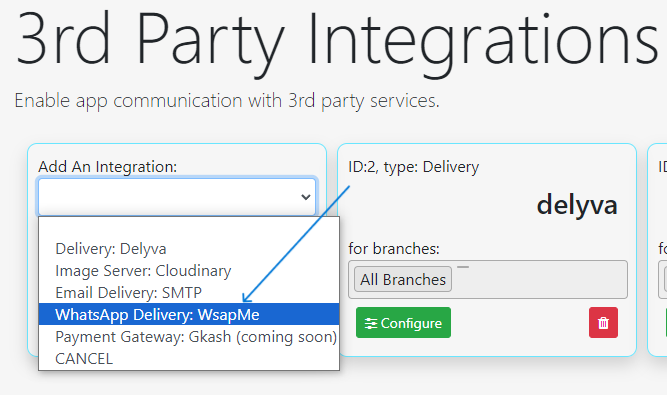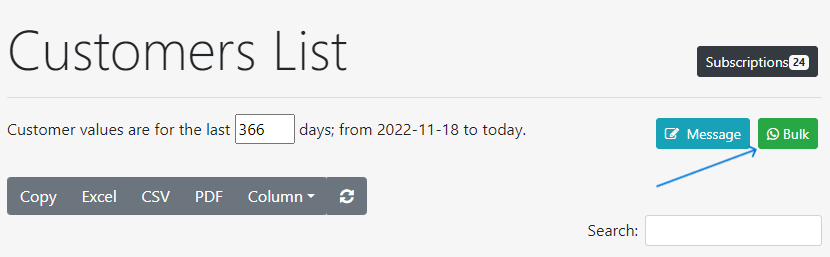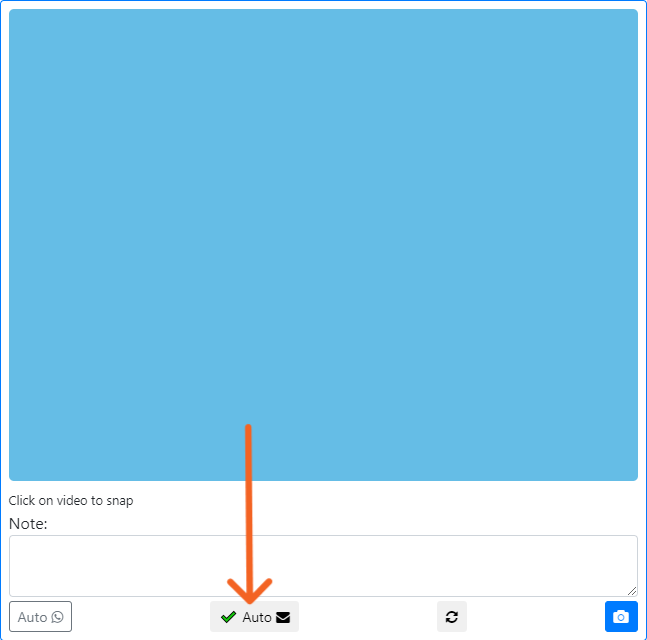Registration Form
Print a registration form, and display at the counter. Customer can scan the QR code to register. The newly registered customer will automatically appear in New Order.
To get the QR code, go to Settings > Registration Form. Click on the QR code icon.
Example of the Registration Form. Customer does not need to fill in all details. Name and Phone will do.
The newly registered customer details will be available in New Order for easy selection.
Sales Listing
Sales Listing is now available in Sales Report.
Currency Setting
Currency can now be changed in Settings > General Settings > General
Proforma Invoice
Bill title now includes Proforma Invoice, based on its status:
| Order Status | Payment | Bill Title |
| Received | Not Paid | Proforma Invoice |
| Done | Not Paid | Invoice |
| Done, with Delivery | Not Paid | Delivery Order / Invoice |
| Delivered | Not Paid | Invoice |
| Received | Paid | Receipt |
| Done | Paid | Receipt |
| Delivered | Paid | Receipt |
Integration with Wsapme
Bulk Whatsapp messaging is now possible, with the integration with Wsapme. Register at web.wsapme.com , and go to Settings > Integration to setup the integration.
Integration includes automatic Whatsapp messaging on:
- Item status update,
- Order status update,
- Item image captured, and
- Bulk Customer messaging.
Auto-Email Item Image
When capturing item image, click on Auto Email to automatically send an email to the customer, containing the captured image, and its note.