Recently, WhatsApp app on PC stop working correctly whereby using click-to-chat function does not work as intended. WhatsApp app will open to the intended contact, but the wording will not be pasted onto the message box. Until WhatsApp fixes this bug, we recommend this workaround.
This bug affects only on PC version of WhatsApp.
The Workaround
Install Chrome Extension: Tab Thumbnails Switcher.
Detailed instruction:
On the PC, open Google Chrome or Edge, and go to chromewebstore.google.com
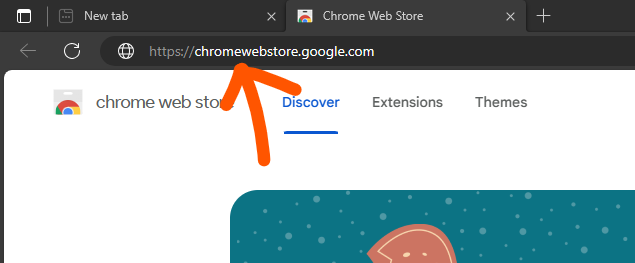
2. Search For: Tab Thumbnails Switcher.
Click on it.
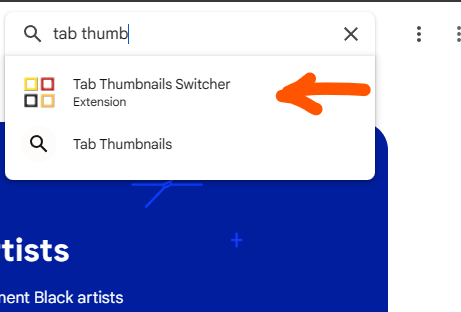
3. Click Get.
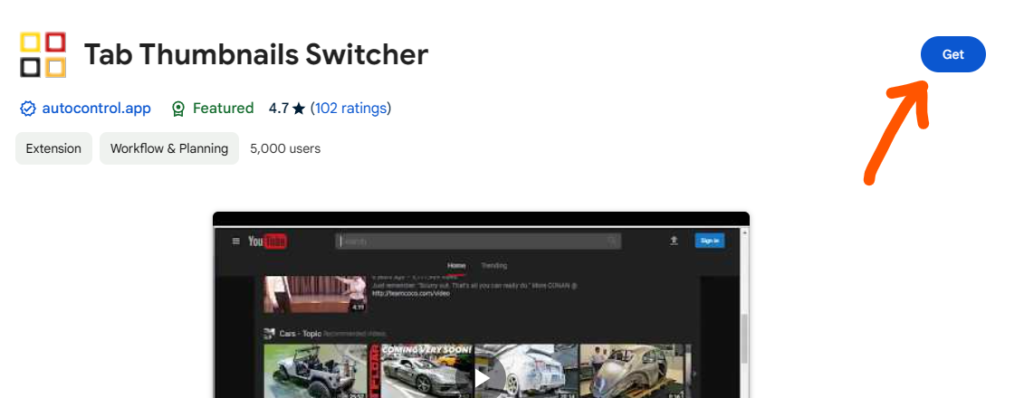
4. If this popup, click Allow. Ignore this step if no such popup.
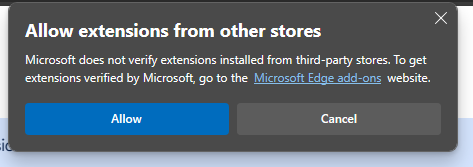
5. Click Add extension.
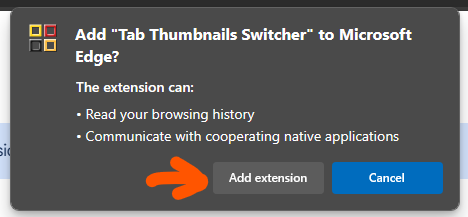
6. Click Install Native Component
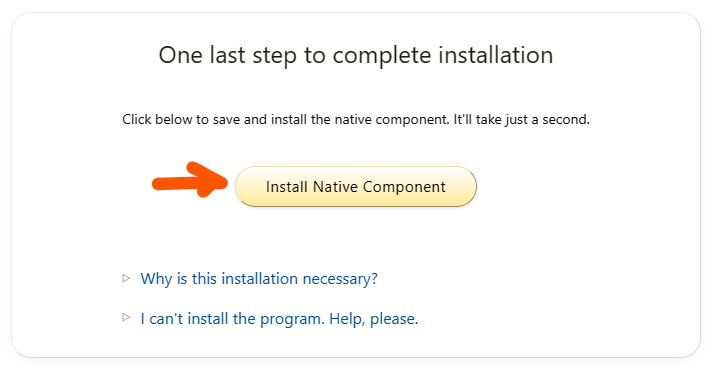
7. Install the downloaded file.
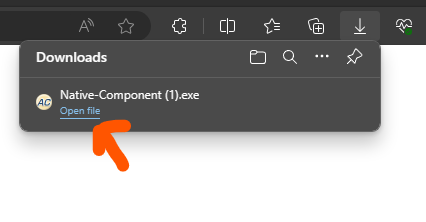
7. Click OK
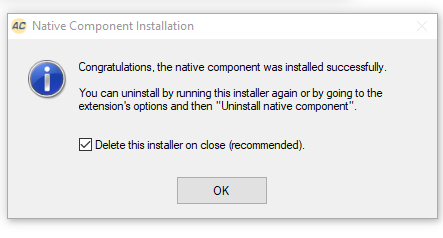
That’s all.
Please also enable Popup & Redirects in the browser, if not yet done so.
1. Go to Chrome Menu ( ⁝ ) or Edge Menu ( … ),
2. Click ⚙ Settings ,
3A. On Chrome, click on Privacy And Security. Click On Site Settings
3B. On Edge, click on Cookies And Site Permissions.
4. Click on Popups & Redirects
5. Add your sistem url (example: laundry.works25.com) to the Allow list.
That’s all.
