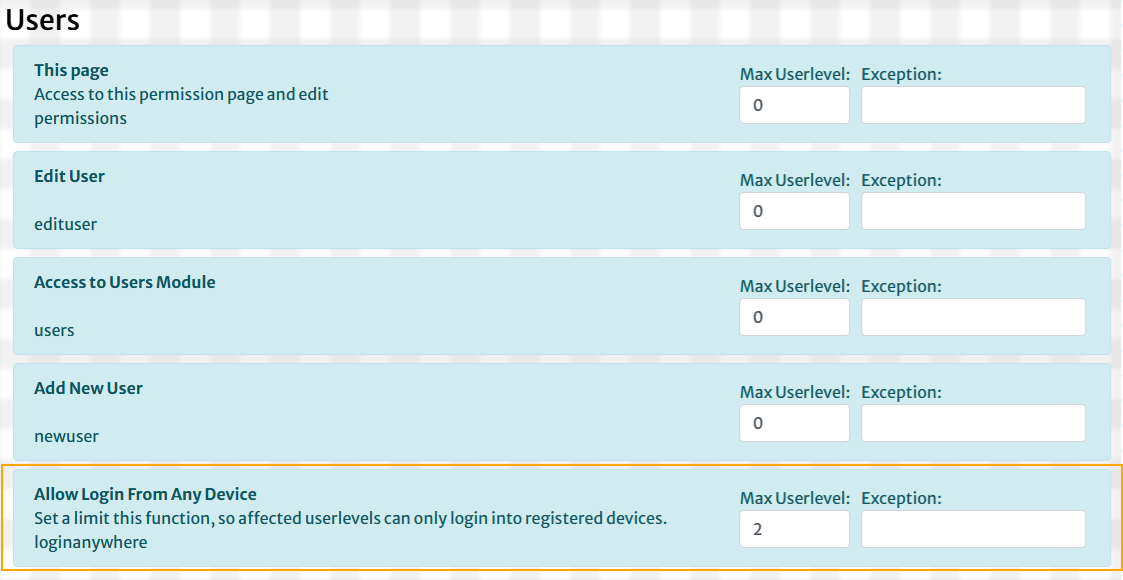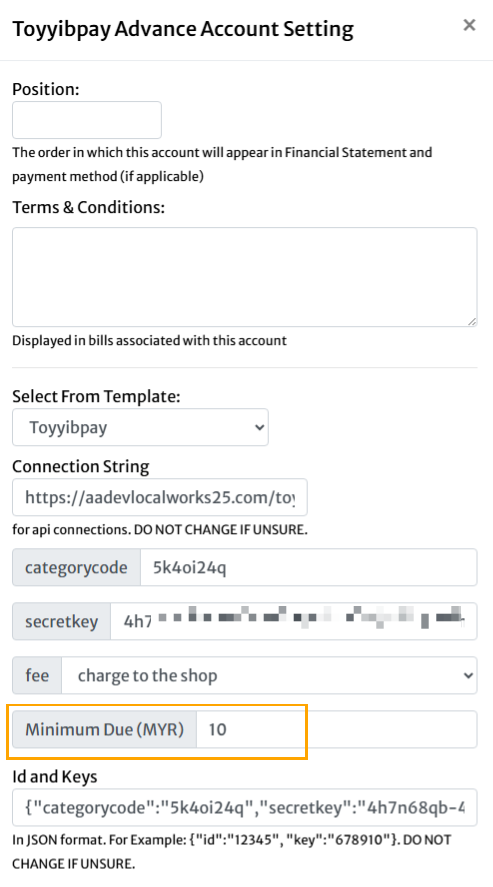Change App Icon
Customize your app icon. Go to Settings > General Settings. Scroll to the bottom.
2 image files needed, with specific resolutions and type.
After changing the icon images, the app that is already installed, may need to be uninstalled and installed again.
Example of a new customized app icon in desktop PC.
Customers can also instal the same shortcut icon in their phones, thru the online bills.
The same icon will appear on the customer login page.
Another new feature; Customer can now regenerate his own password in case they forgot, if he previously provided an email address.
New Authorization: Limit Login by devices.
To limit users to login only on registered devices, go to Users > Permissions > Users > Allow Login From Any Device.
Change the authorization limit accordingly.
To register a device, open the system from the device, and go to Settings > Company Information > Register.
Minimum Bill Due for Online Payment Gateway
To set a minimum amount of payment for online payment gateways, go to Accounting > Account.
Search for the appropriate payment account. Click the blue pencil icon, and click the yellow right arrow.
Click Show Advance Settings.
On Select From Template, choose the correct template. The system will populate the inputs with the correct values.
There will also be another input: Minimum Due (RM). Put the desired minimum due amount there.
Save Changes.
Note:
Passwords are now case-sensitive.