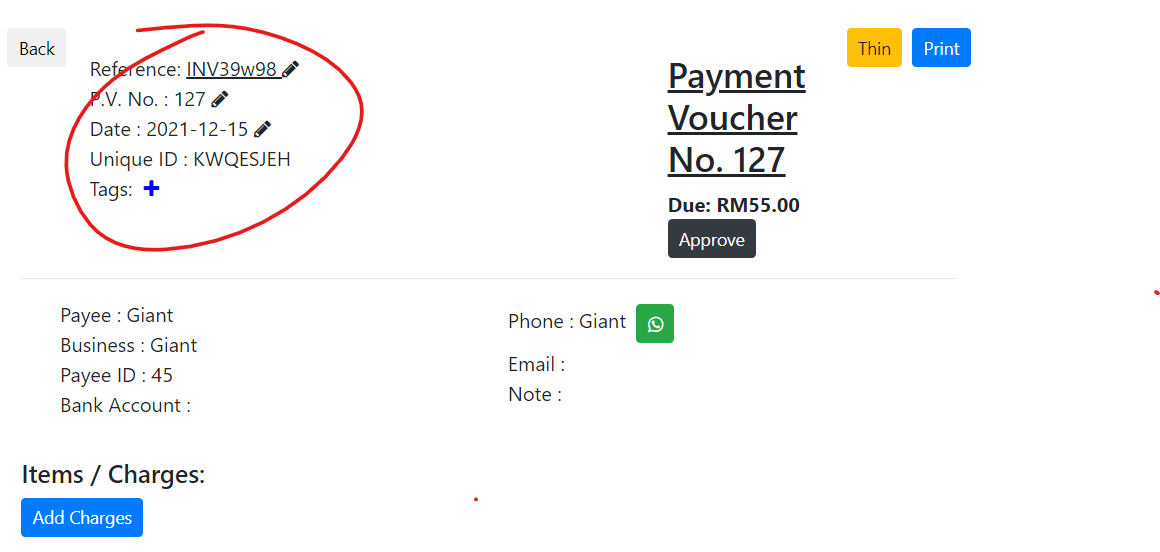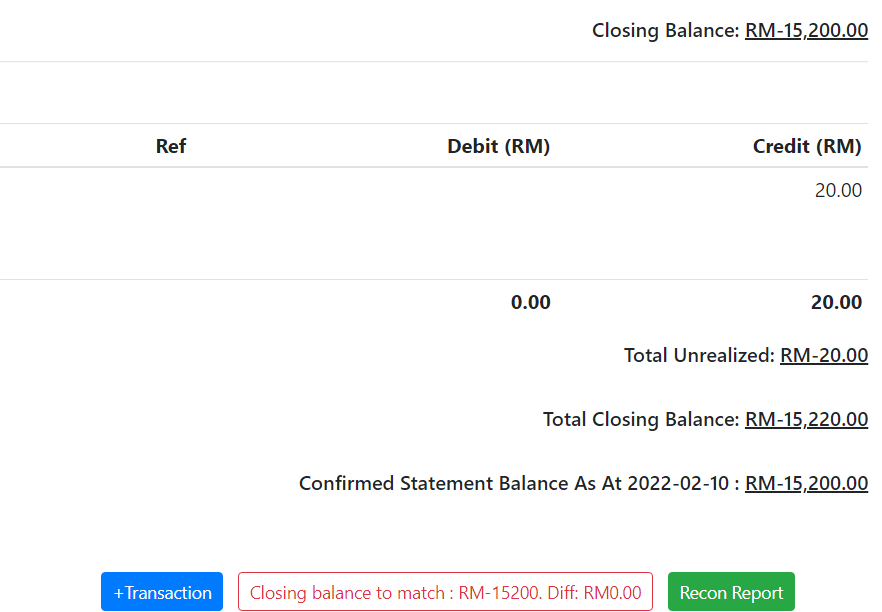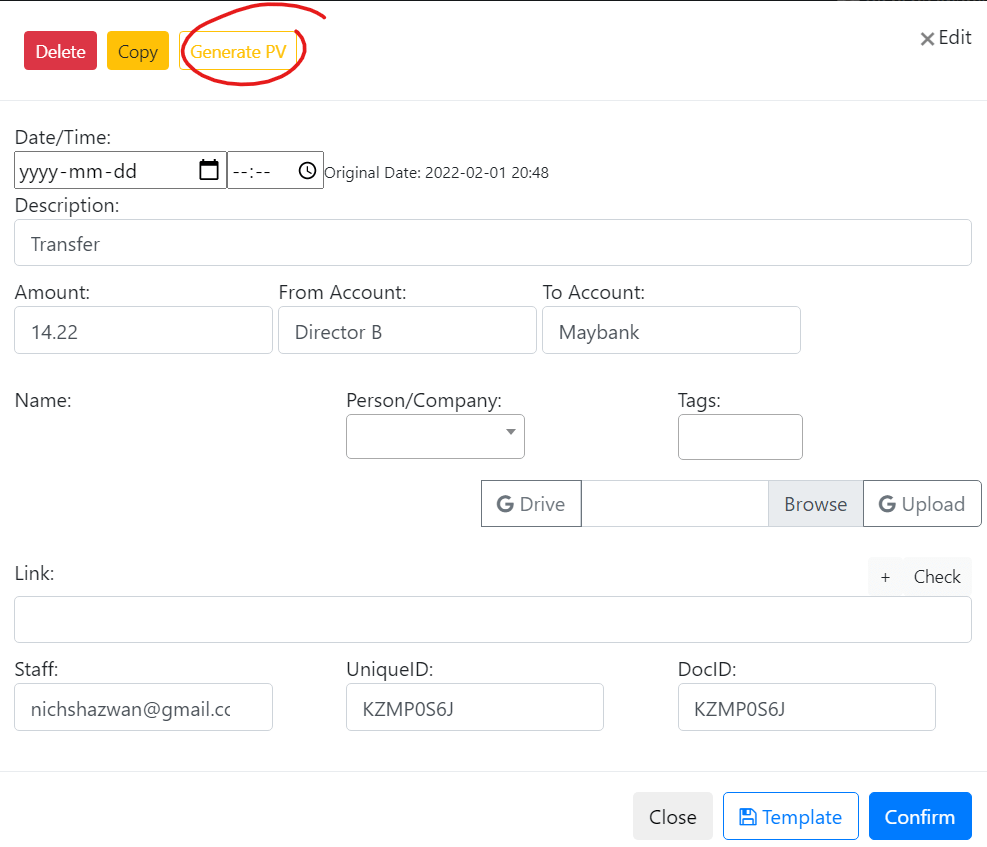Edit Payment Voucher
Use the pencil icons to edit PV number, date and reference.
Generate Bank Reconciliation Report
Enter a known balance from Bank Statement, and compare transactions from the bank statement and the system statement. Click OK, or KIV as appropriate marks. Marking as KIV opens up a new button on the transaction; the Unrealized button. If the transaction does not appear in the bank statement, click the Unrealized button, so the transaction will be taken out from the main statement.
The unrealized transactions are tabled at the bottom of the statement.
Once the closing balance from the system match the closing balance in the bank statement, a green button appears; Recon Report. Click on this button to prepare the Reconciliation Report.
Generate Paid Voucher from direct transactions
Edit a transaction, and if the transaction is from an asset or a liability, a light yellow button will appear labeled Generate PV. Click this button to produce a Paid Voucher for the transaction.