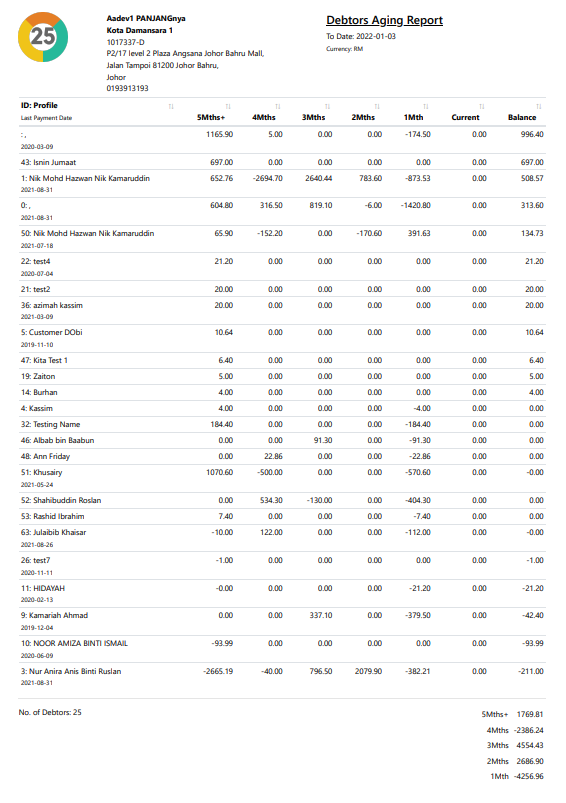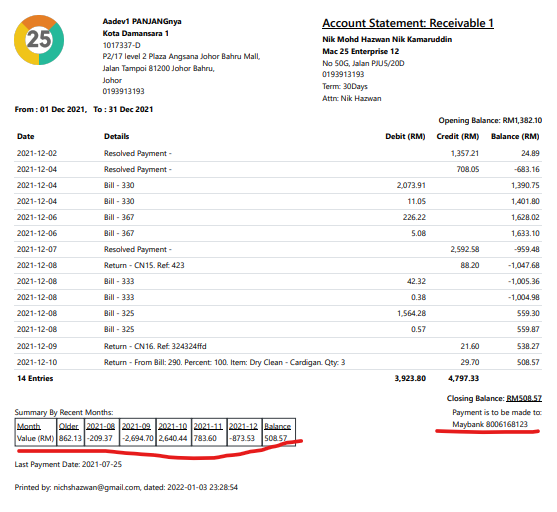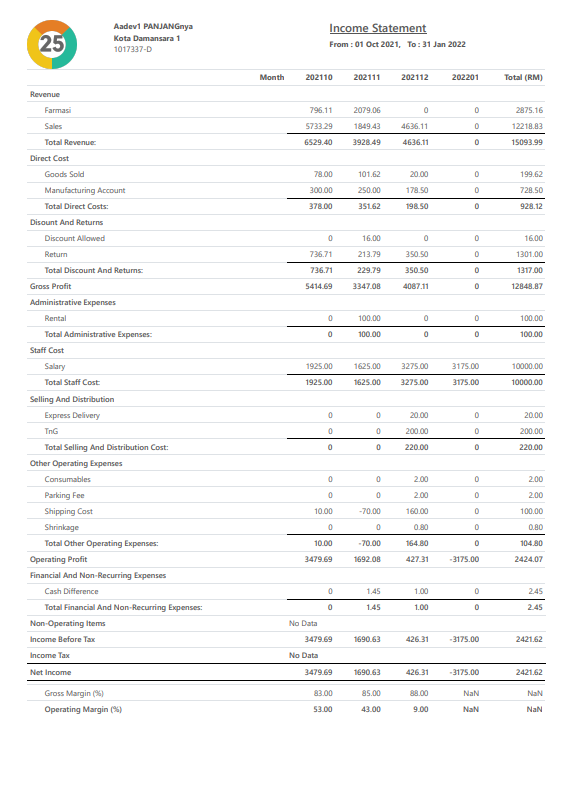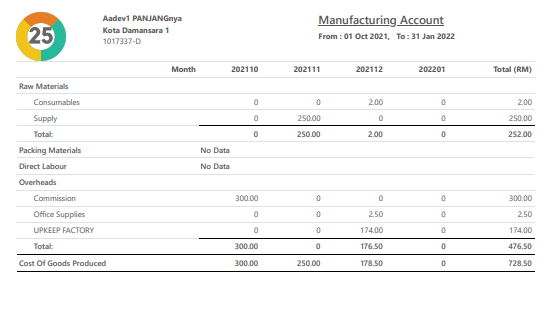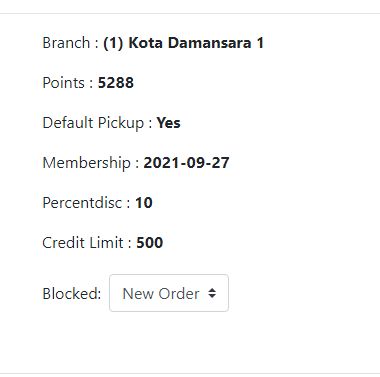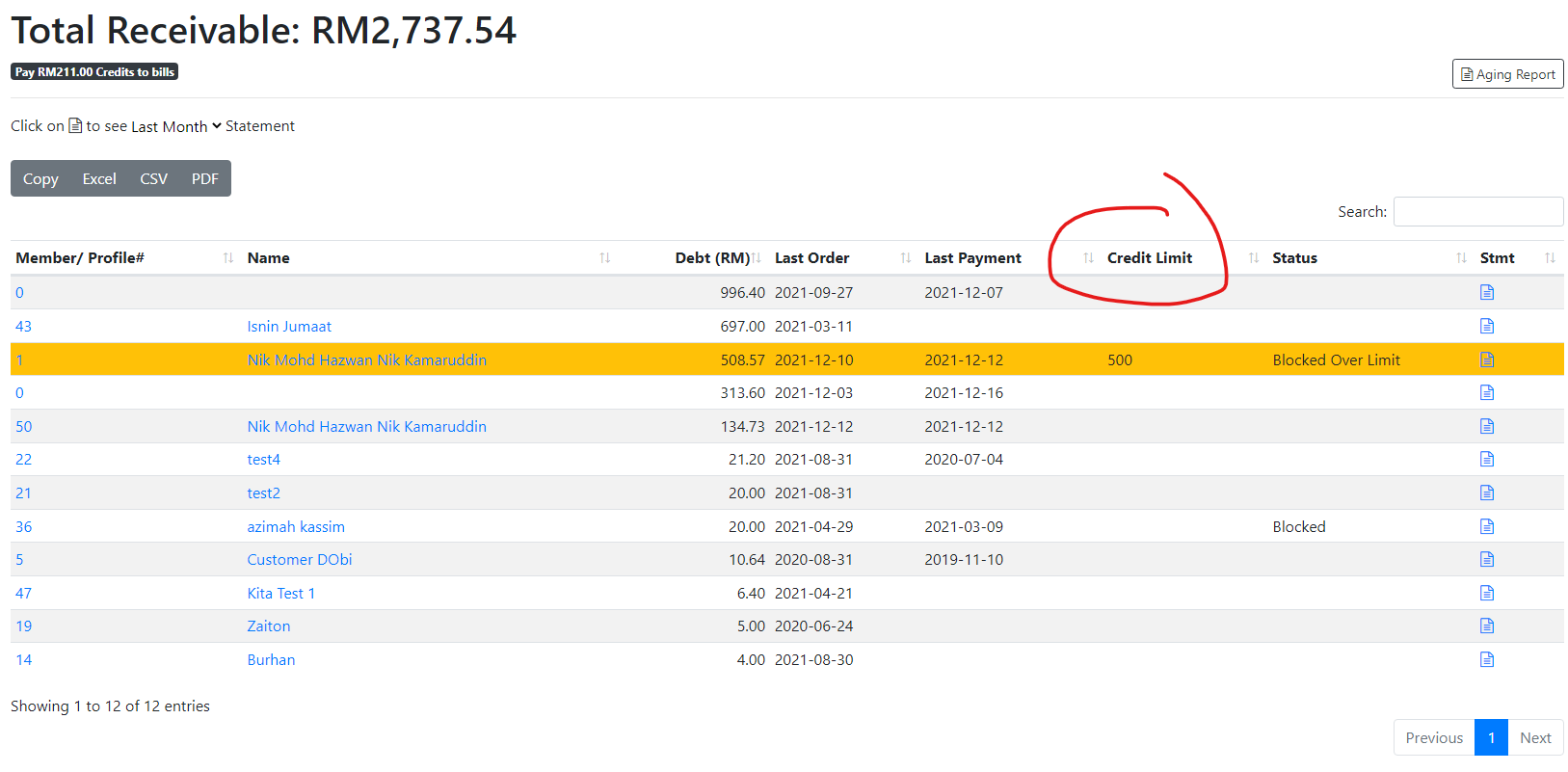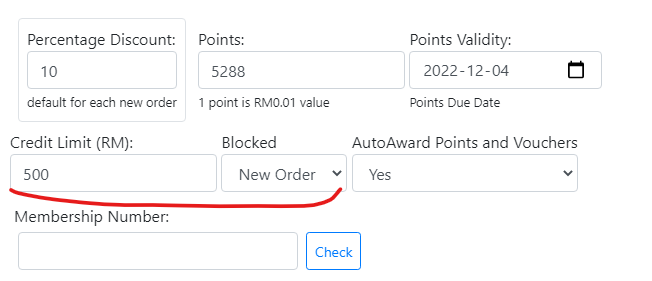Debtors Aging Report
Find the new aging report in Debtors > Aging Report.
The report shows summary of clients’ transactions per recent months, and overall debt.
Aging Debt Summary in Client Receivable Statement
At the end of client Account Statement, a summary of recent monthly transactions is displayed, with instruction for payment.
New Income Statement Format
A new type of account: Manufacturing Accounts.
Expenses for manufacturing can be group into a separate category, and displayed as single line in the Income Statement.
To access the Manufacturing Account, click on blue link Manufacturing Account in the Income Statement.
Operating Expenses are now further categorized into:
- Administrative Expenses
- Staff Cost
- Selling And Distribution
- Other Operating Expenses
Change account category in Accounting > Accounts
Manufacturing Account
In Accounting > Accounts, change expense type to either:
- Manufacturing- Raw Material
- Manufacturing- Packing Material
- Manufacturing- Direct Labour
- Manufacturing- Overheads
These accounts will appear in Manufacturing Account Report.
Credit Limit And Block Customer
To set credit limit for a customer, go to Settings > Profiles List > Edit > Credit Limit.
If the customer’s debt is more than the set credit limit, the profile will appear in yellow strip in the debtors page. A warning will also appear when making a new order for the customer.
To block a customer, click on his/her name, and change blocked to: New Order.
This will prevent any new order made for the customer.