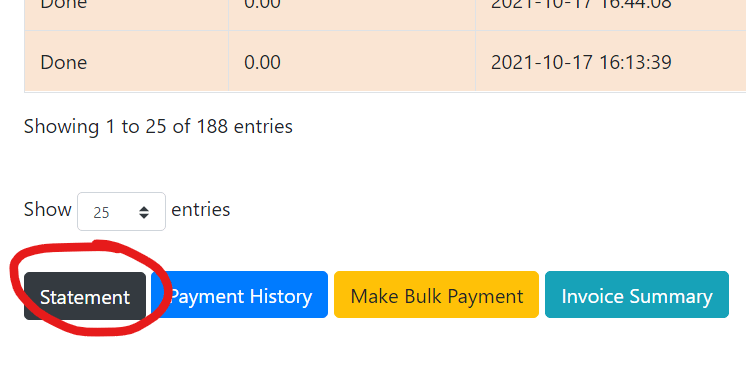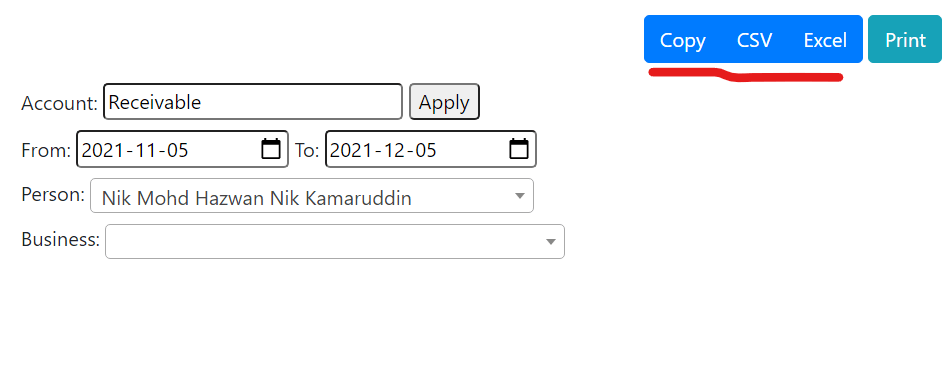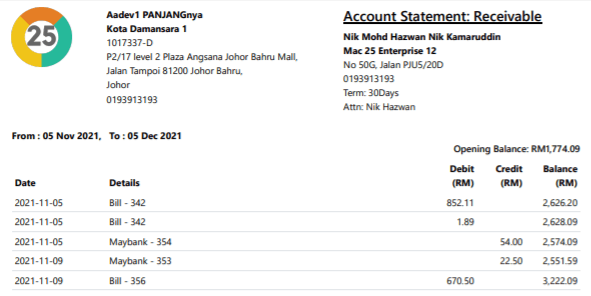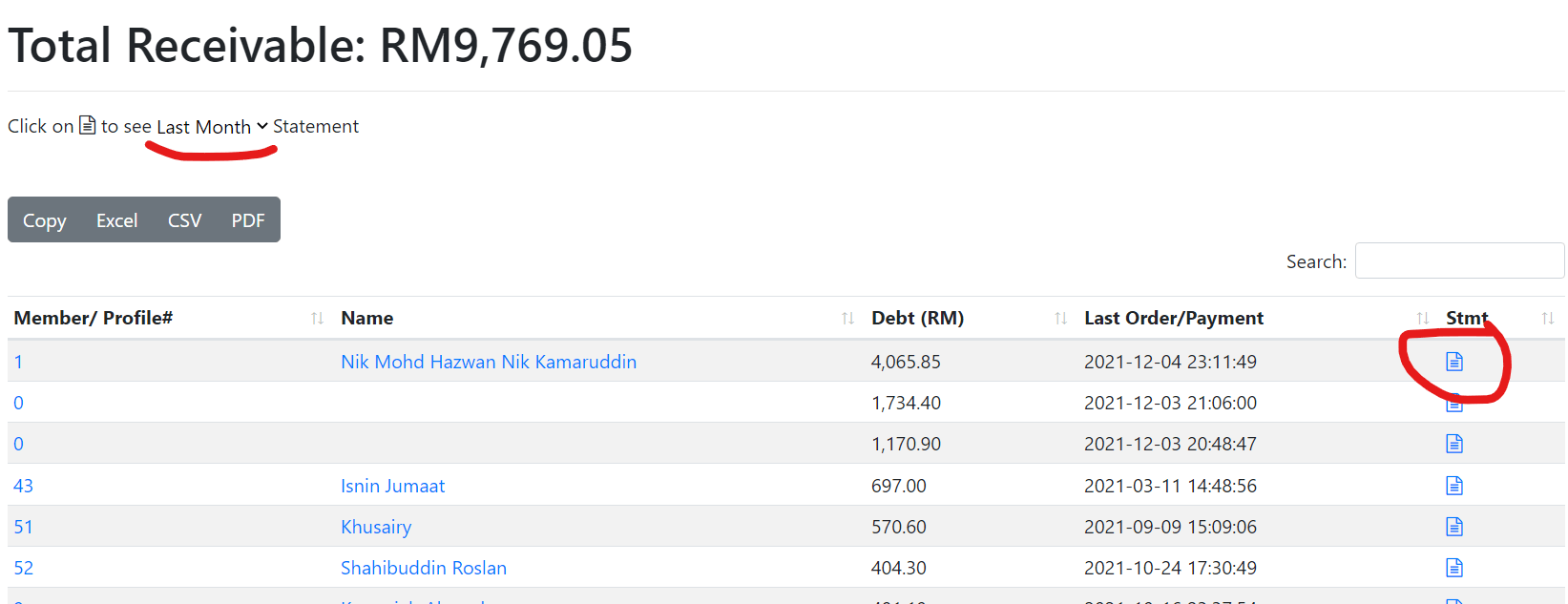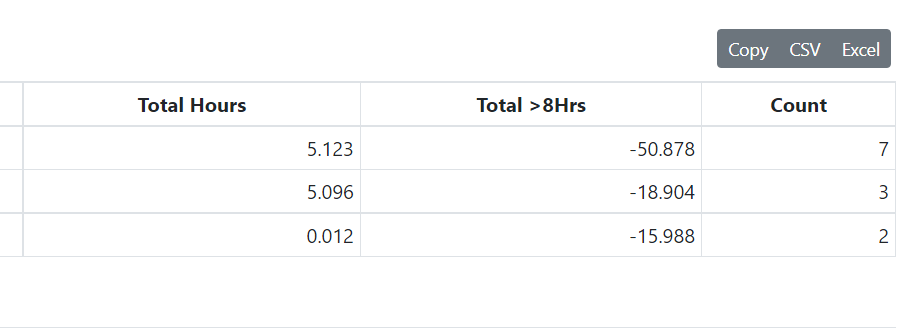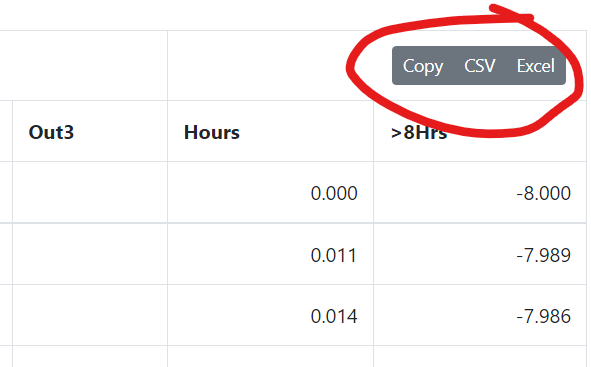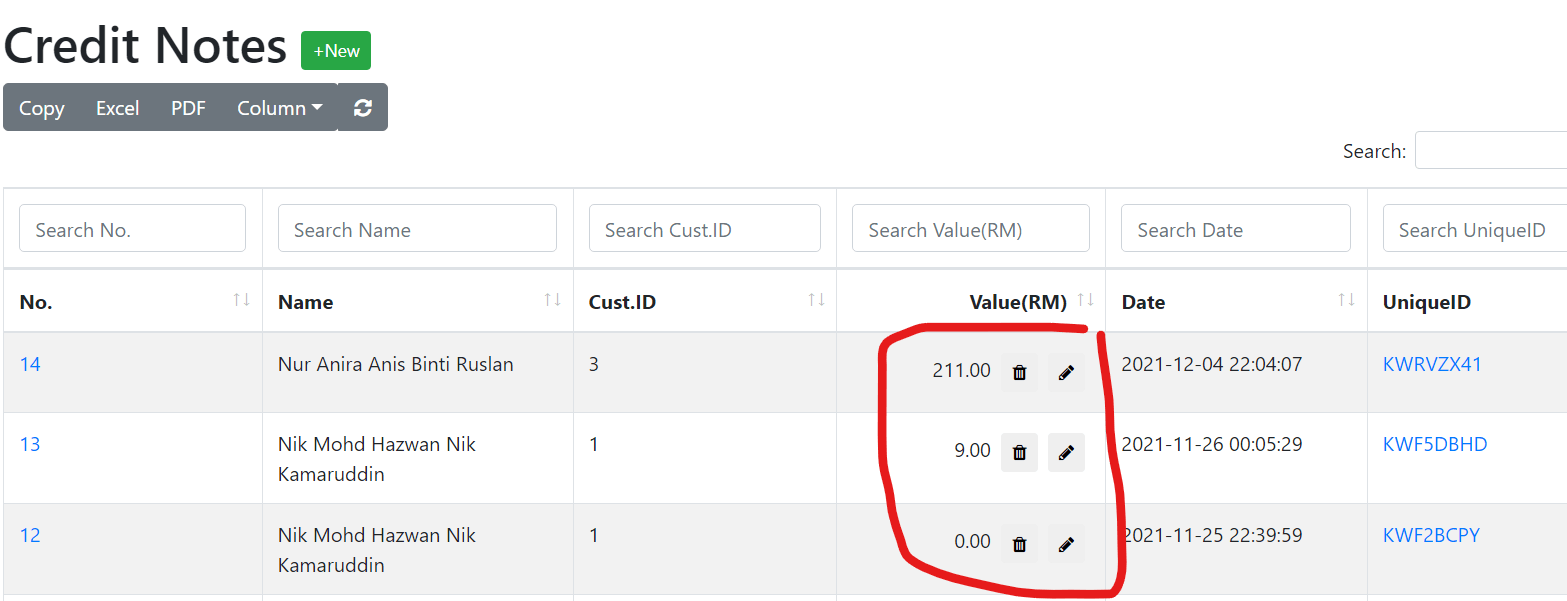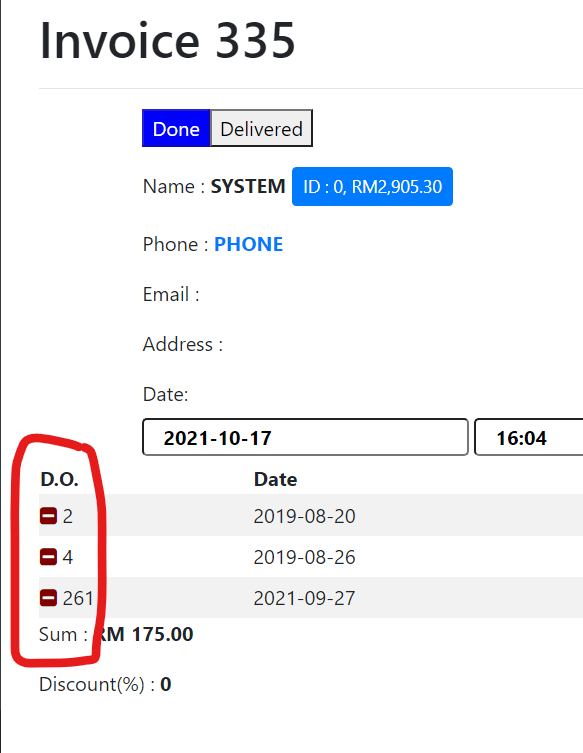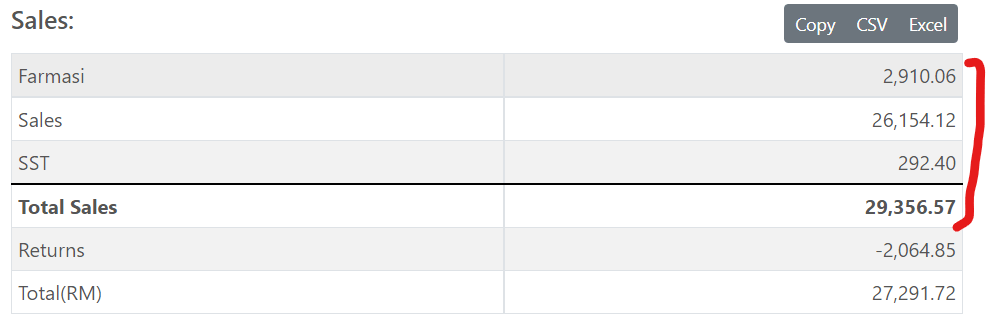Shortcut To Customer Accont Statement
Find the new black button for customer’s account statement in the customer’s profile. This will show Receivable and Credit statement in a printable view.
Easy Export Button
Export customer account statement to clipboard, CSV or Excel using the new export butttons.
Better Header for Customer Account Statement
Header will change when printing, to show company logo, and details on the left hand side, and customer’s details on the right hand side.
This format is only shown when printing.
Shortcut to Customer Account Statement in Debtors
Each row of customer will come with a link to quickly see the customer’s account statement.
Staff Reports shows OT hours
Staff reports now shows total Overtime hours. Define minimum hours before OT in General Settings > General.
Easy Export Button on Reports
Most tables in any reports now shows group of button for easy export to clipboard, CSV or Excel.
Edit Or Delete Credit Note
New edit button is available in credit notes list, to directly access the credit note transactions.
Remove D.O. From Invoice
A minus button is placed next to each D.O. in Invoice, to remove the D.O. from the invoice.
Doing this will force the D.O. and the invoice to be recalculated, and marked with purple notification badge.
Income Accounts on Payment Reports
Sales is categorized into income and sales tax accounts, before sales total.
A group of easy export button (Copy,CSV,Excel) is available for convenience.