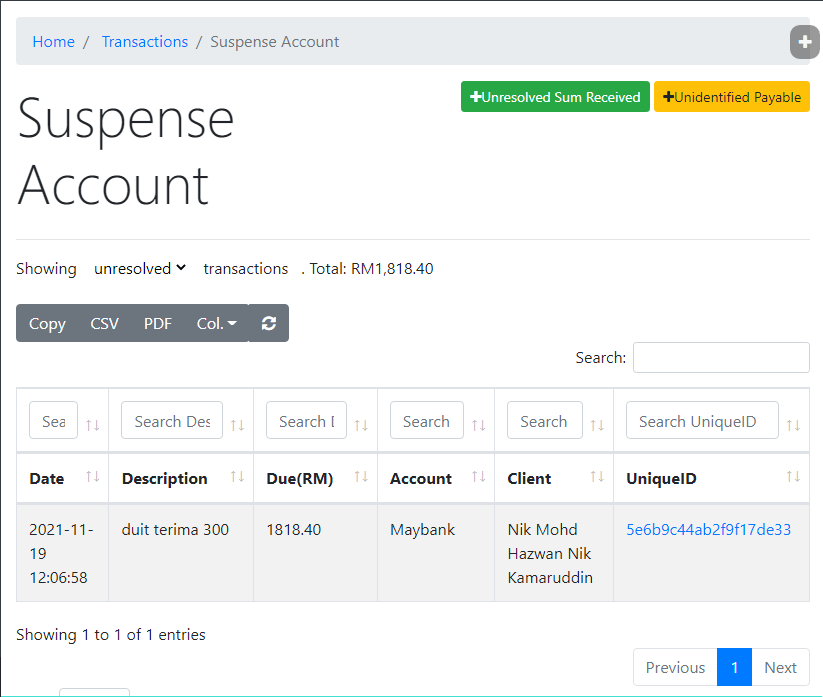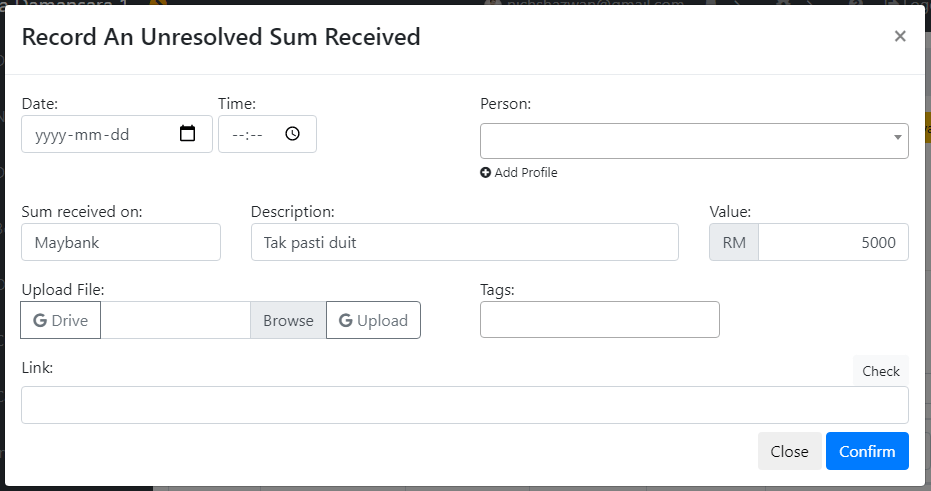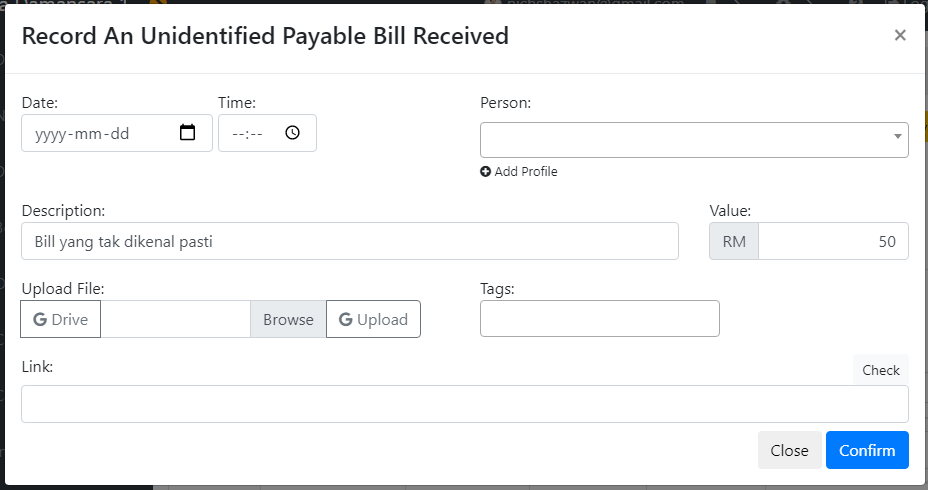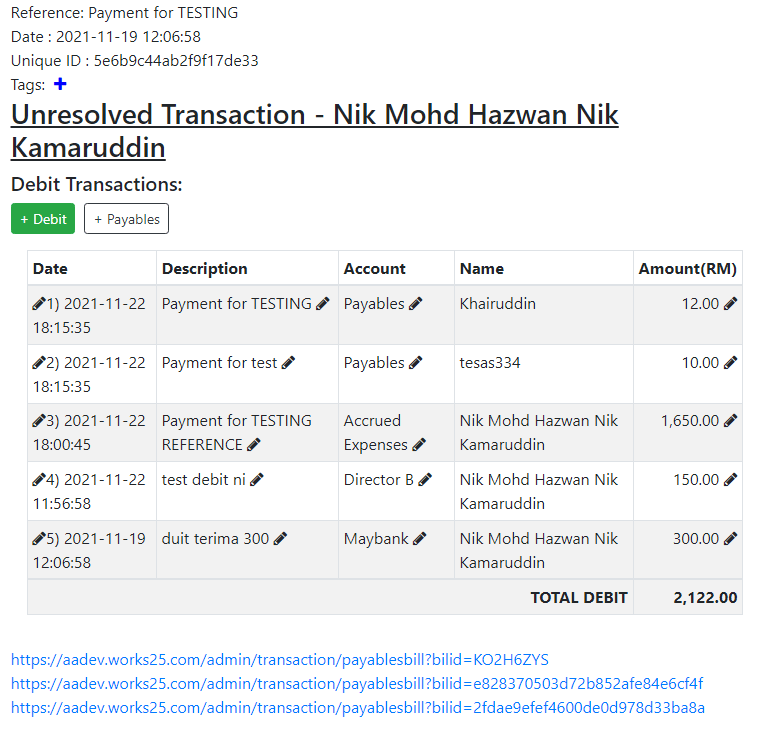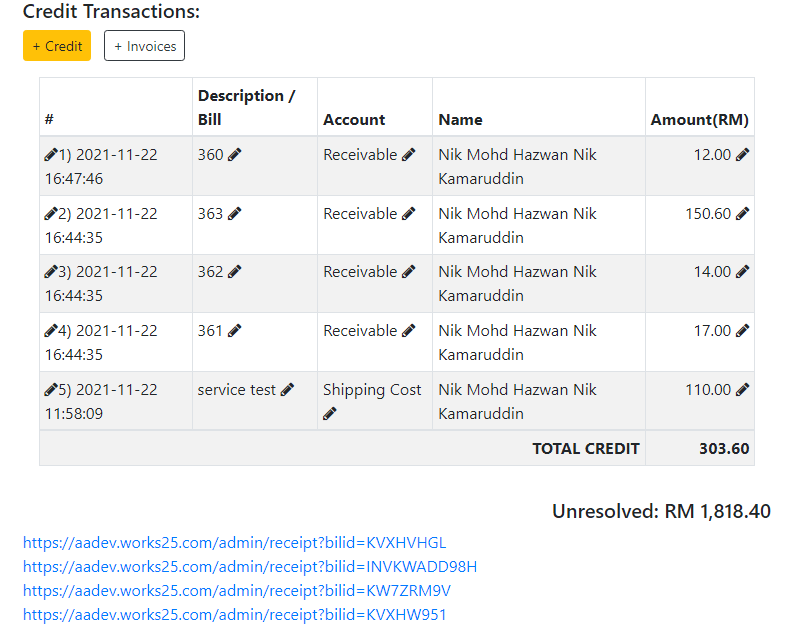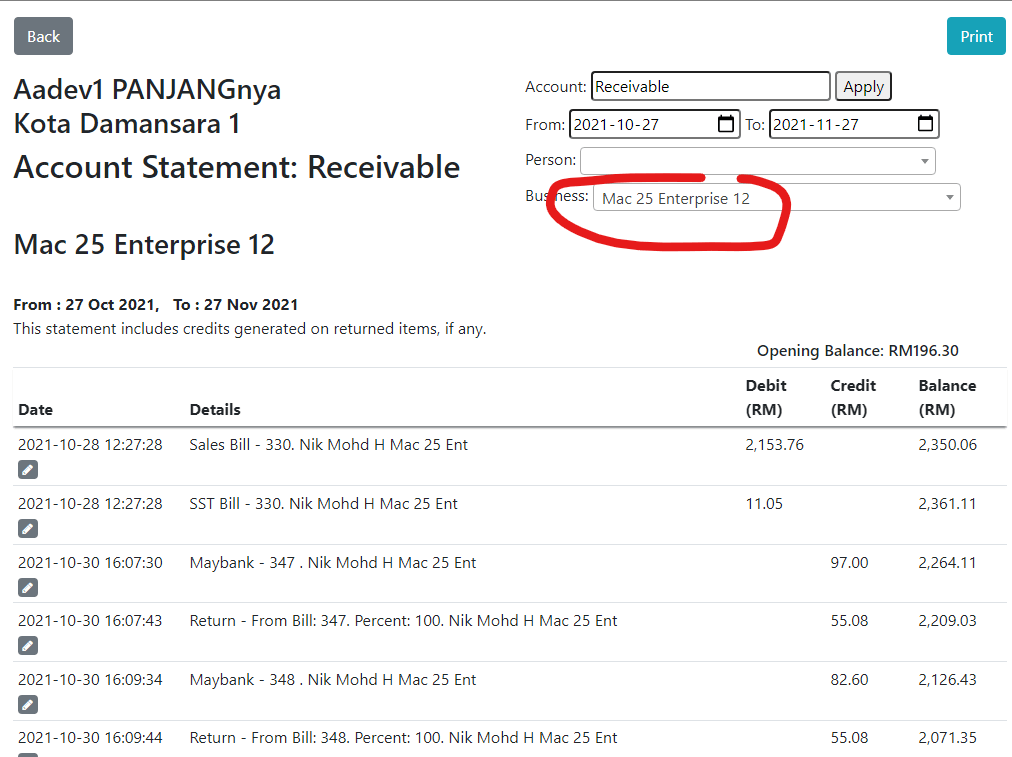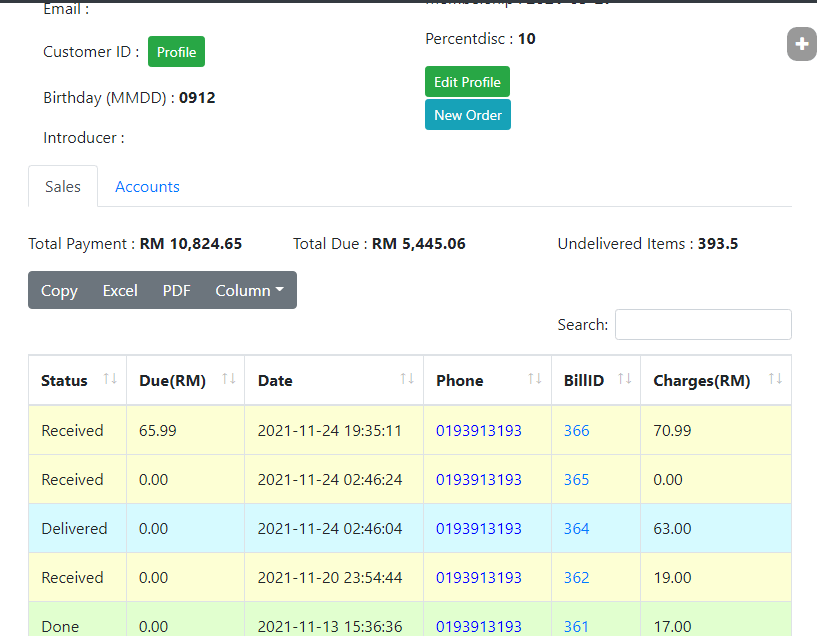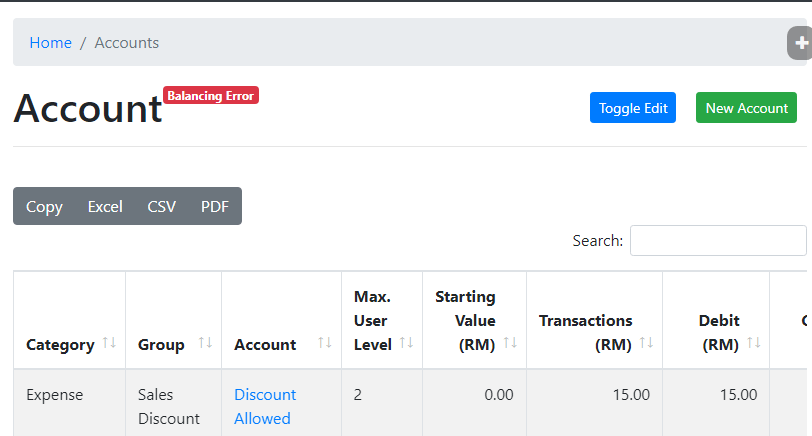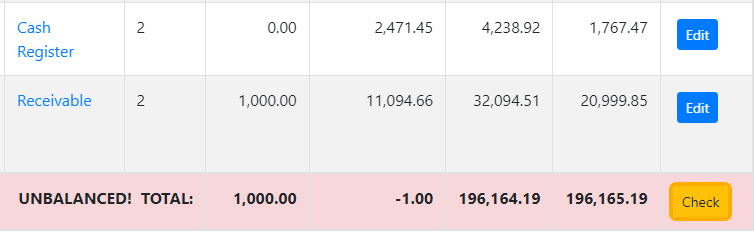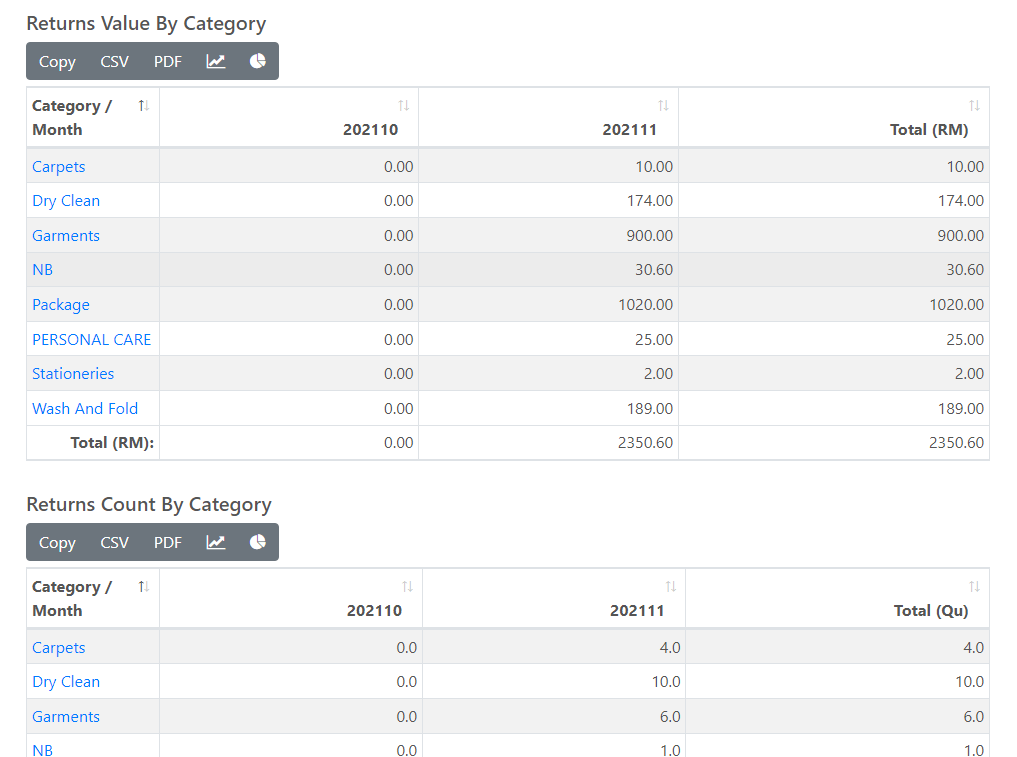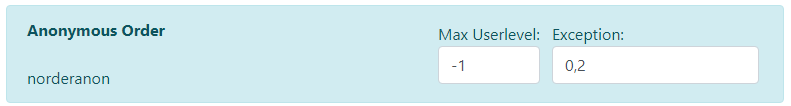Suspense Account
Find the new Suspense Account module in Accounting > Unresolved.
Suspense Account is used to record transactions that are still pending some information.
For example; RM5000 is received into Bank Account, but no client has reported the payment.
Thus, this transaction should be recorded into Suspense Account, and to be cleared later when more information is received.
Another example; An invoice of RM50 is received from a supplier or vendor. However, it is not clear yet to mark the payable against which expense account. Thus, this transaction should also be recorded into Suspense Account, and to be cleared later when more information is received.
Clearing A Suspense Account Transaction
The Suspense Account transaction can be cleared by unpaid payables or unpaid invoices.
Or simply, just add another debit or credit to the transaction to balance and clear the original suspense transaction.
Account Statement By Client Company
Generate a unified account statement for clients from the same company. This is useful for companies paying for their branches, or personnels.
Improved Listing of Bills in Customer Profile
The same familiar order list is used to display bills for individual customer, in the customer’s profile.
Improved Balancing Error Notification
Go to Accounting > Accounts, and a red warning will appear if the account is not balance by debit and credit.
Click on the warning to see transactions to be fixed, or accounts to be added.
Returned Items Report
Report for returned items can be found in the bottom section of Sales report, in Reports > Sales.
Permission Level Exception
Exception now accept multiple values, such as; 2,3,6