Recent Google Chrome update (version 142) blocks access from on online web to the local network access. Some of our clients hardware setup might be using local network for printing and drawer kick. To enable the access again, follow through these steps:
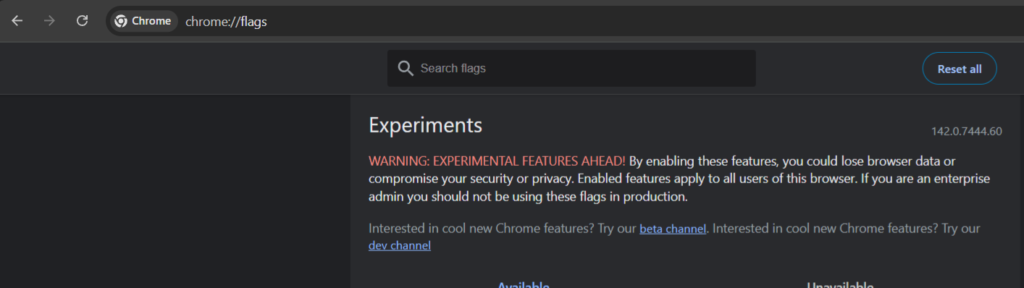
1. Open Google Chrome, and click on the address bar. Type in: chrome://flags and hit enter.
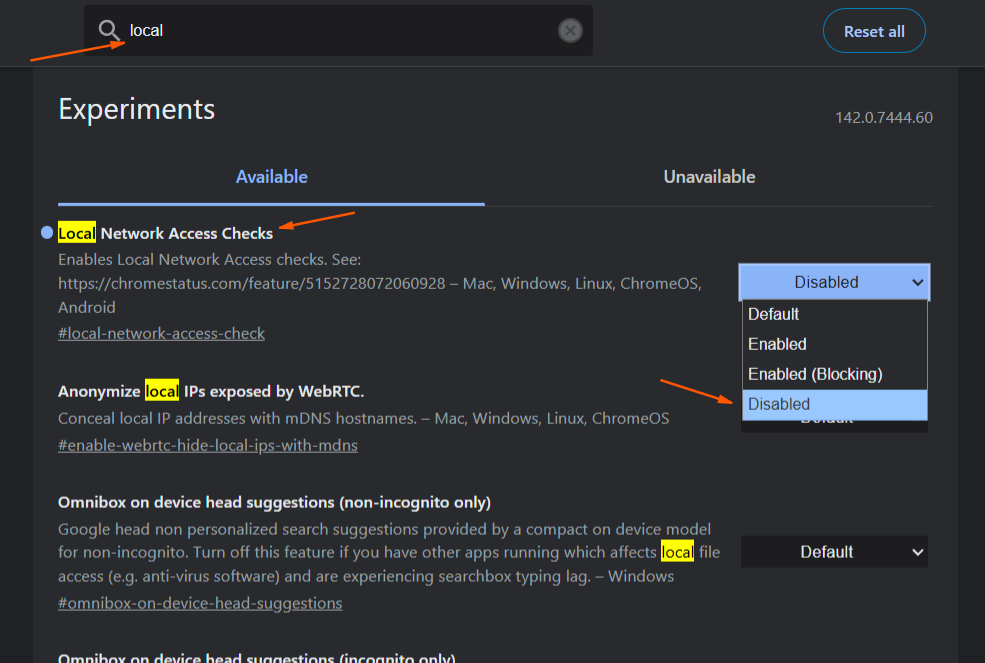
2. In the search box, type in: Local
3. On Local Network Access Checks, change from default to Disabled.
4. Restart Chrome and Works25 app. That is all.
Test opening Cash Drawer or Printing via local network to confirm.
