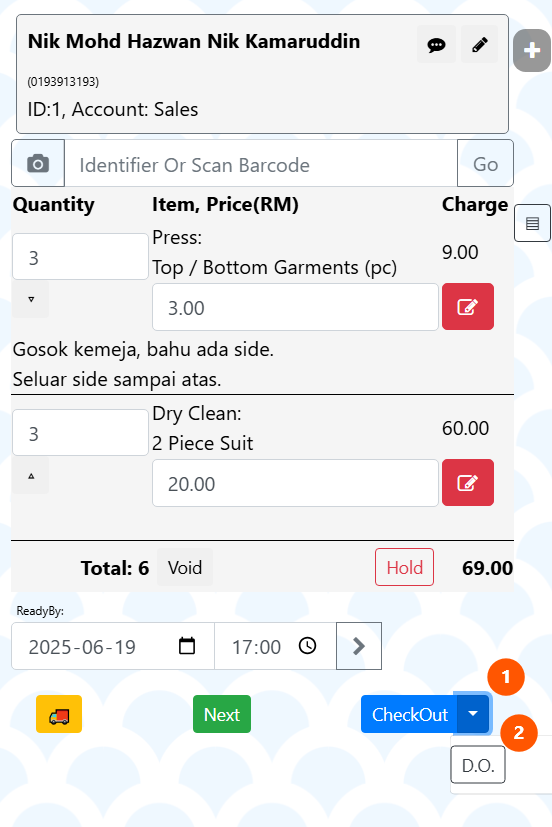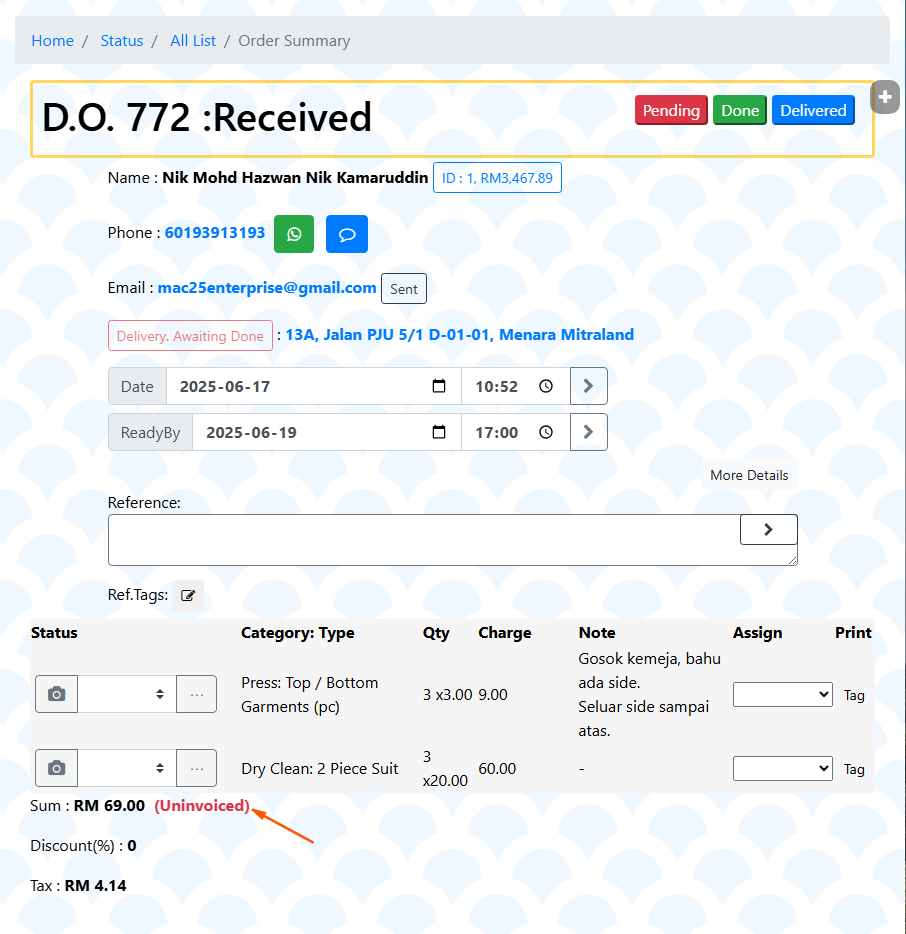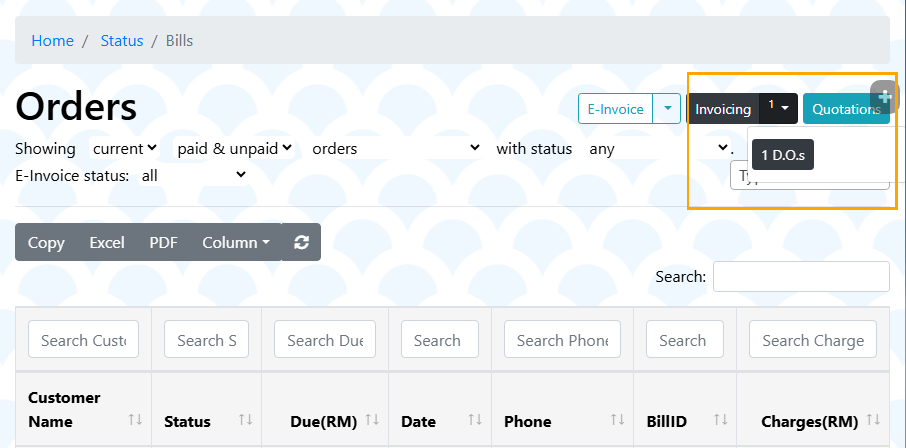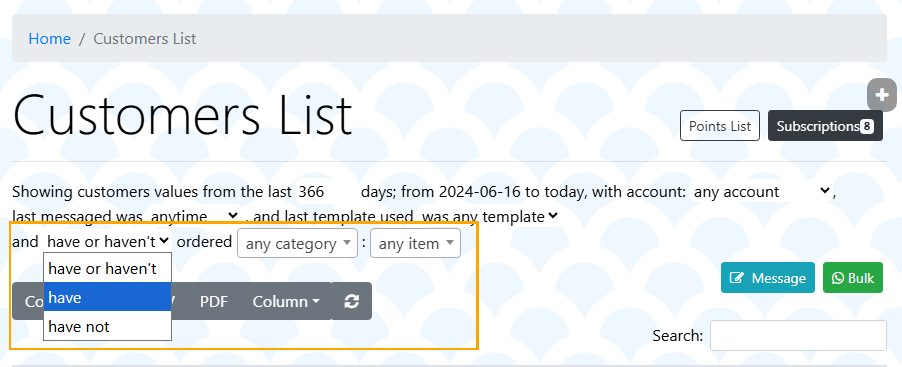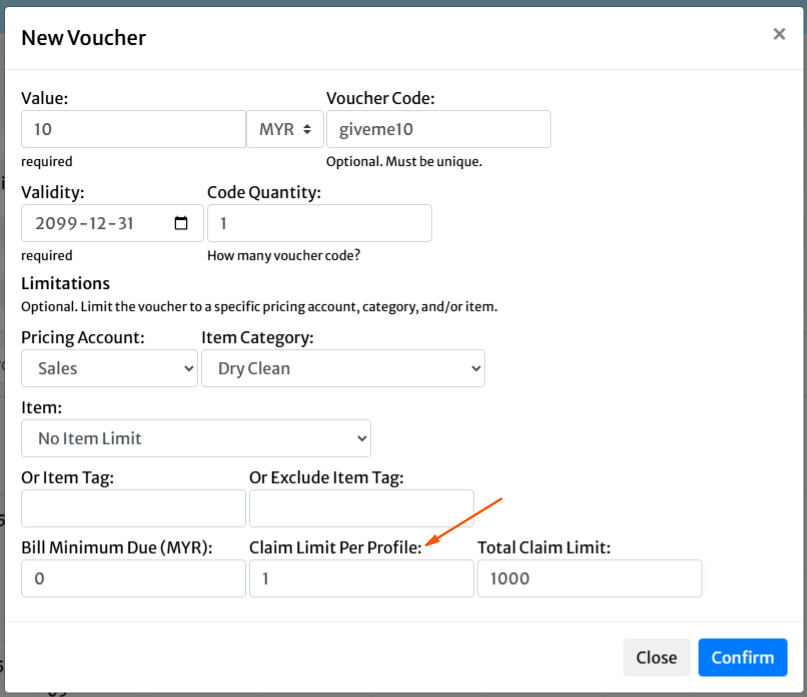Check Out as a D.O.
For orders from businesses or clients who pay once after some number of deliveries, we can now check out the New Order as a D.O.
This wont be calculated as Sales yet.
On the Item Selection page, click the small arrow next to the Check Out button. Choose D.O.
The D.O. comes with no charge. Just a list of items with or without pricing.
The D.O. can later either be:
- Re-Edit, and checked out as a normal order and invoice, or
- Consolidated into a generated invoice via the Invoicing function at All Orders
In All Orders page, the Invoicing button now comes with a filter to see the uninvoiced D.O.s.
Item And Category Filter In Customer List
In Customer List, click on the 3 dots button at the end of the filter sentence to open filter on items and categories.
This can be used to filter the customer list for a more targeted promotional whatsapp messaging.
Limit Voucher Claim for a Profile
There is now an option to limit how many time a customer can claim a particular voucher code.