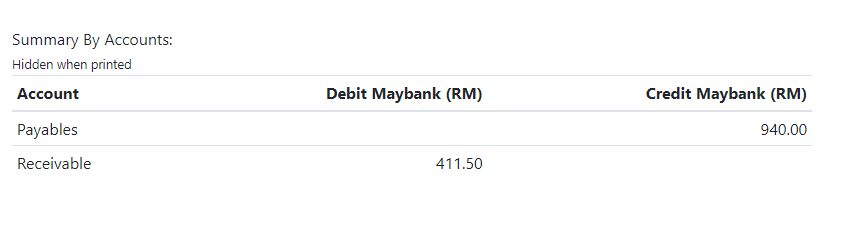Item Note Template
Save an item note as a template, for a specific customer. To do this, type on the note input box when selecting an item during New Order. A small button with a save icon will appear. Click on the icon to save the note, to be used later.
The note template will only be available for the chosen customer, for that particular item only.
The note can be accessed by clicking on the folder icon button, above the note input box.
Account Debit and Credit Summary on Account Statement
On the bottom of an account statement, a new table is shown which summarises the debits and credits of the statement account, in terms of which account the debit or credit is done through.