Changelog
Release date scheduled on end of every month.
Update 2021-03-26
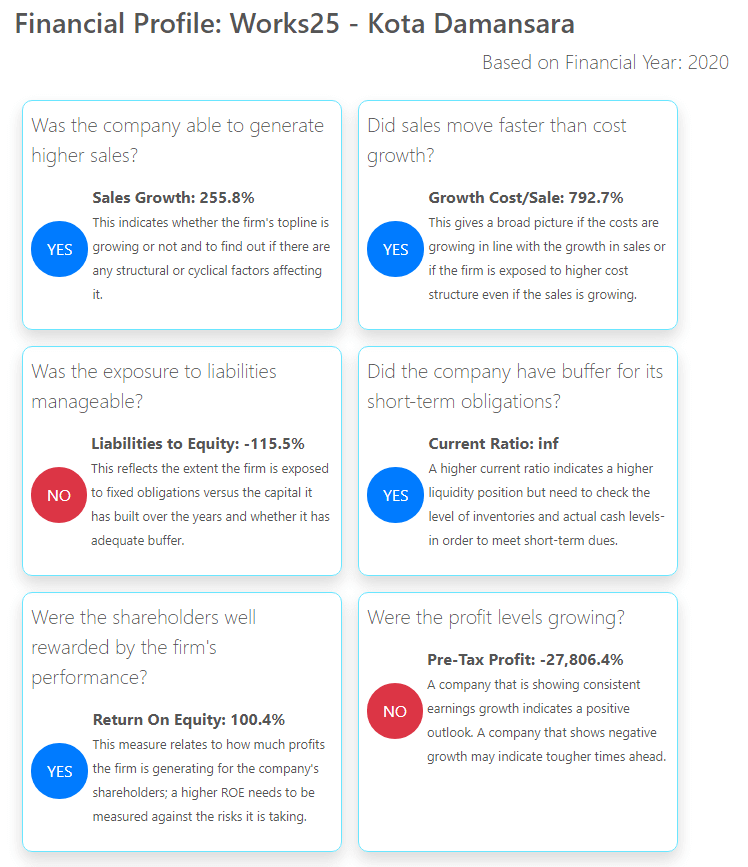
Financial Profile
A financial profile report is generated after the Balance Sheet in Financial Statement report, if the period chosen is more than 2 years.
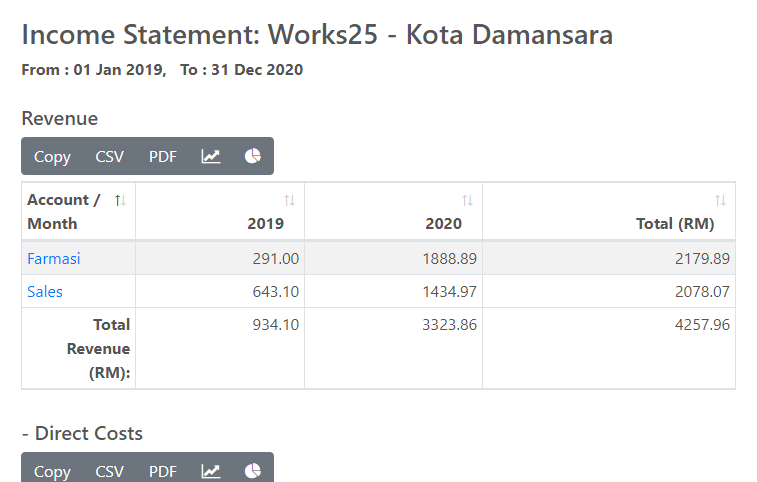
Yearly Financial Statement
Balance Sheet and Income Statement will be group into years instead of months, if the period chosen is more than 18 months.
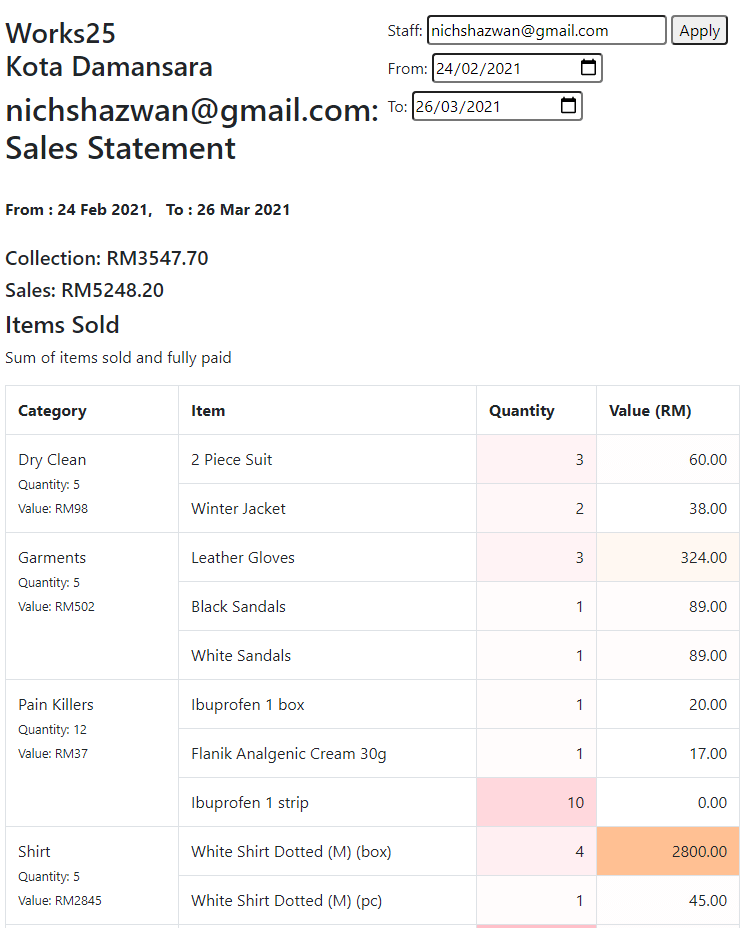
Detailed Staff Sales Report
Click on the magnifying glass icon in Staff reports to see detailed sales report for individual staffs.
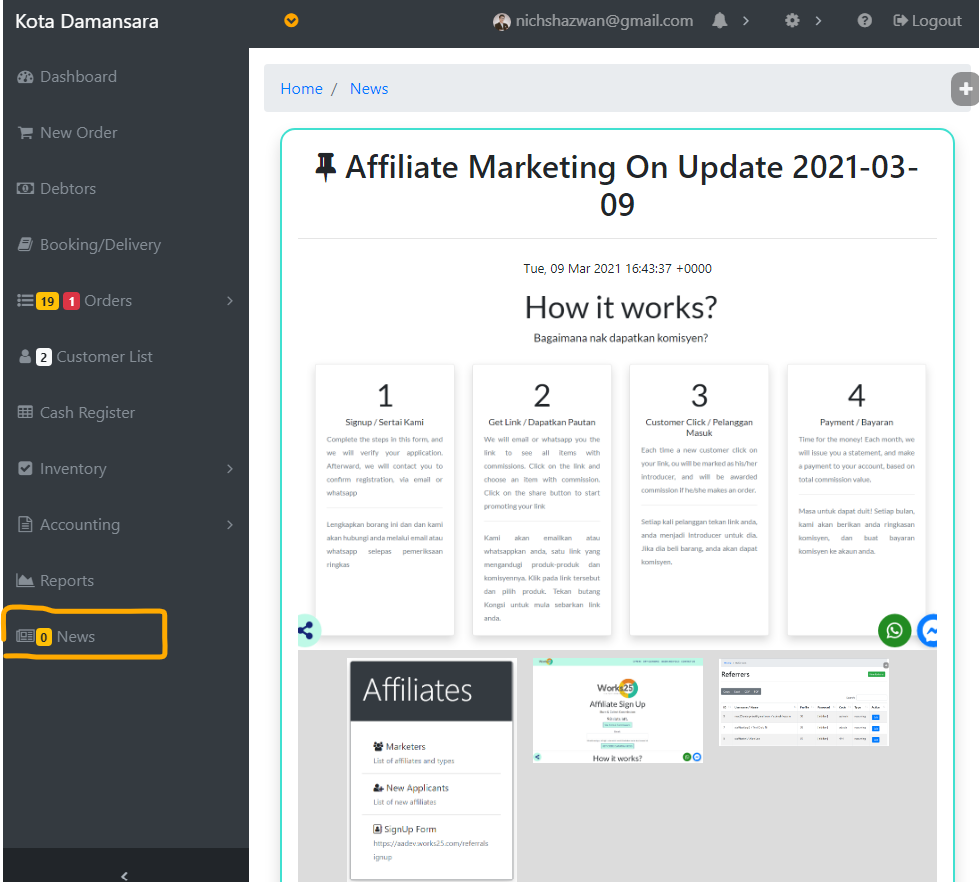
New Menu: NEWS
A new menu is added: News.
Posts from this website will appear in the news page.
Affiliate Marketing On Update 2021-03-09
NEW MODULE: AFFILIATE MARKETING
This update includes an affiliate marketing module, consisting of:
- Affiliate SignUp page
- Affiliate Items & Commission page
- Affiliate Approval page
- Pricelist: Set Commission
- Reports: Affiliate Commission summary
- Payables: Create payable from commission to be paid.
- Payables: Email and Whatsapp on Payment Voucher.
Please note that commission is only calculated for online orders, as of 2021-March-09.
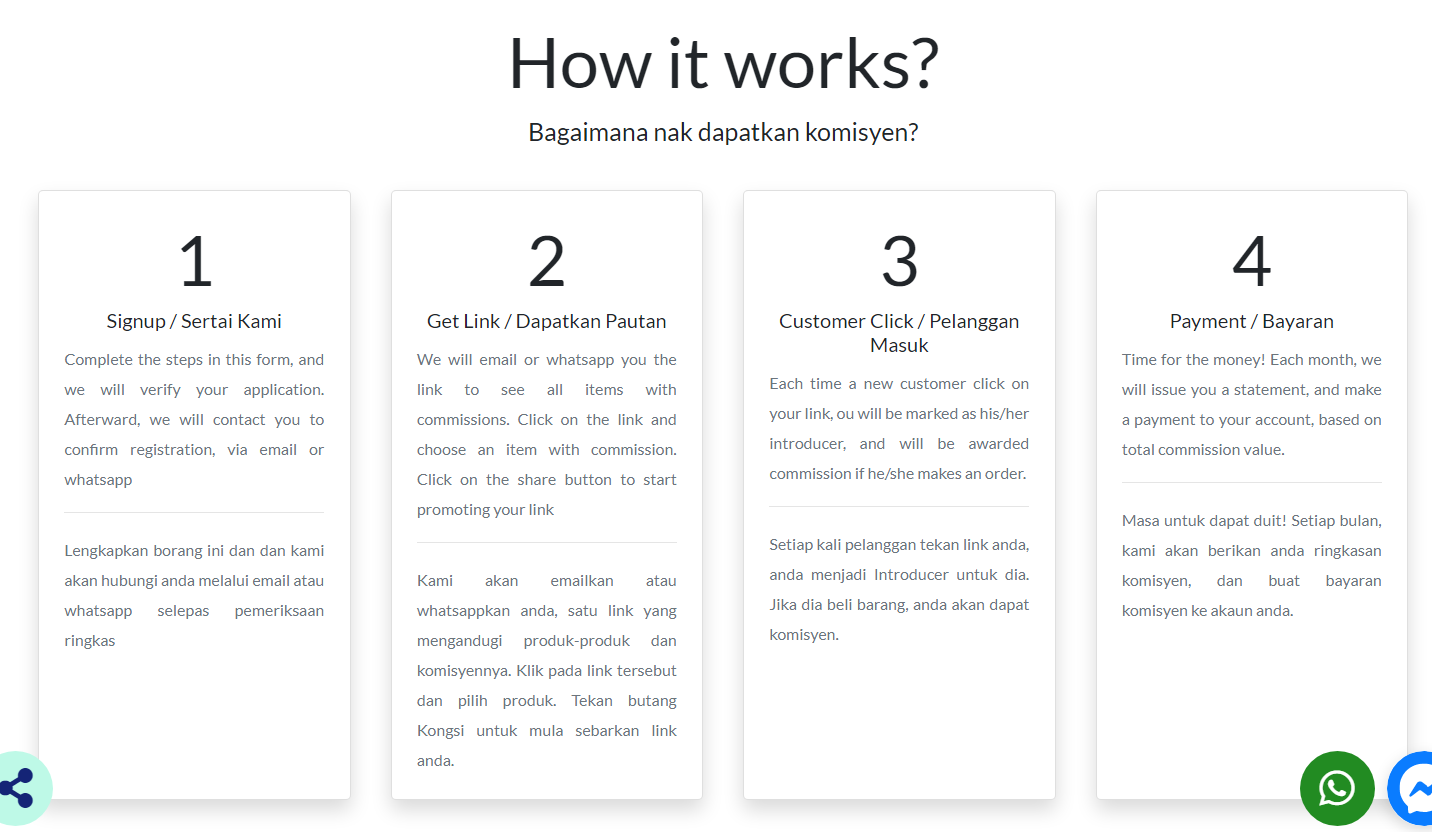
How it works?
- Share the affiliate signup page to your friends, or whoever interested to become your affiliate. Find the link in Settings > Affiliate > Signup Form. The new applicant will then fill in the form, and you will get notified.
- You approve and email or whatsapp the new affiliate marketer his unique link of products and commission. He clicks on the link to find items with commissions to be shared. He then shares the link to his social media.
- If any new customer click on his link, the new customer will be marked as introduced by the affiliate marketer. If the customer make an order, and pay for the order, the affiliate marketer will be awarded with commission, based on items bought.
- To generate summary of commission for him, you can do so in Reports > Referrals. Choose a marketer, and generate a payable. Pay him, and he will share more!
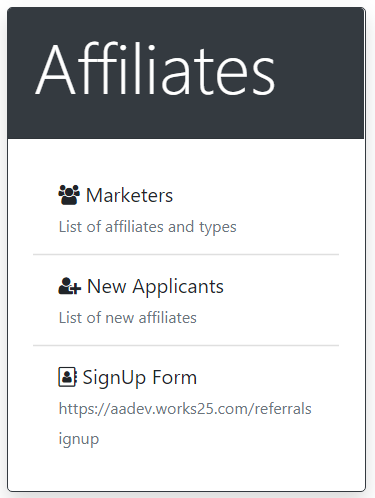
Head to Settings > Affiliate
Click on Marketers to change or edit each marketer.
Click on SignUp Form to find and share the Affiliate Sign Up Form
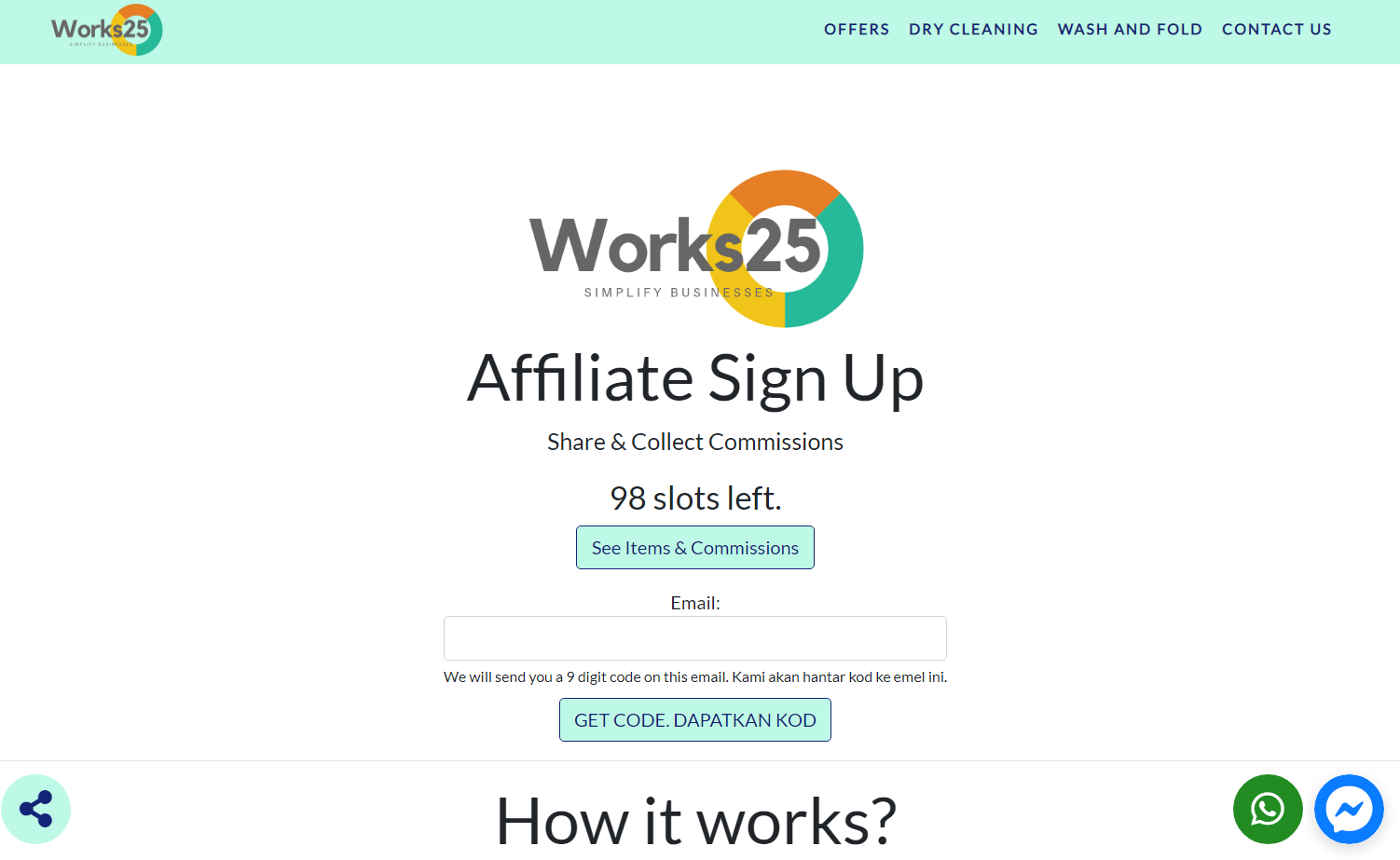
Affiliate Sign Up Form
Share this page (Settings > Affiliate > Sign Up Form) by using the share button to promote your affiliate marketing program.
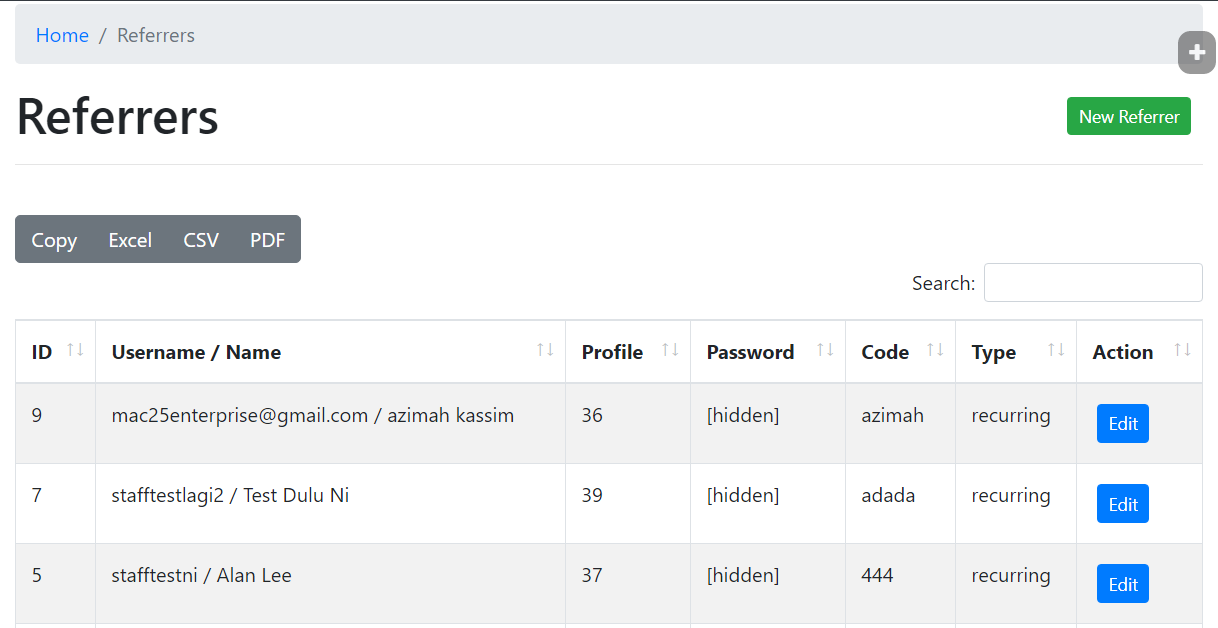
Marketers
Edit each marketer, to change his code, or change his commission award type, whether:
- Once: A commission is awarded only once per new customer
- Recurring: Commission is awarded each time the new customer make an order
- Disabled: To temporarily disable his code
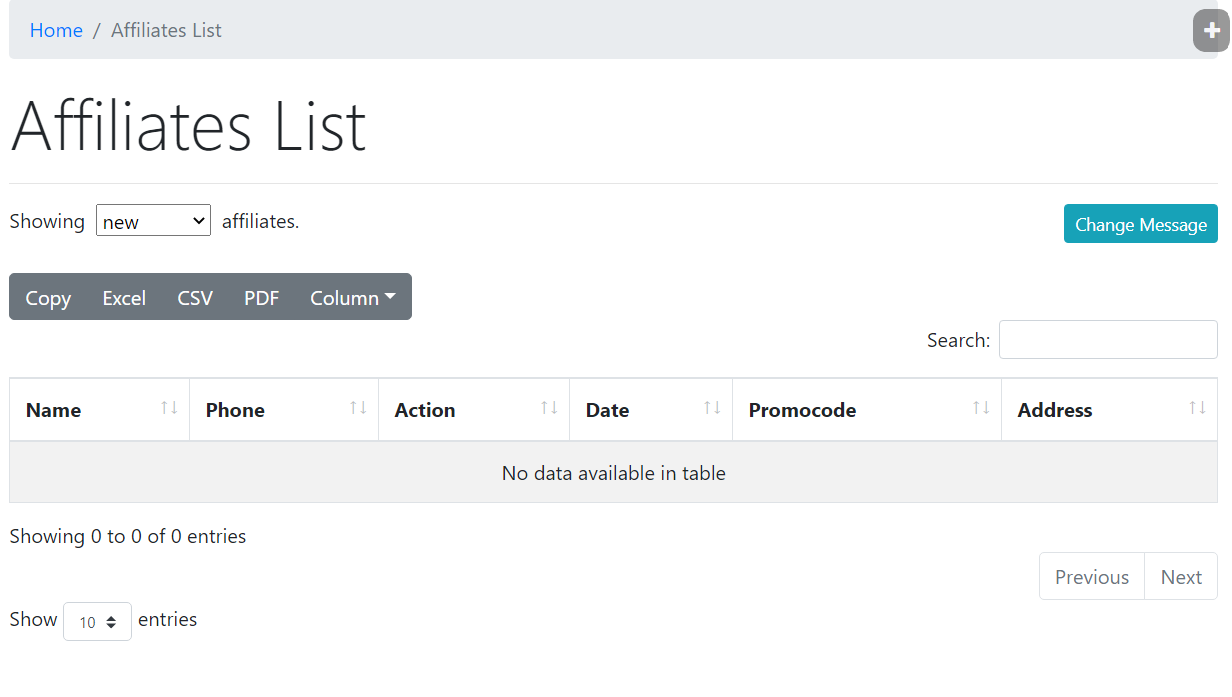
New Applicants
Approve and email or whatsapp new affiliate applicants.
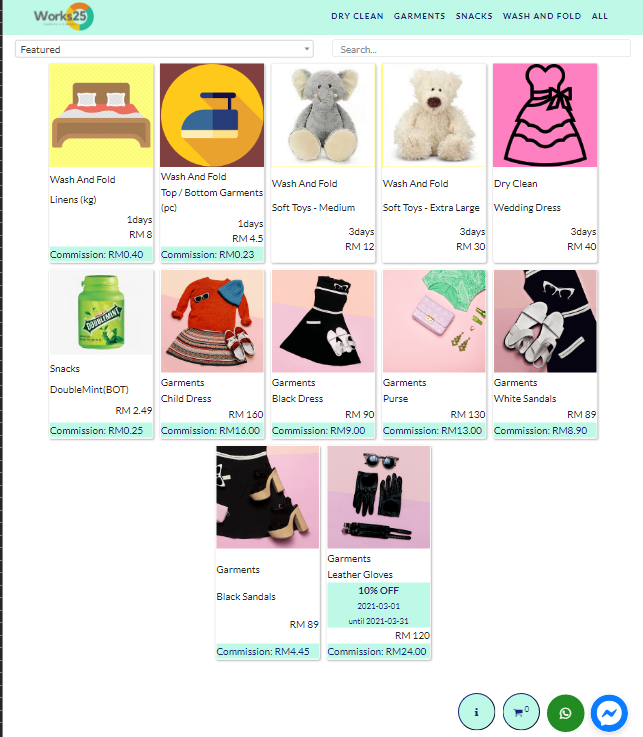
The Commissions and Items Link
Once the applicant has been approved, he will receive a link to this page, containing items and different commissions for each item.
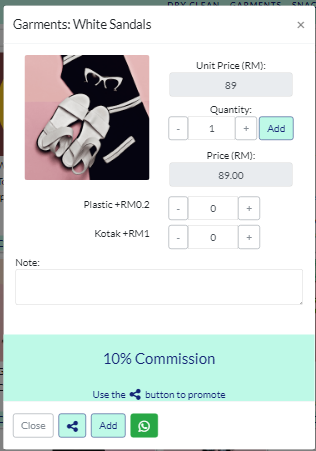
Choose an Item and Share
The marketer chooses an item with commission, and use the share button to share the link to the item, containing his code.
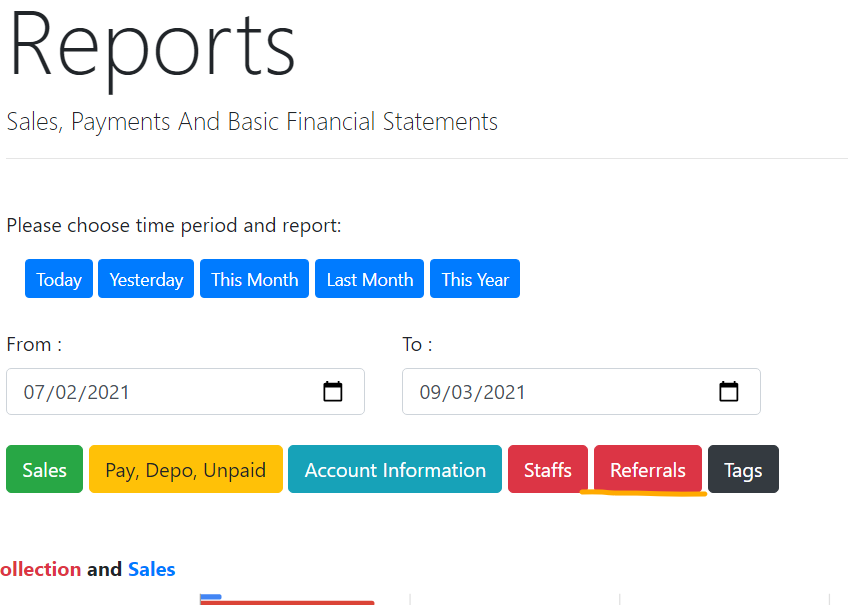
New Report Item
Click on Referrals to see each marketer’s performance.
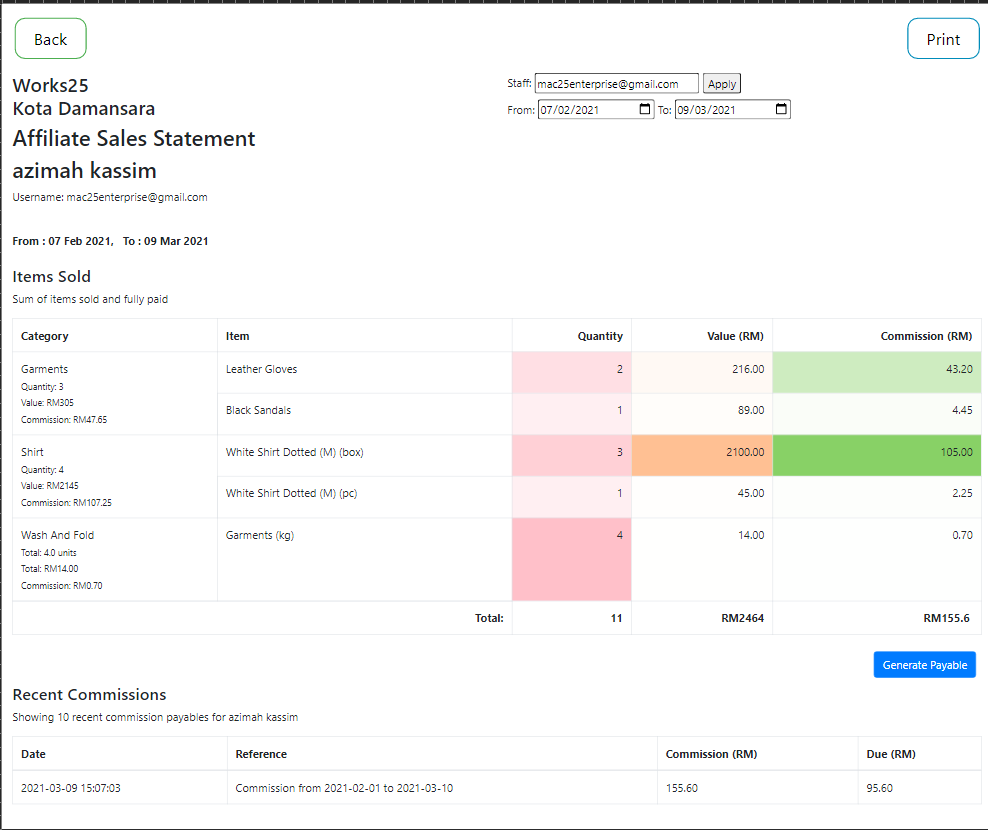
Confirm Commissions
See an affiliate marketer performance for a defined period, and generate a payable to pay his commission
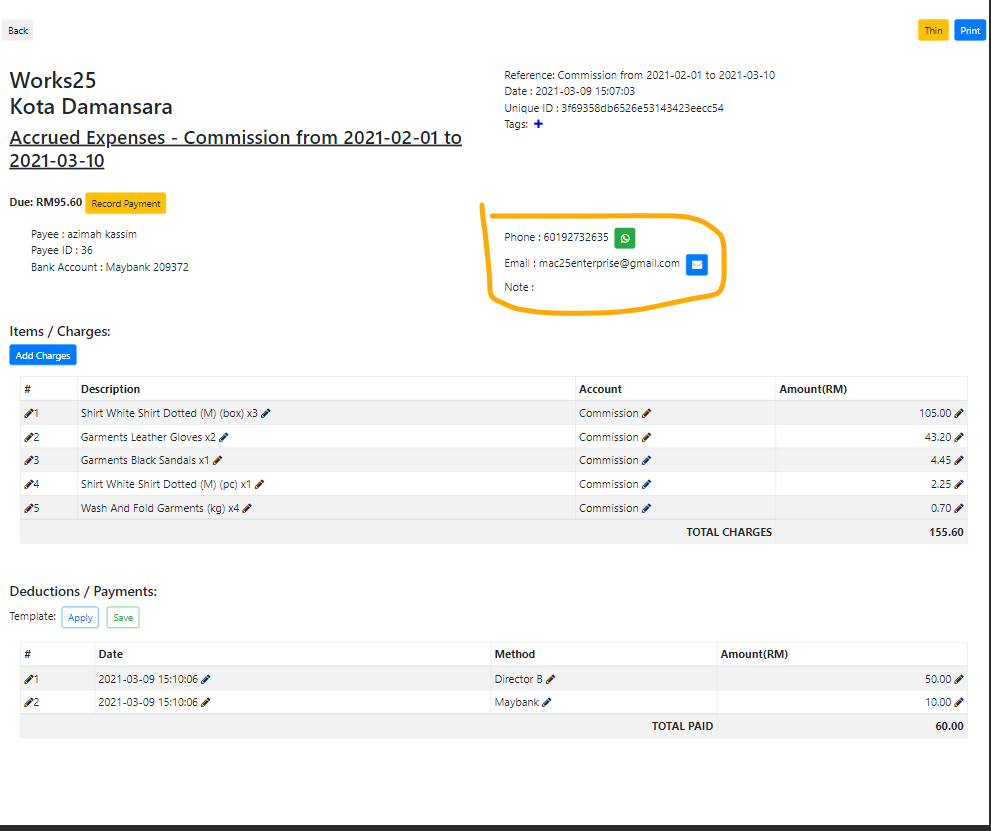
The Generated Payable
Make payment, and email or whatsapp him about the payment.
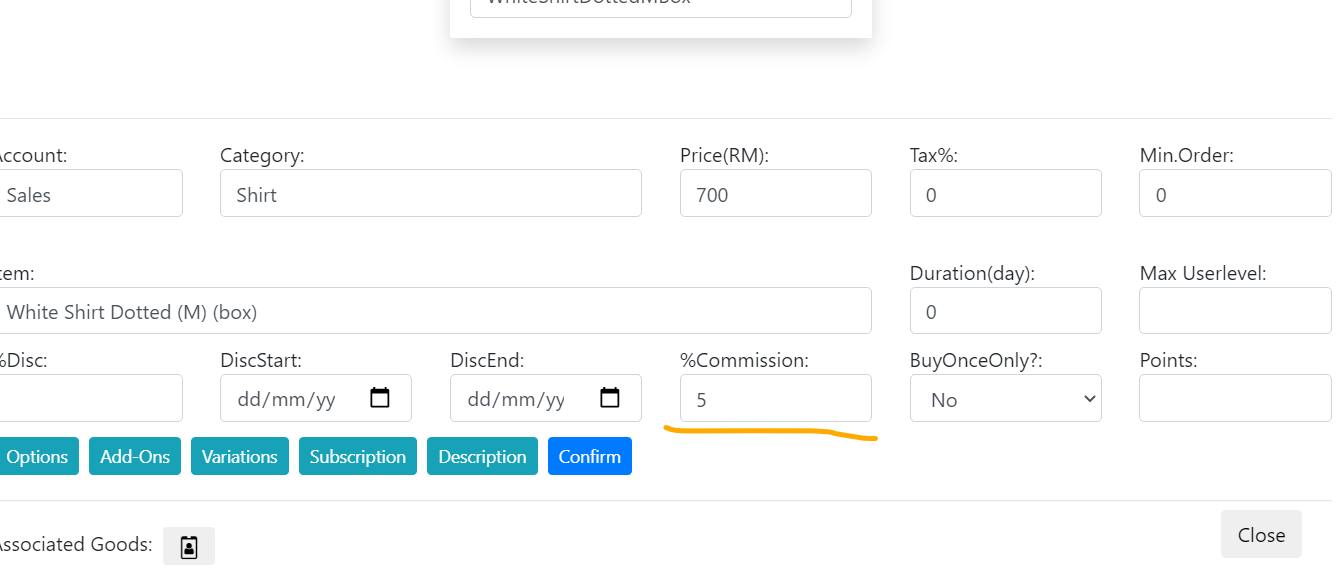
Set Commission on Items
Go to Settings > Price List to edit an item, and set commission percentage at Discount & Points > %Commission.
Update 2021-02-28
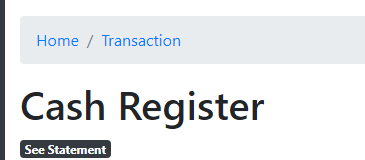
ShortCut to Account Statement
In Accounting > Transactions, a button will emerge if the transactions are shown from an account. Click the button to see the account statement.
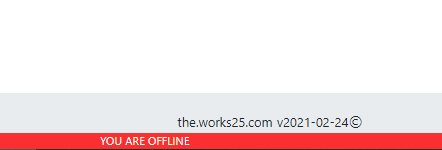
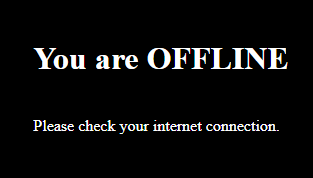
Offline Warning And Page
When offline, there will be a red bar notifiying so, and if the user navigate to a different page, the offline page will be shown.

Toyyibpay: Charge fee to Customer
The RM1 fee will be charged to customer instead.
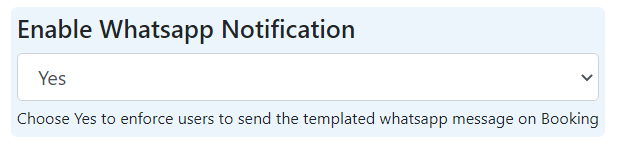
Whatsapp Notification on Booking
Ability to disable the forced notification on a new booking by customer.
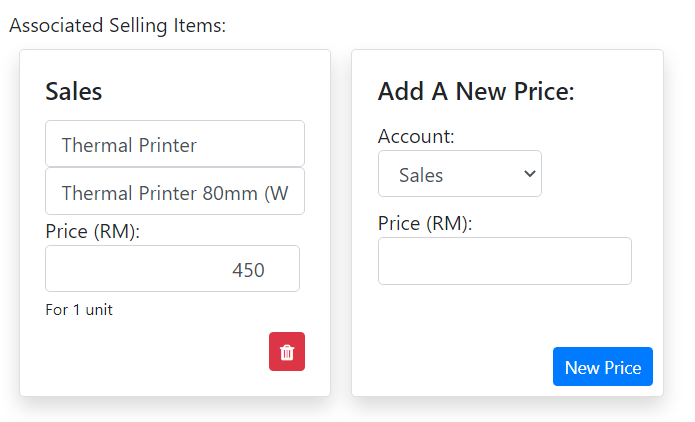
Inventory Items Pricing
Directly edit display Price, Category and Name, or create a new display Price, directly from Inventory > Goods. Use Edit mode to do so.
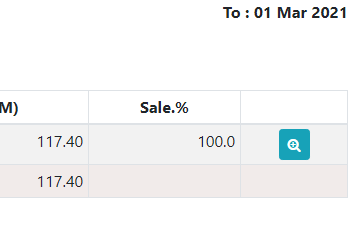
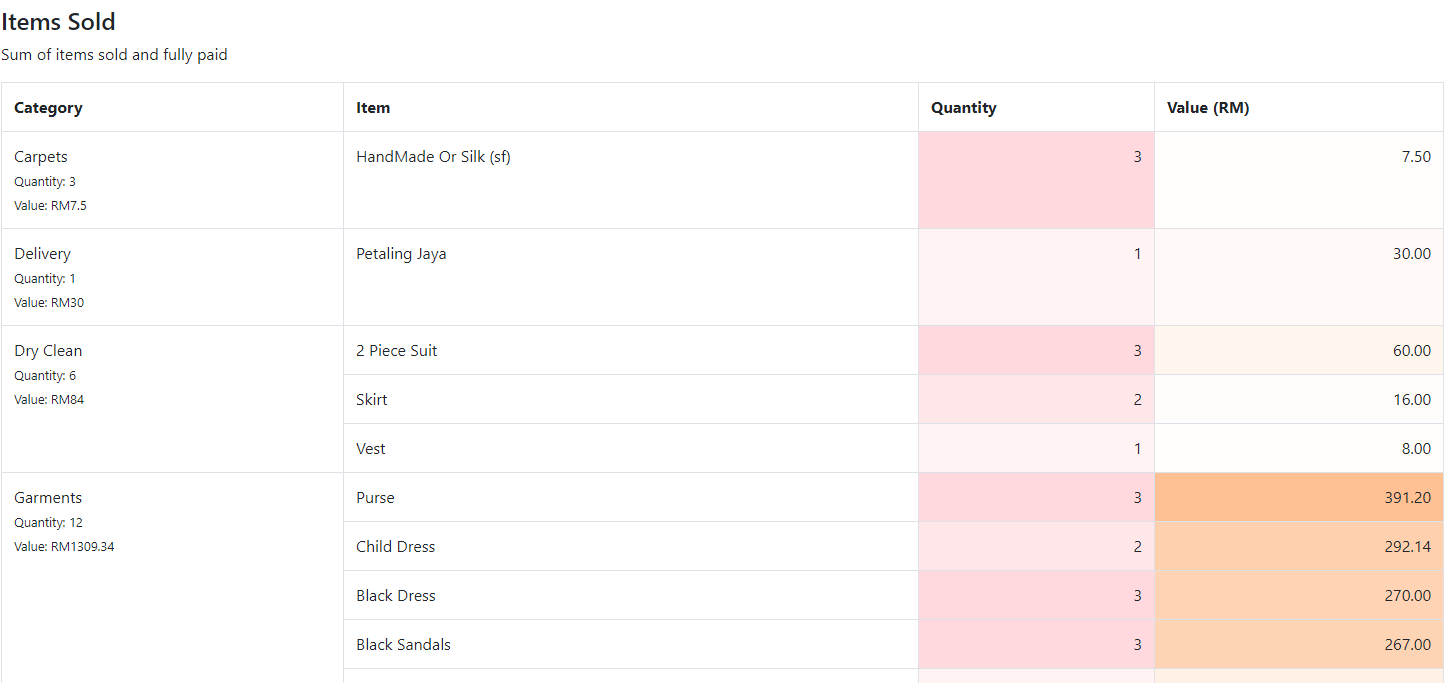
Staffs Sales Performance by Item and Category
See detailed sales performance report for each staff.
Reports > Staff > click on magnifying glass on a row.
Update 2021-02-20

Price List
Added a button to upload multiple images.
Settings > Price List > Edit
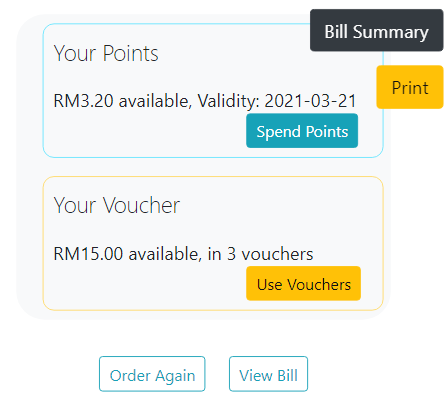
Online Bill
- Added a button to make a new order,
- Added a button to scroll to items,
- Points Card will be hidden if customer does not have any points available,
- Voucher Card will display a general Apply A Voucher button if customer does not have any voucher to his profile.
Bug Fixes Includes:
- Delivery Date changed after change of order status
- Some bookings do not disappear after converting to order
- Trap in General Settings input to filter whitespaces
Update 2021-02-02
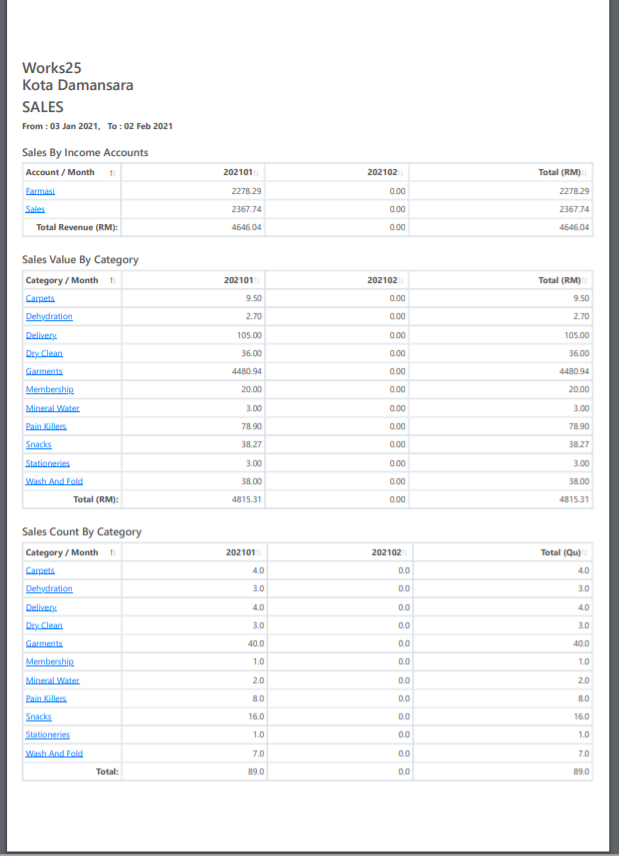
Better Page Break for Reports
Reports will print in 1 page if there is no need for page break.
We thank Pn. Zai La Ritz Laundry for the feedback

New Mini-Site Template
A simpler contact us with icons as buttons
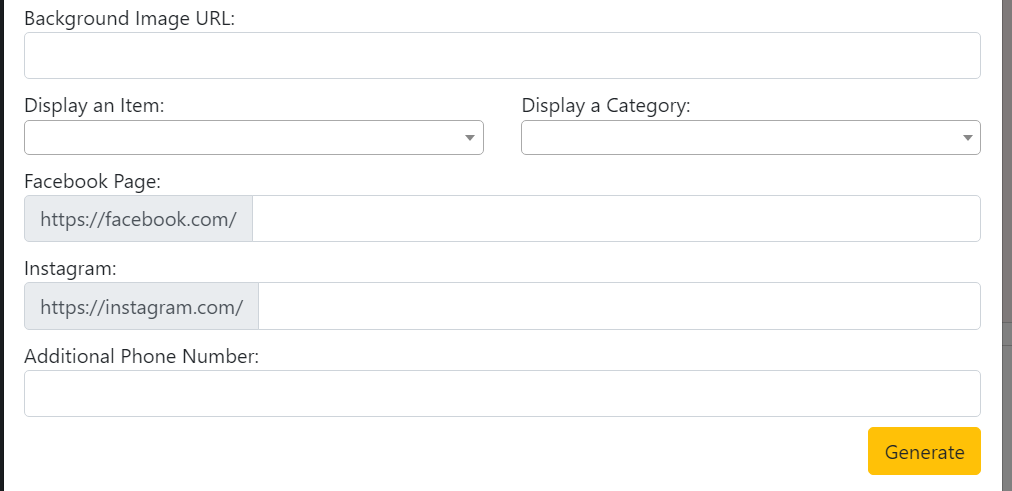
Better Template Input
Template inputs now includes:
Facebook and Instagram accounts for contacts,
and Image Uploader for image template
Patch 2021-01-27
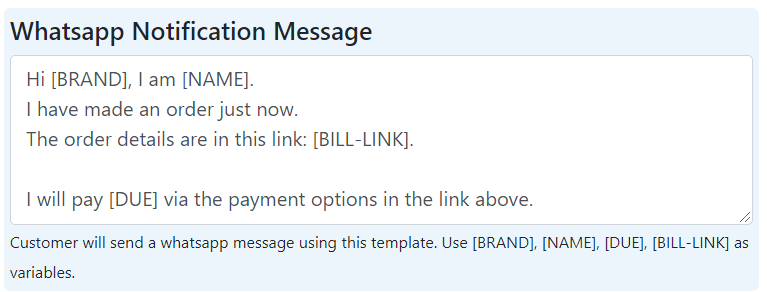
Custom Booking Whatsapp Message
Customise the whatsapp message that customer send when making a booking.
Settings > General Settings > Booking
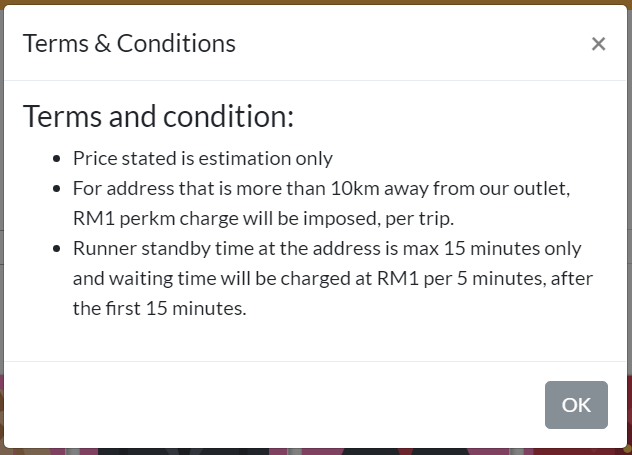
Fixed Bug:
Terms and Condition not appearing in Booking Form
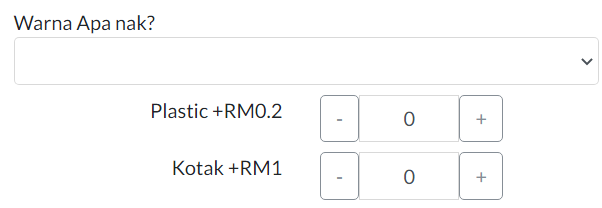
Fixed Bug:
Options and Add-ons not copied when copying an item.
Patch 2021-01-26
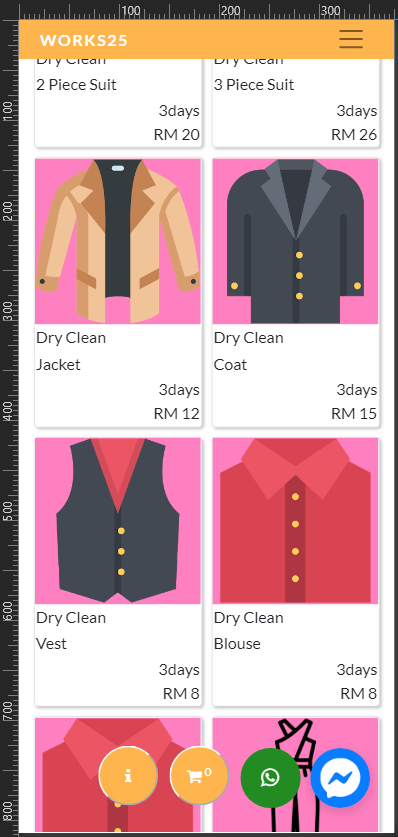
Minor User Interface Improvement
In Booking Form:
- Category Selection Box, Search Box and Category Description will be hidden when scrolling, and reappear when scrolled to top.
- Bottom circular buttons will be hidden when scrolled to the bottom of items, and reappear when scrolling.
- Better details arrangement for items with no image.
Toyyibpay / SenangPay:
- Notification will be sent when a payment is received.
Update 2021-01-23
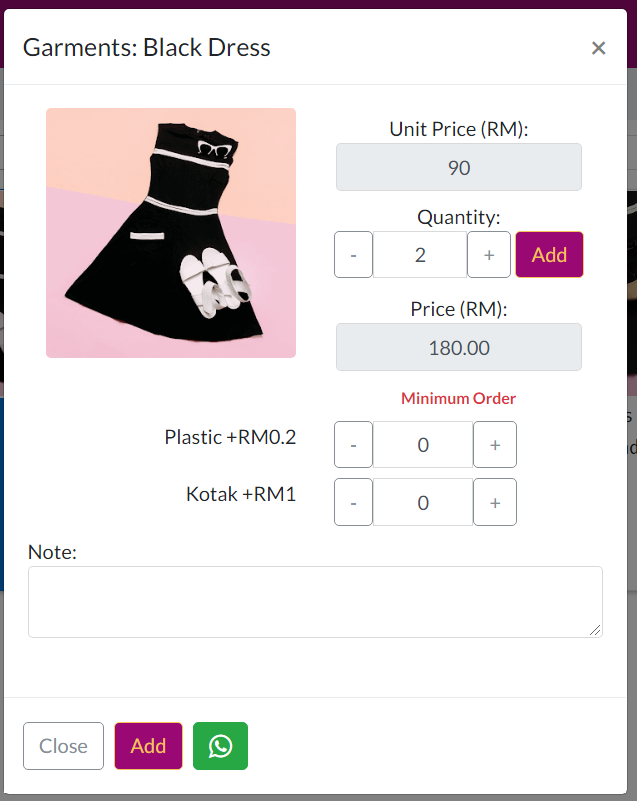
Minimum Order
Set minimum order for particular item.
Set in Price List > Edit > Min. Order
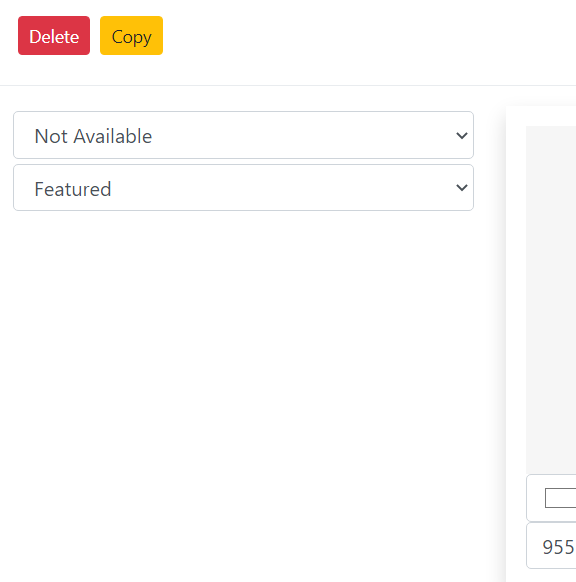
Item Availability
Hide item from online customers and users.
Set in Price List > Edit > Available
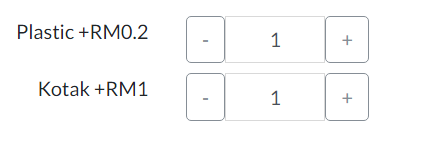
Item Add-Ons
Choose add-ons for an item
Set in Price List > Edit > Add Ons
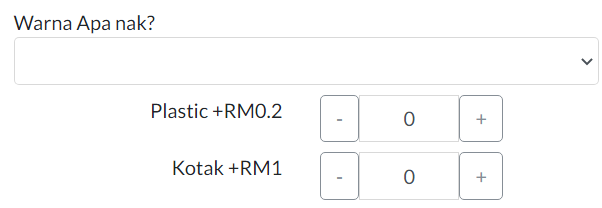
Item Variation (non-inventory)
Define a variation for an item. Keep in mind, this variation will only affect unit price.
No extra product will be deducted from inventory if an option is chosen.
Set in Price List > Edit > Options
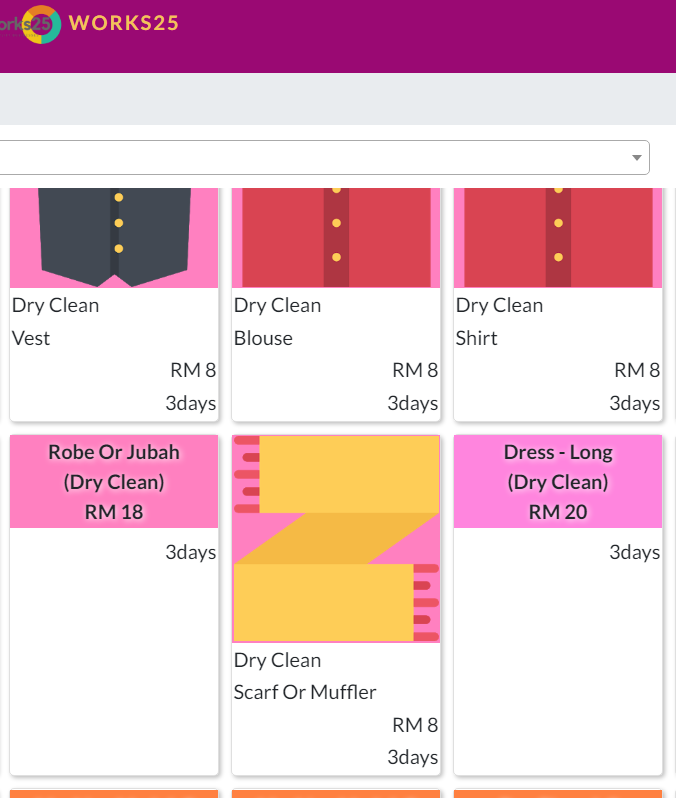
Online Booking Items Stretch
Items in online booking page are arranged to be in same height in a row.
If an item is short, it will be stretch to match the row height.
Update 2021-01-18
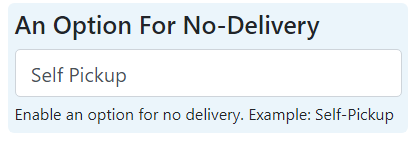
No-Delivery Option
To enable opt for self-pickup, set An Option For No Delivery at
Settings > General Settings > Booking
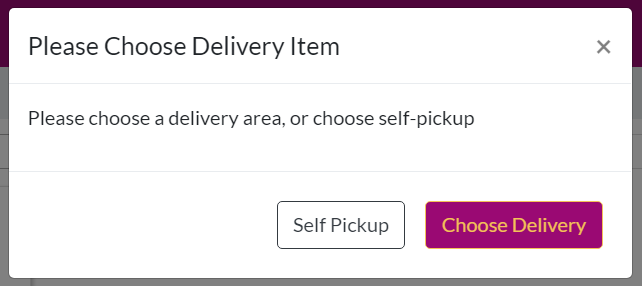
No-Delivery Button
The no-delivery option will be displayed in the delivery explaination pop-up. In this example : Self Pickup button
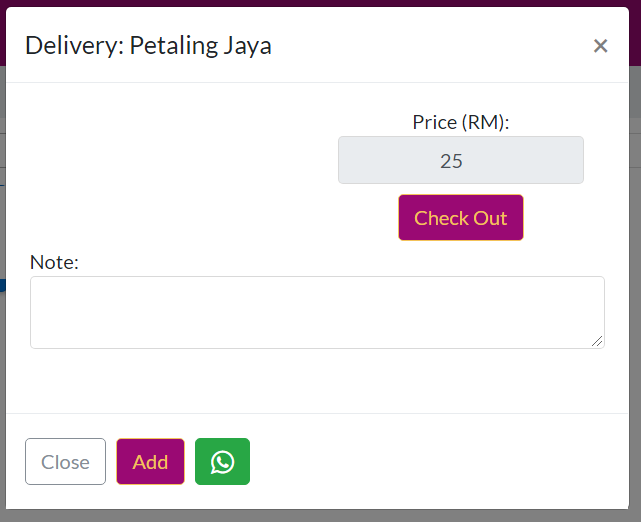
Quantity: 1 for Delivery Items
Customers cannot choose quantity for Delivery Items, as it is hidden and fixed to 1.
Please set Delivery Items as coverage area, and charge accordingly.
For a km based charge, user can set maximum userlevel as 3 to hide from the booking form, and only apply it when converting the booking to an order.
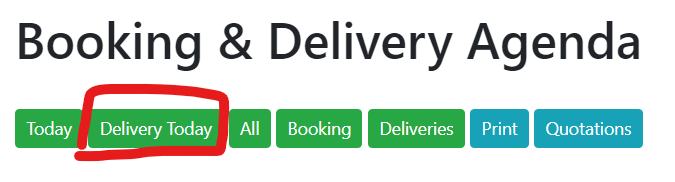
Filter by Delivery Today
See only today’s delivery schedule by using the Delivery Today button on Booking/Delivery page
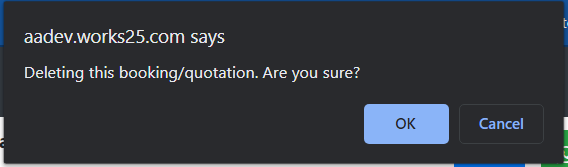
Booking Deletion Confirmation
To avoid accidental deletion, a confirmation is needed to delete a booking
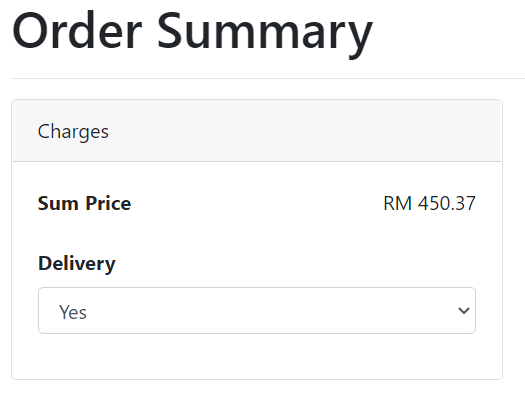
Delivery Yes or No by Item
If the booking or order comes with a delivery item, Delivery is automatically set to Yes
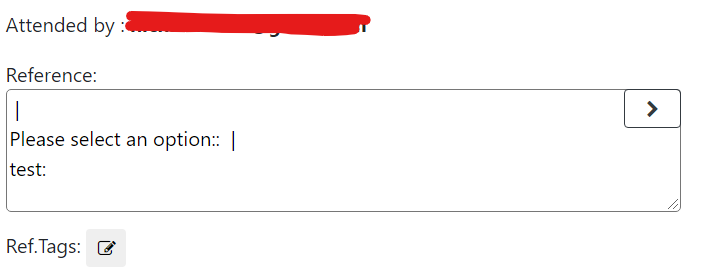
Bigger Reference Input
The reference display and input is made larger in Order Summary
Update 2021-01-16
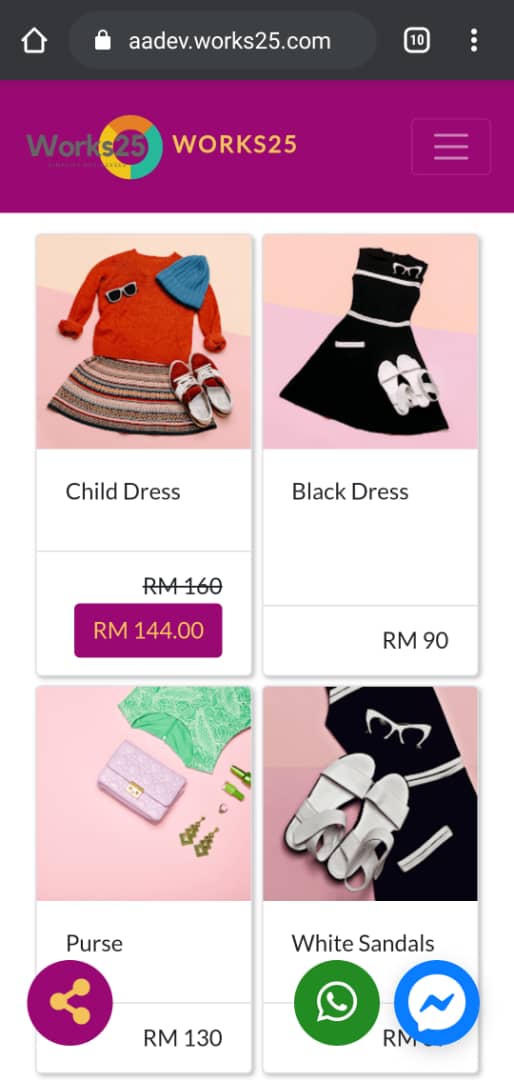
Share Button
Browsing from Android or iOS will show a share button.
Dedicated Item Page
Each Item has its own dedicated page. Find the link at Settings > Price List > Edit > Pick an Item > Item Link
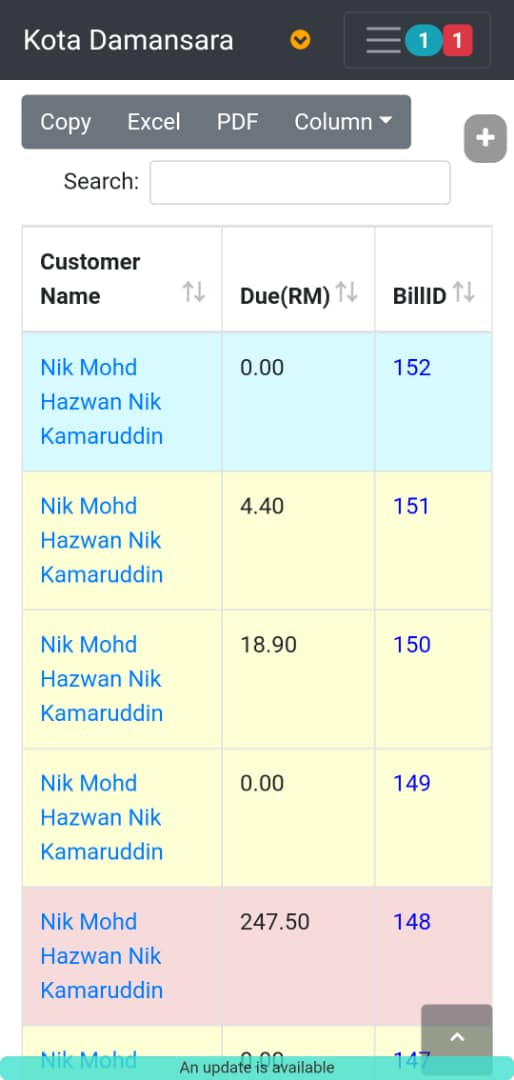
Orderlist Column
Visible columns are arranged according to device width. For instance, only 3 columns are shown for mobile view.
To access more columns, click column, and choose more columns.
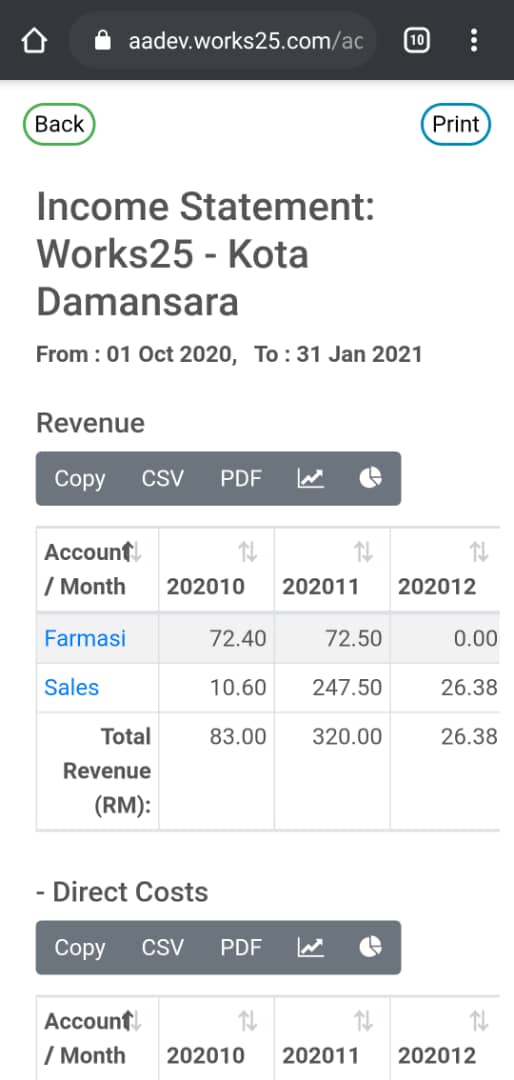
Financial Statement
Default view is fixed from 1st date of previous 3 month, to last day of this month
Income statement is a the top now, and balance sheet, bottom
