Changelog
Release date scheduled on end of every month.
Patch 2021-01-27
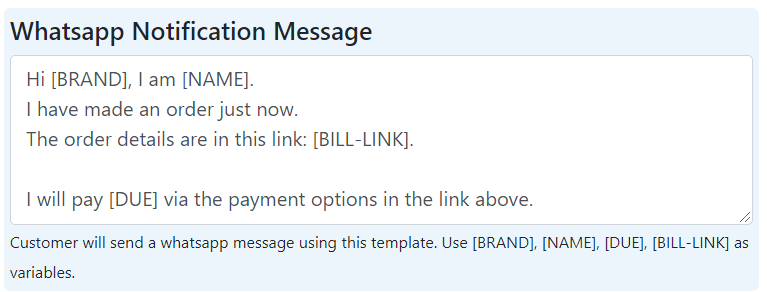
Custom Booking Whatsapp Message
Customise the whatsapp message that customer send when making a booking.
Settings > General Settings > Booking
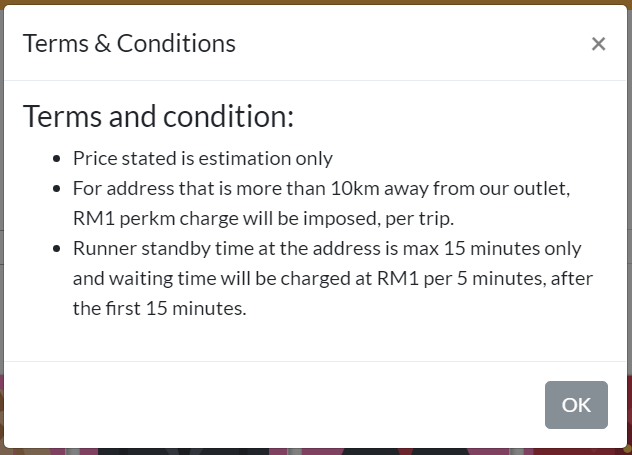
Fixed Bug:
Terms and Condition not appearing in Booking Form
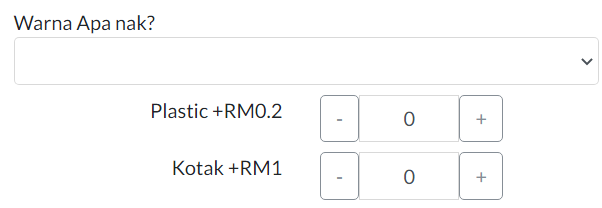
Fixed Bug:
Options and Add-ons not copied when copying an item.
Patch 2021-01-26
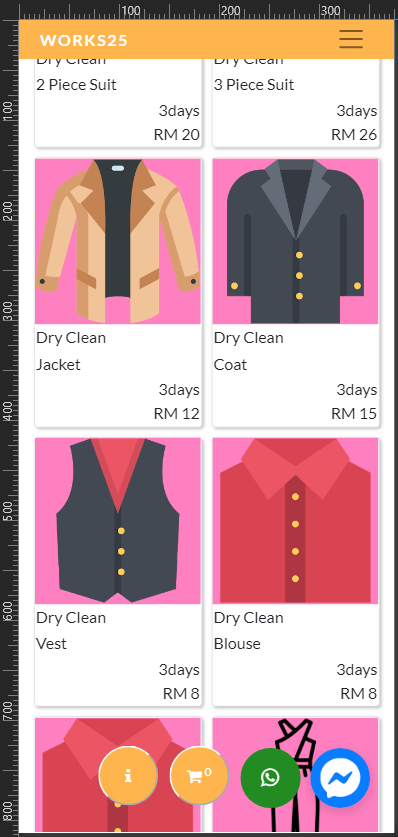
Minor User Interface Improvement
In Booking Form:
- Category Selection Box, Search Box and Category Description will be hidden when scrolling, and reappear when scrolled to top.
- Bottom circular buttons will be hidden when scrolled to the bottom of items, and reappear when scrolling.
- Better details arrangement for items with no image.
Toyyibpay / SenangPay:
- Notification will be sent when a payment is received.
Update 2021-01-23
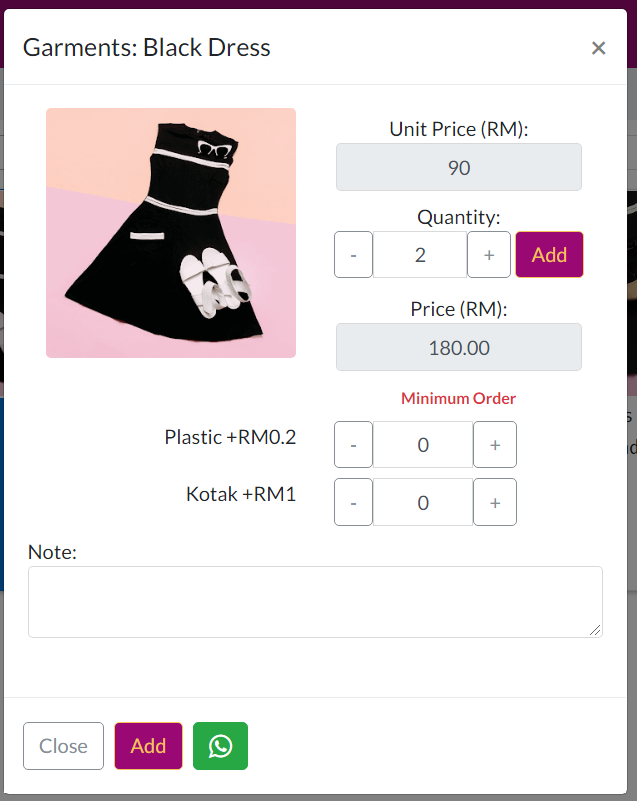
Minimum Order
Set minimum order for particular item.
Set in Price List > Edit > Min. Order
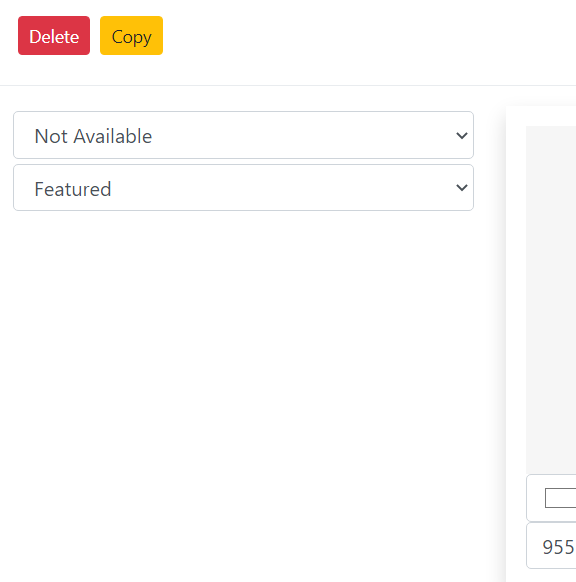
Item Availability
Hide item from online customers and users.
Set in Price List > Edit > Available
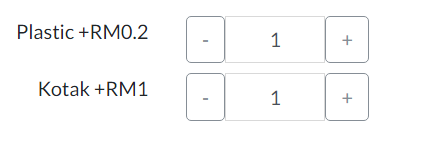
Item Add-Ons
Choose add-ons for an item
Set in Price List > Edit > Add Ons
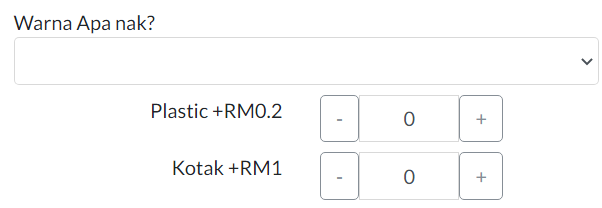
Item Variation (non-inventory)
Define a variation for an item. Keep in mind, this variation will only affect unit price.
No extra product will be deducted from inventory if an option is chosen.
Set in Price List > Edit > Options
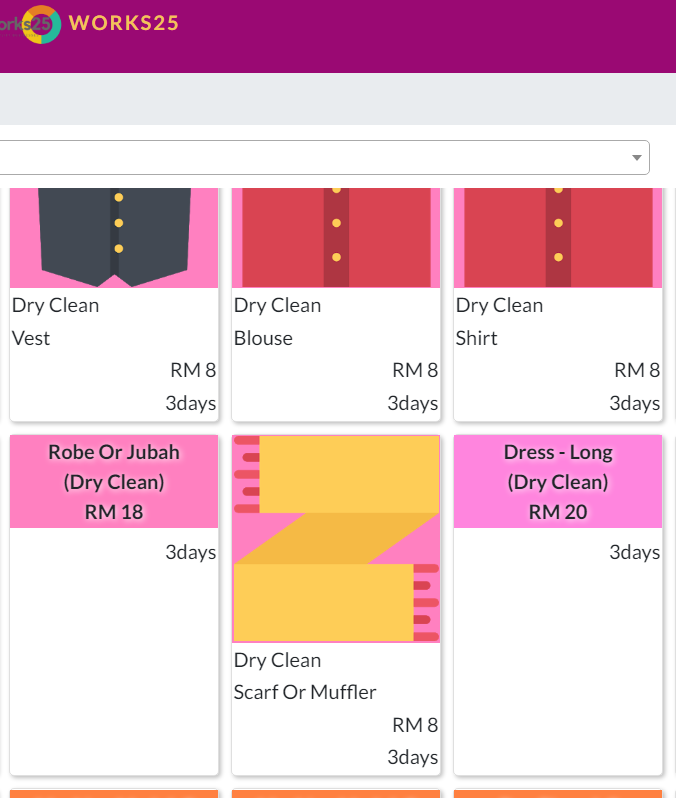
Online Booking Items Stretch
Items in online booking page are arranged to be in same height in a row.
If an item is short, it will be stretch to match the row height.
Update 2021-01-18
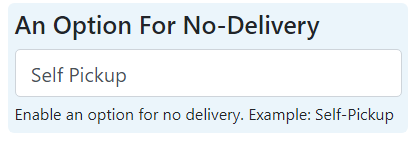
No-Delivery Option
To enable opt for self-pickup, set An Option For No Delivery at
Settings > General Settings > Booking
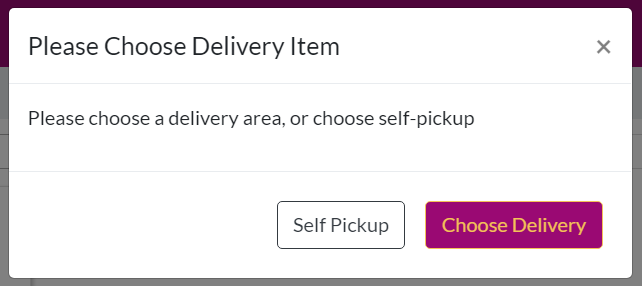
No-Delivery Button
The no-delivery option will be displayed in the delivery explaination pop-up. In this example : Self Pickup button
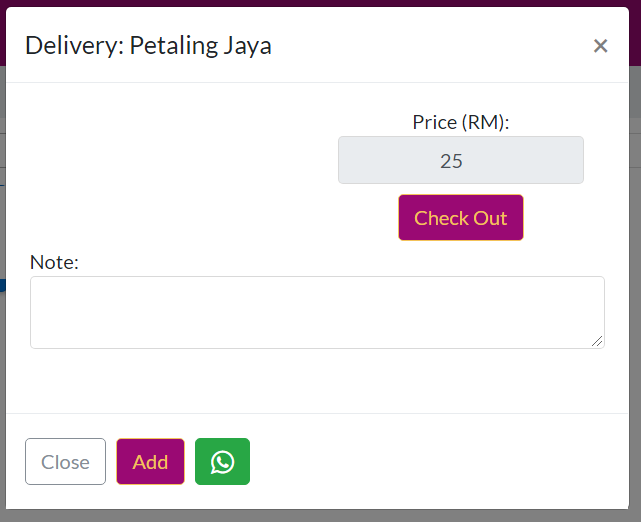
Quantity: 1 for Delivery Items
Customers cannot choose quantity for Delivery Items, as it is hidden and fixed to 1.
Please set Delivery Items as coverage area, and charge accordingly.
For a km based charge, user can set maximum userlevel as 3 to hide from the booking form, and only apply it when converting the booking to an order.
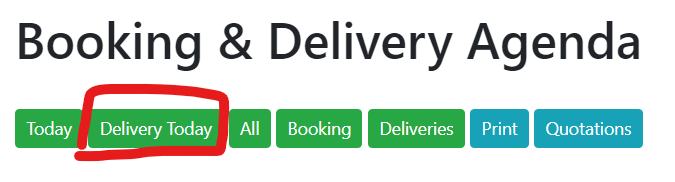
Filter by Delivery Today
See only today’s delivery schedule by using the Delivery Today button on Booking/Delivery page
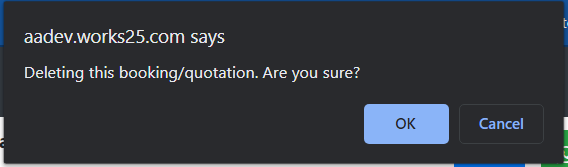
Booking Deletion Confirmation
To avoid accidental deletion, a confirmation is needed to delete a booking
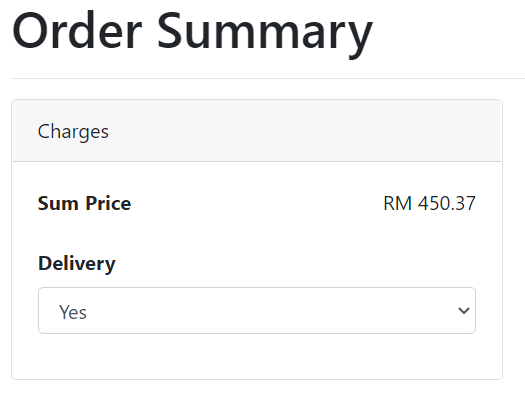
Delivery Yes or No by Item
If the booking or order comes with a delivery item, Delivery is automatically set to Yes
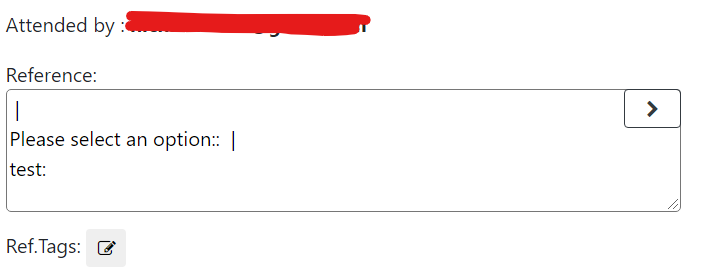
Bigger Reference Input
The reference display and input is made larger in Order Summary
Update 2021-01-16
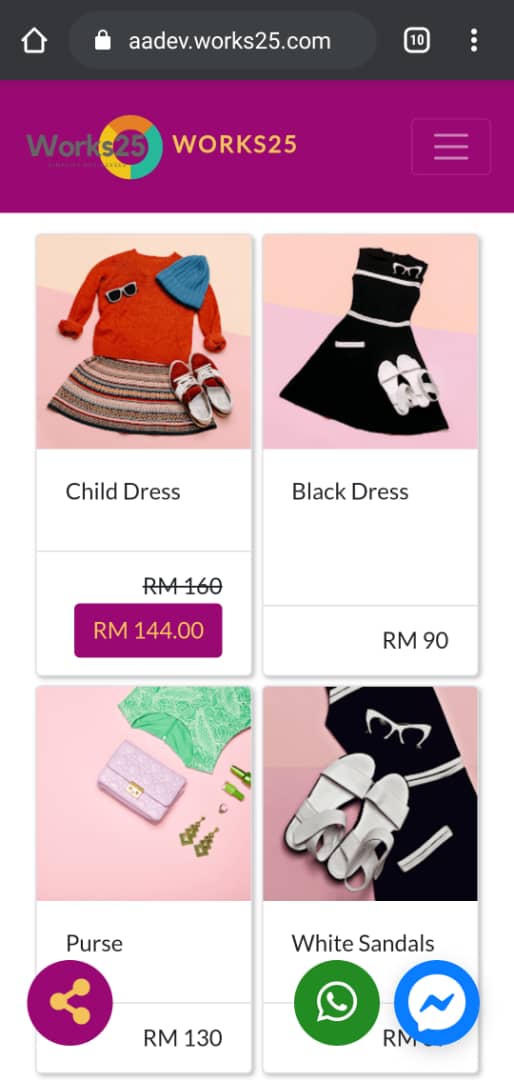
Share Button
Browsing from Android or iOS will show a share button.
Dedicated Item Page
Each Item has its own dedicated page. Find the link at Settings > Price List > Edit > Pick an Item > Item Link
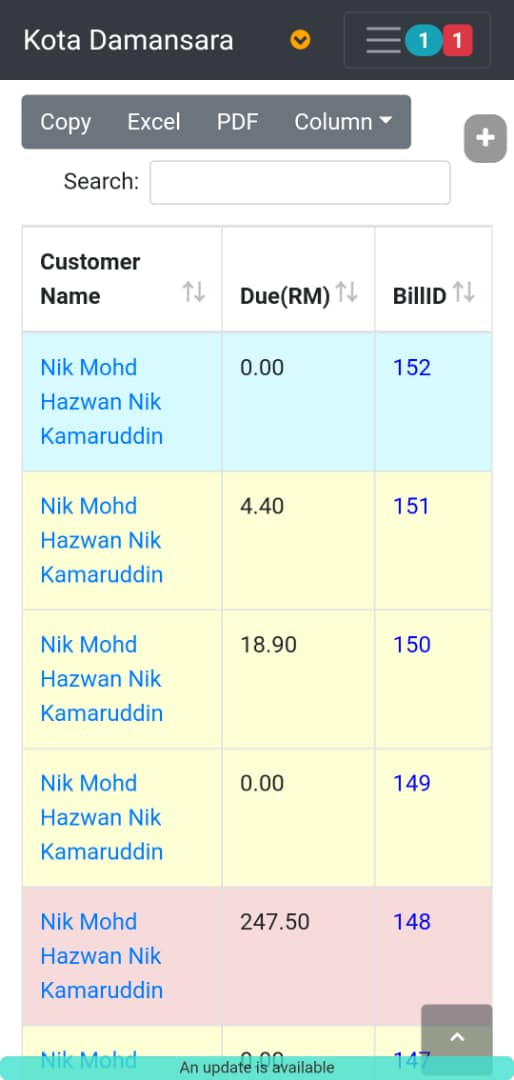
Orderlist Column
Visible columns are arranged according to device width. For instance, only 3 columns are shown for mobile view.
To access more columns, click column, and choose more columns.
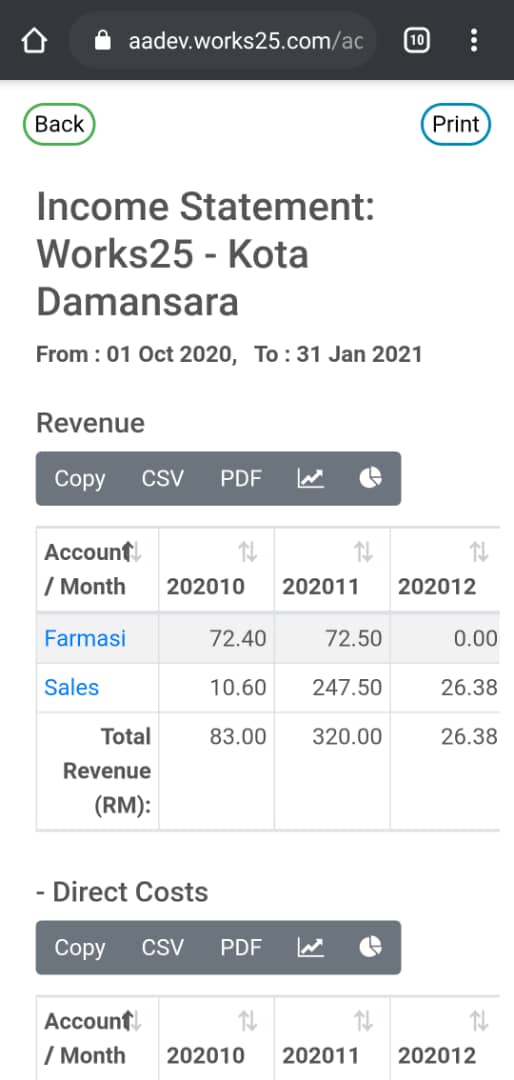
Financial Statement
Default view is fixed from 1st date of previous 3 month, to last day of this month
Income statement is a the top now, and balance sheet, bottom
Update 2021-01-08
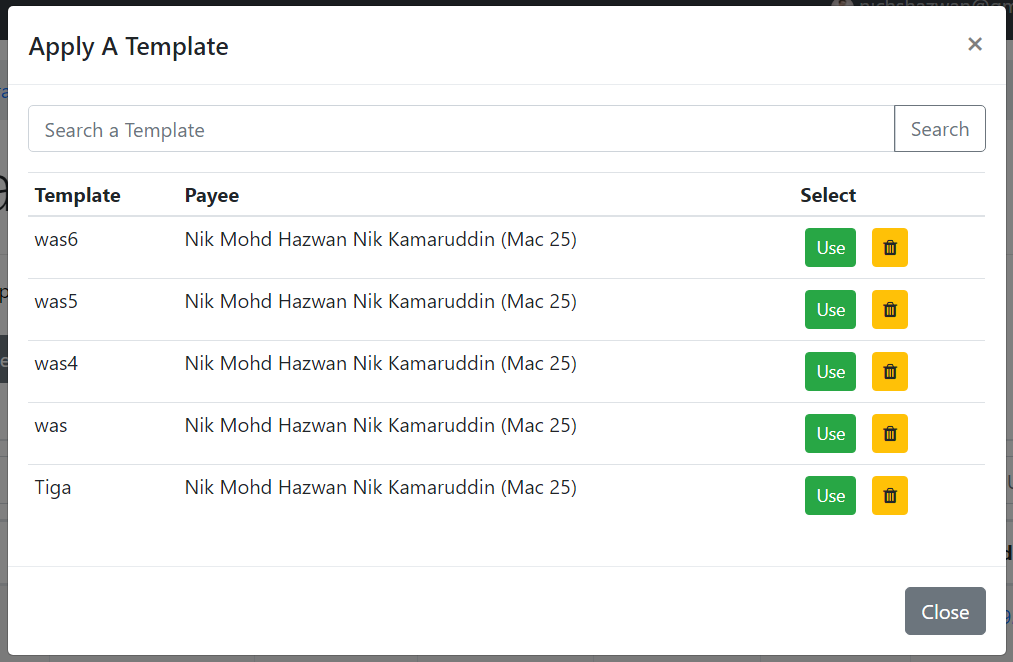
Payables Template
Save and use payable template to help with reoccuring payables
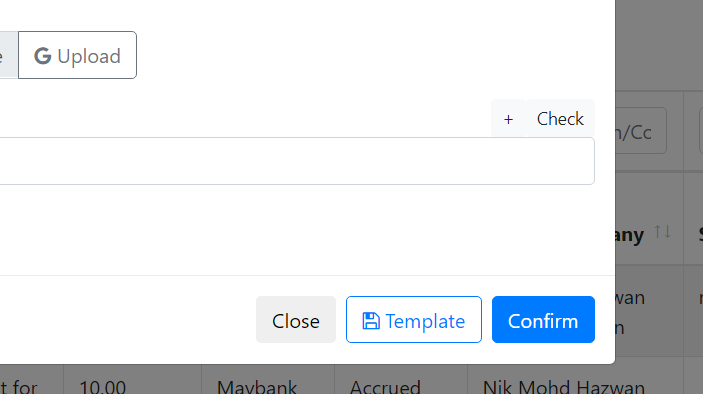
Transactions Template
Save and use transaction template to help with reoccuring transaction
Update 2021-01-06
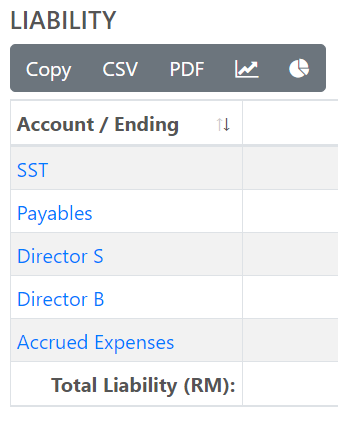
Accrued Expenses
Payables is now accrued expenses by default, unless chosen otherwise when recording a liability in Accounting > Payables.
Invoices from Goods Purchased are fixed to Payables
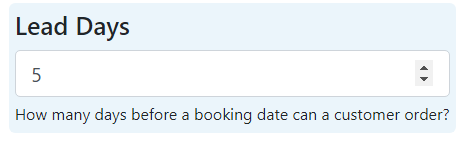
Booking Lead Days
Choose to automatically block a number of days before booking date.
Set at Settings > General Settings > Bookings > Lead Days.
Set to 0 to enable same day booking.
Update 2021-01-01
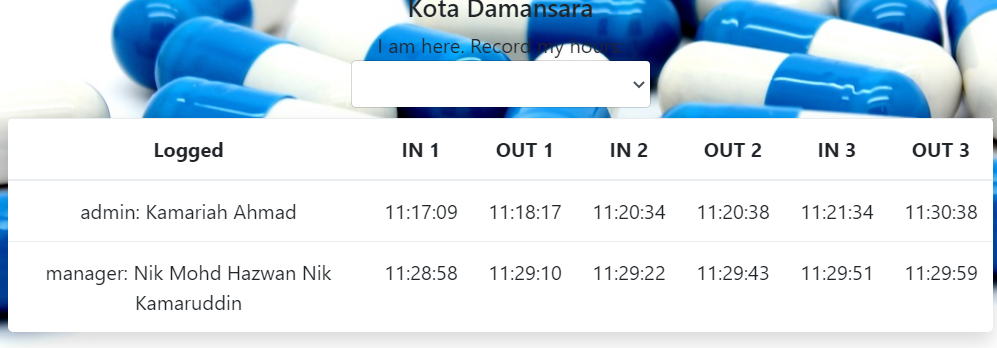
Work Hours
Added another pair of time record.
Now, there are 3 pairs of in and out.
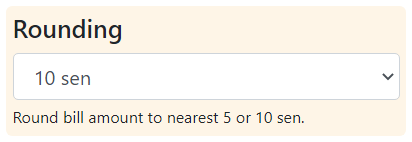
Rounding to nearest 10 sen
Choose to round to nearest 10 sen, or by default, to 5 sen.
Set at:
Settings > General Settings > Orders > Rounding
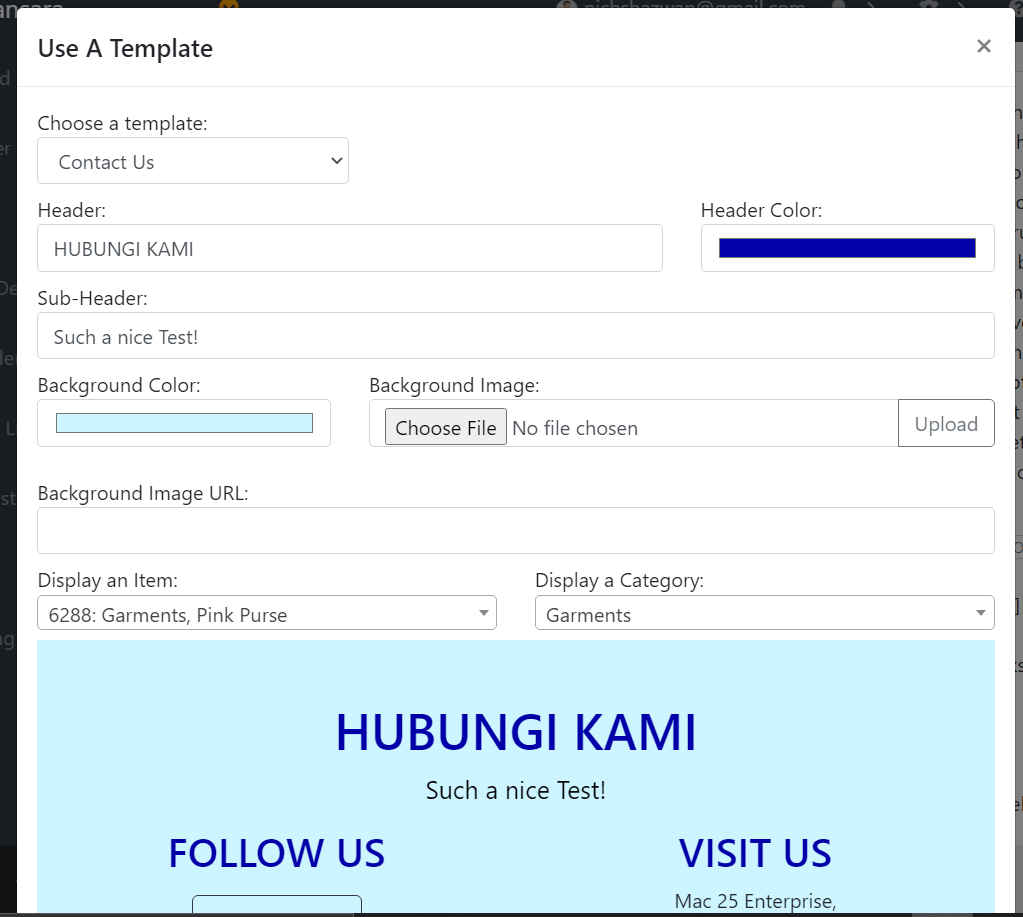
Web Template
Choose from 5 different template to help with minisite section building.
Access at:
Settings > Mini Site > Edit> Template
Updates: Before 2021
2020-12-13
- Item Category Description
- Display custom description for item categories.
- Set at Settings > Price List > Edit > Pick an Item, Scroll to bottom of popup > Edit Category Display (black button)
- Minisite
- Display category description using tag: [categorydisplay:?]
- Online bill
- Copy button to copy bank account number
- For Invoice and Quotation
2020-12-06
- Minisite
- Customise Header color and font color
- Display Logo in Header
- Display 5 featured items from category using tag: [category:?]
- Display an item using tag: [item:?]
- Google Analytics Web Stream integration
- Booking Form
- Enforce a category to be picked. For example: Delivery Method
- Display Header, same as in minisite
- Customer will send a whatsapp to ask for order confirmation
- Set the whatsapp number at
General Settings > Bookings > Whatsapp Notification Number
2020-12-03
- Interface Improvement for
- General Settings
- Accounting > Accounts
- Vouchers and Promo Code
2020-11-30
- Taking Order > Add New Customer
- A Warning will be issued if a duplicate phone number is entered. Users can choose to register the customer as new, or use the existing account.
- Inventory
- Shortcut buttons to help navigation when making new purchase order
- Declare Own Use
- Click on Check button on any location, then pick an item, move and pick Internal Use
- Mini-Site
- Add items from a selected category directly to the mini-site.
Use shortcode: [category:?]. Replace ? with a category. - Better usability on Text Editor.
- Label printing
- Customize paper and label margins, and sizes to fit various label stickers.
- Bug Fixes
- Trap illegal characters on Account Names
- Trap double entry in payment
2020-11-01
- Bug Fixes
- Special mentions:
- Inventory: Fix Resolve button not dividing parent UOM to basic UOM
- Quotation: Fix paging
- Customer List: CSV, Excel and Copy now only exports visible columns
2020-10-11
- Mini-Site
- Disable sections
- Minor bug fixes
2020-10-08
- Automatically skip minisite for trusted devices.
- Set at Settings > Device Settings > Skip mini-site
- Force branch sales account to customers
For customer with different account from branch default sales account, now it is possible to enforce the branch sales account upon taking new order - Set at Settings > General Settings > forcebranchaccount
2020-10-05
- Mini-Site
- Accessible for public
- Set custom design for each sections on Settings > Website > Sections
- Login page is now at <your system url>/admin.
For example: laundry.works25.com/admin - Help button now redirect to our FB support page
2020-10-01
- FB Messenger integration:
- Display on Booking Form and Online Receipt
- To use,
- Please whitelist your system url in facebook page messenger settings.
On a computer, logon to your facebook page on a browser. Go to:
Settings > Messaging > Add Messenger to your website > Next > Next > Next > Website Domain.
Put your sistem url example: laundry.works25.com, and save - Get your facebook page ID
On a computer, logon to your facebook page on a browser. Go to:
About > Page ID.
Copy the page ID, and go to your Works25 system,
Settings > General Settings > facebookpageid. - That’s all.
- Orders:
- Disable thermal bill print button if bill is still unpaid
- Hide or translate “Ready By”
- Print branch initials as bill number prefix on bills and tags.
2020-09-24
- HTML Editor
An easy to use html editor has been added, to help with: - Html items in General Settings such as booking headers and footers
- Html item descriptions in Price List
- Bookings
- Different header for date selection: booking headerhtml2
- Different header for customer info: bookingheaderhtml3
- Both can be found in General Settings
- Items comments will no longer be shown to customers. Please use Descriptions instead
- Bug fixes
2020-08-29
- Returned Items:
- Possible to return cash to customers.
After clicking the Exchange Item button, A new bill will be opened.
Just click checkout, without adding any item.
Click on Cash Register to open the drawer and return Cash to the customer. - Price List:
- Variations.
Link 2 or more items in 1 group of variation.
Variations will be displayed when an item has been clicked on New Order. - Bug Fixes
- Minor Security Options
2020-07-28
- Returned Items:
- Specify amount of items returned
- Inventory:
- Bug fixes related to returned items
2020-07-22
- Booking:
- Add Whatsapp Button
- Specify Whatsapp number at:
Settings > General Settings > BookingWhatsappNumber
Example: 0123456789 - Specify Additional Question
- Specify Question at:
Settings > General Settings > BookingExtraQuestion
Leave blank if not needed
Answer will be recorded in Notes - Specify Additional Selection
- Specify Selection at:
Settings > General Settings > BookingAddSelection
Example: How are you today?
Leave blank if not needed - Specify Options at:
Settings > General Settings > BookingSelectionOptions
Example: I am good; I am sick; I am happy
Separate options with “;”
Answer will be recorded in Notes - Job List in Settings
- Better UI to sort and search
- Other Minor UI improvements
- Bug Fixes
2020-07-06
- Payment Page:
- Payments options are only from accounts with:
- Category: Asset
- Group: Cash,
- Or Group: EWallet,
- Or Group: Online Payment Gateway
- Please change Group of Accounts accordingly at Accounting > Accounts
2020-07-04
- New Order:
- Correction on item not ordered by popularity
- Payment Page:
- Button styled Pay Now options
- Bug fixes
2020-06-30
- Booking Form:
- New item selection page
- Customer can now pay via Online Payment Gateway on booking
- Block OFF days.
- Default: Sunday
- Set at Settings > General Settings > BookingUnavailableDays
- Set limit of booking per time slot
- Set at Settings > General Settings > BookingSlotPerTime
- Bug fixes
2020-06-11
- Minor rework on New Order
- Major rework on Inventory
- Bug fixes
2019-12-04
- Branch/Company:
- Set default Sales Account for each branch
- Display website address on Receipt
- Set Sales Tax for particular branch
2019-11-29
- Android Thermal Print (Bluetooth/USB/Wifi):
- Choose preferred Apps:
- Go to Setting > Device Settings > Thermal Printing Service
- Custom whatsapp / sms message
- [READYBY] variable is now available on Order Received custom message.
- Preferred Payment method for device.
- Set which payment method should be the default, and also for Cash Register module
- Go to Setting > Device Settings > Preferred Payment Method.
- Various Bug Fixes
2019-11-13
- Android Thermal Print (Bluetooth Only):
- How to use:
- Download and install Quick Printer Or RawBT from Playstore
- Pair a thermal printer with the device.
- Setting to kick drawer:
- Edit Cash Drawer Account:
- On Connection String, use:
https://<yourdomain>/androidquickprint/drawer - Change <yourdomain> to your system domain/url.
- Custom whatsapp / sms message
- Use variables such as [NAME], [ADDRESS], [STATUS], [DUE], [CHARGE], [BILL-LINK], [DATE], [POINTS] . Please change accordingly at Setting > Company Information > Edit.
2019-11-05
- Sales Report:
- Monthly Line Chart
- Pie Chart
- Click on Category to get individual item report
- Tag
- Create custom tag on bills and transaction, and see report on particular tag
- Usage example: Event. Tag all bills and transactions related to the event with a particular tag to see report on the event.
- Toyyibpay Integration
2019-10-23
- Notification Bugs Fixed
- Better Notification Log
2019-10-17
- Notification
- For customer when order is done. Customer needs to opt for “Get Notified” in online bill.
- For Users. Go to profile shortcut just before the lorry icon. Then, click a yellow “Notification” button. Notification will trigger to user’s device when:
- New online booking has been made
- An order has been marked pending
- A cash check with more than RM1 short or extra
- A task is assigned to user
- Printed Receipt
- Custom font size for terms and conditions
- Terms and Conditions can be saved and displayed as HTML
- Inventory
- Expiry date definition and stock check
- Cash Check
- Option to hide Cash Now value
- Reports: Financial Statement
- Displayed by month
- Buttons to display line chart
- Buttons to display pie chart
2019-09-12
- Price Items: Identifier and Comments
- Define an identifier to an item for usage with barcode scanner, or used as a shortcut to get an item when selecting items at New Order.
- Define comments to an item for added details. The comments will also be displayed on Booking Order
- Booking Order:
- Improved booking UI with graphics of items.
- Option to skip date-choosing. Ideal for selling products online.
- Use parameter “item” to pop an item for immediate choosing.
- Example: <yourdomain>.com/nonuser?item=5.
- Booking Order will popup item with priceid = 5 on load.
- New Module: Administrative Task
- Define an administrative task, and assign to a user.
- The task will appear on My Job’s page and also Admin Task page
- Functions:
- Add New Task
- Assign Task
- Approve Task
- Usage example: reminder for a repeat business with a customer in the future:
- Go to the customer bill, click “+” button on top right.
- Fill the form, with a defined date.
2019-08-27
- Sell Points to Customer.
- Set Rewards points on a particular item
- Points will be awarded to the customer when bill is fully paid.
2019-08-05
- Upload documents using google drive
- Improved Taking Order Interface
2019-07-22
- Work Log
- Capture User’s image on each log
- Filter Work Log table to show images
- Jobs Done
- List of jobs done by user in Staff’s report
2019-07-15
- Transactions
- Transactions Export
- Set Recurring Transactions
- Scan QR
- Change Camera button if device comes with 2 or more cameras
- Payables
- Option to see Unpaid and Future payables
2019-07-11
- SenangPay Integration
- Bugs Fixed:
- Slow Customers List
2019-07-07
- New Order
- Click on the pencil icon to update customer profile before continuing on order.
- Support Chat [Help]
- Click to chat for support,
- Click again to end chat and close widget.
- Bugs Fixed:
- code occasionally not printed
2019-07-02
- Fix license check on IOS devices
2019-06-30
- Pricing [Settings > Price List]
- Set discount percentage, and determine start date and end date of discount
- Set Price Item as subscription, of 2 types:
- Account:
- Once a bill containing the item is paid, the customer’s account will be changed to a specified account, until the end of subscription.
- Discount Percent:
- Once a bill containing the item is paid, the customer’s default discount will be changed to a specified amount, until the end of subscription.
- The subscription list can be accessed at Customers List > Subscription
- Set Price Item as Once A Life:
- The Item can only be bought once per life.
- Set Package:
- Item can be set to represent a number of other items, with 1 whole price.
- User’s Permissions [User > Permission]
- Ability to set and specify which module or function a user level can access
- Updates Autocheck
- System will automatically check for new updates each time a user go to dashboard or Setting
- Printed Receipt
- Custom HTML on footer
- Option to disable shop’s copy on print
- Navigation Bar
- Sticky; state stays when toggled, even after refresh or move to another page
2019-04-30
- Inventory
- Count, Move and Record goods
- Record goods Arrival, and keep as Payables
- Orders
- Shelved Items to check items on shelves
- Aged Items to check abandoned items
- My jobs to summarise a user’s jobs
- Pendings to see items marked as pending
- Customers List
- Create custom message with variables to send to customers on the list
- Working Hours
- Record user’s working hours.
- Set at Settings > Company > Register to register device as on-premise device
