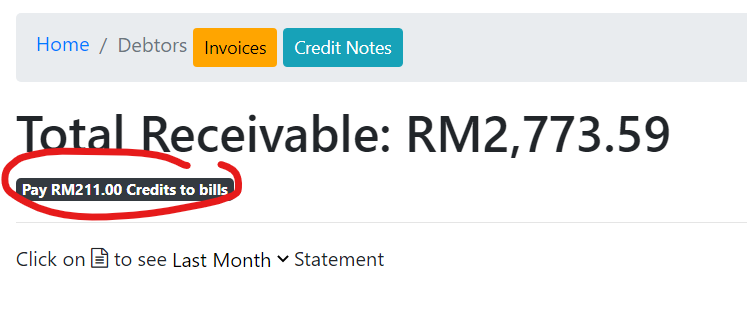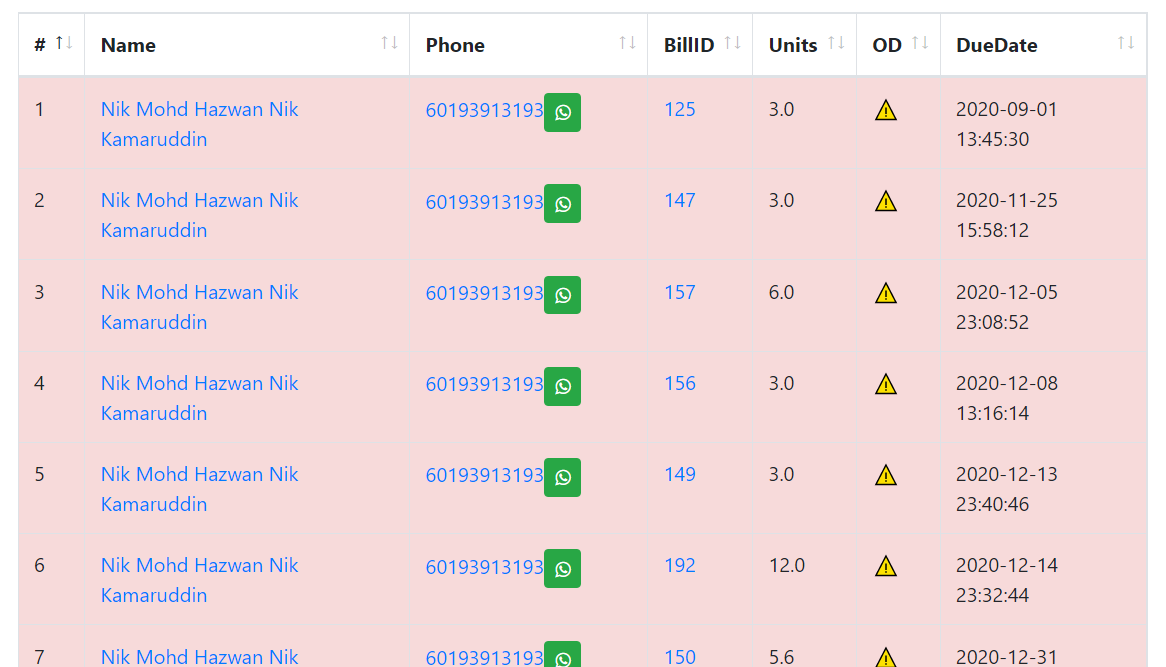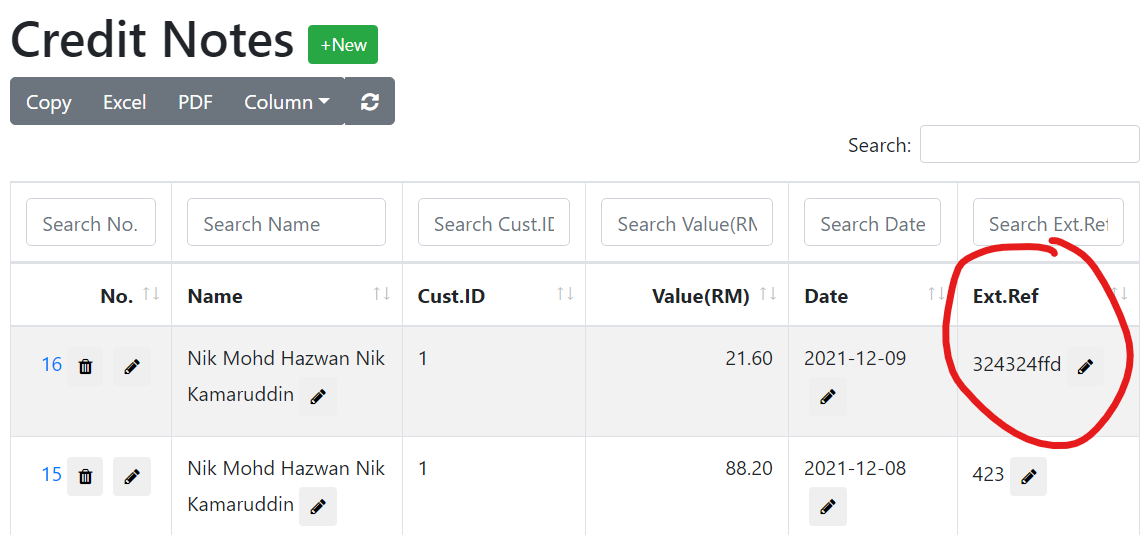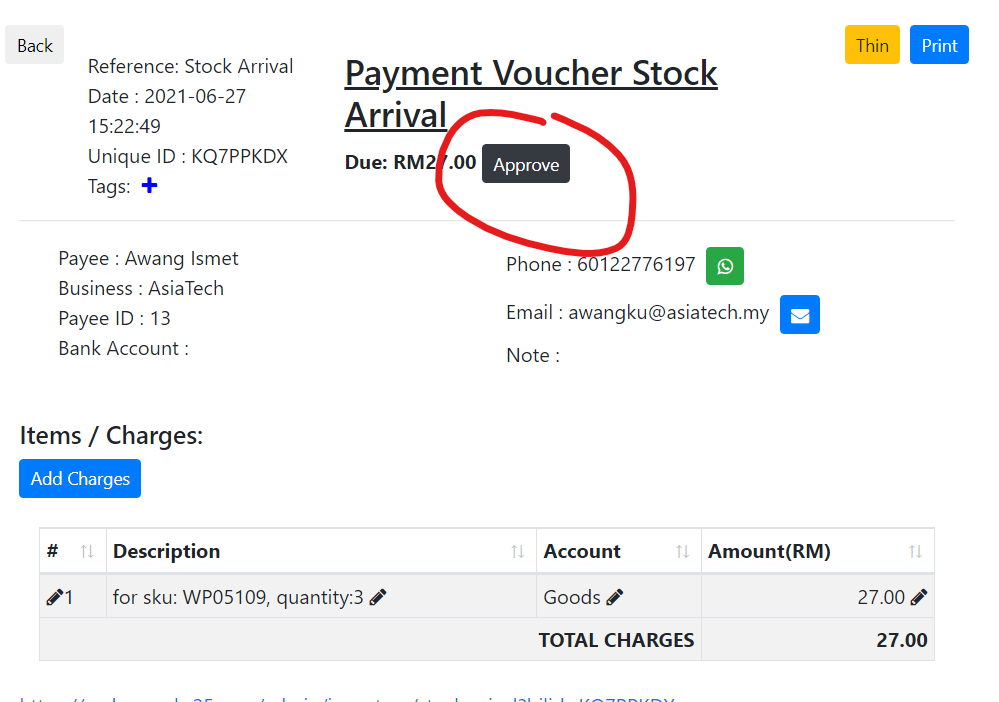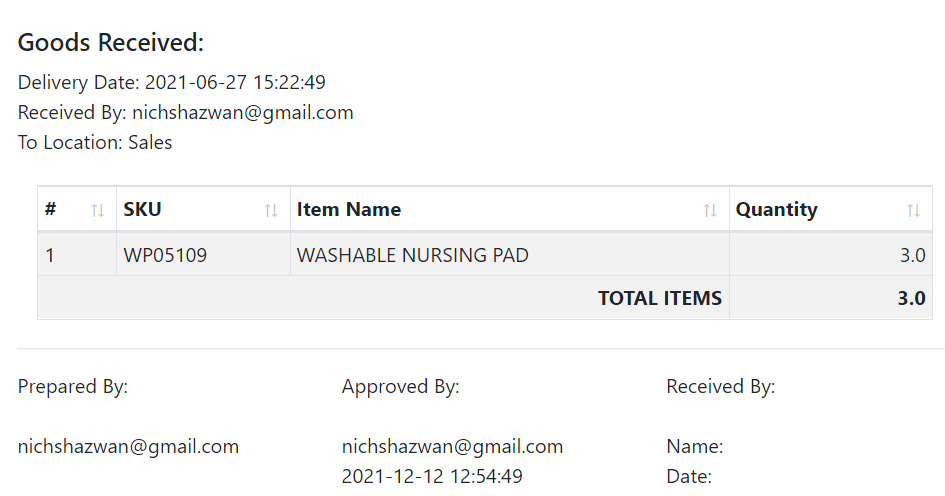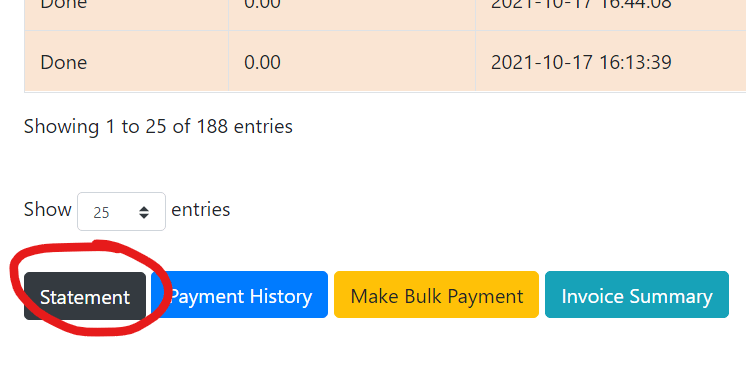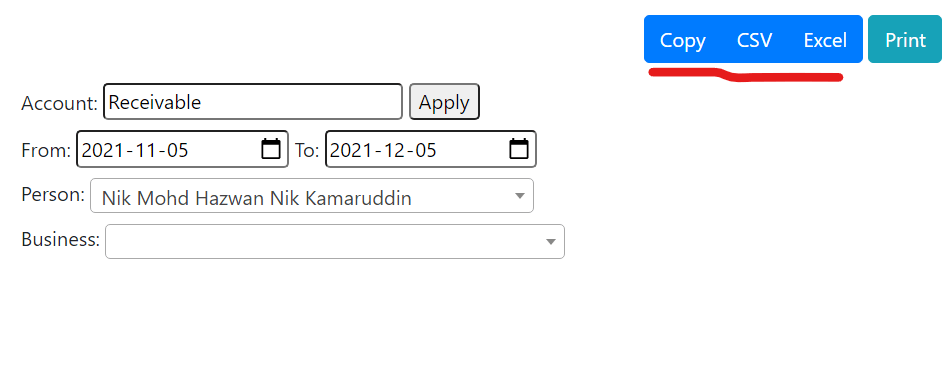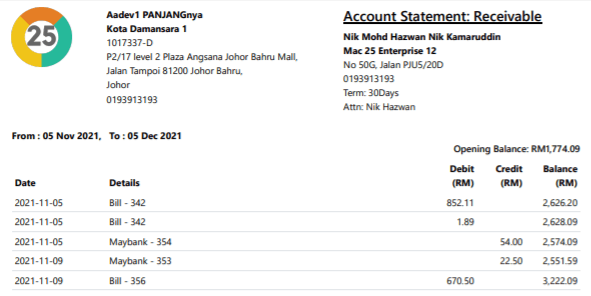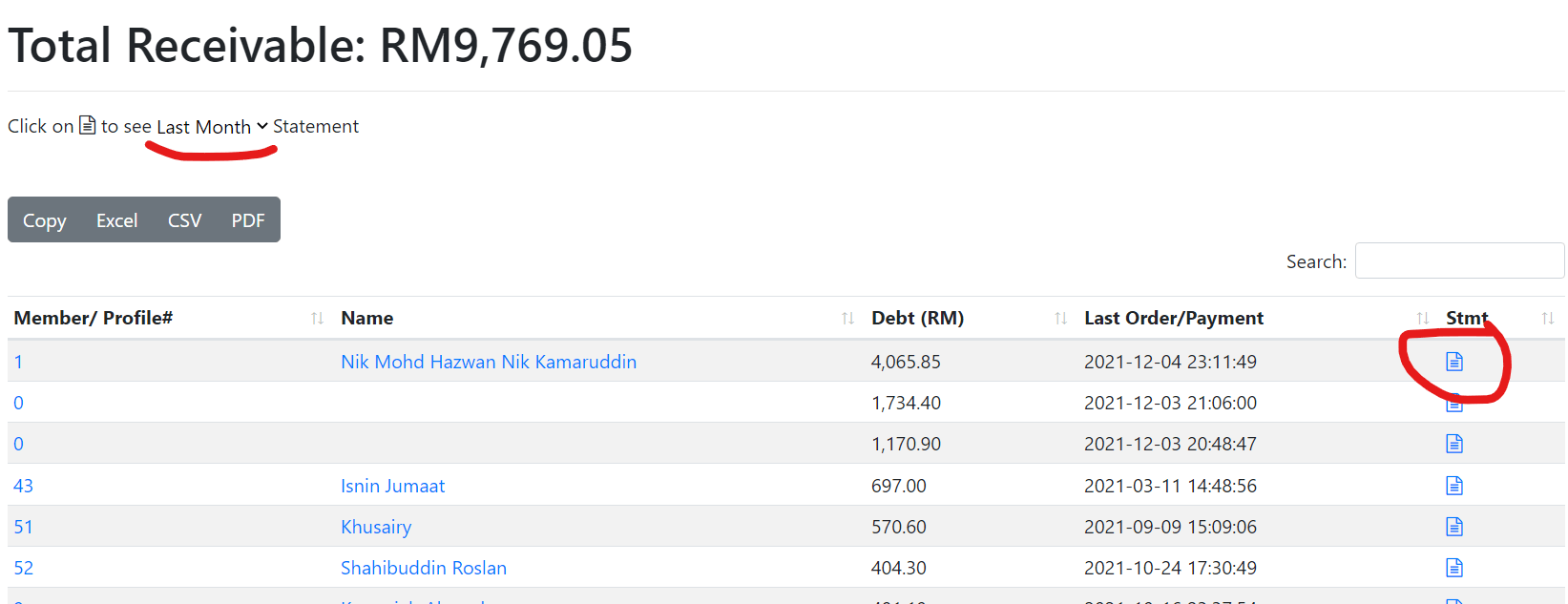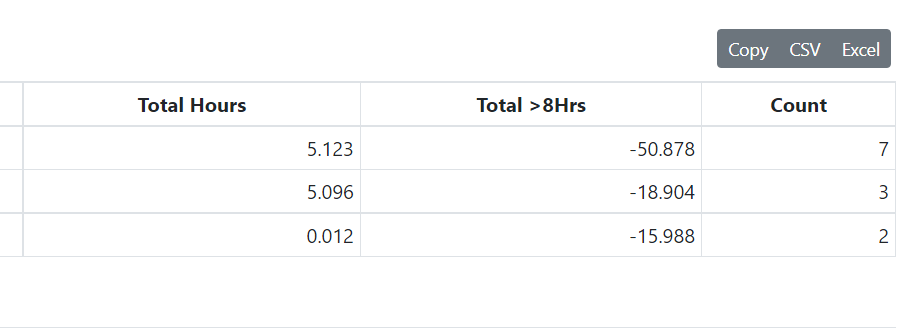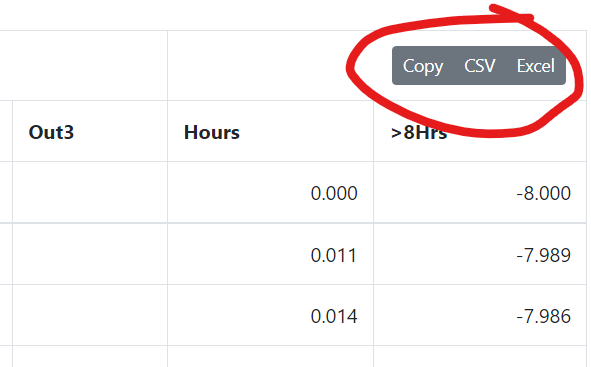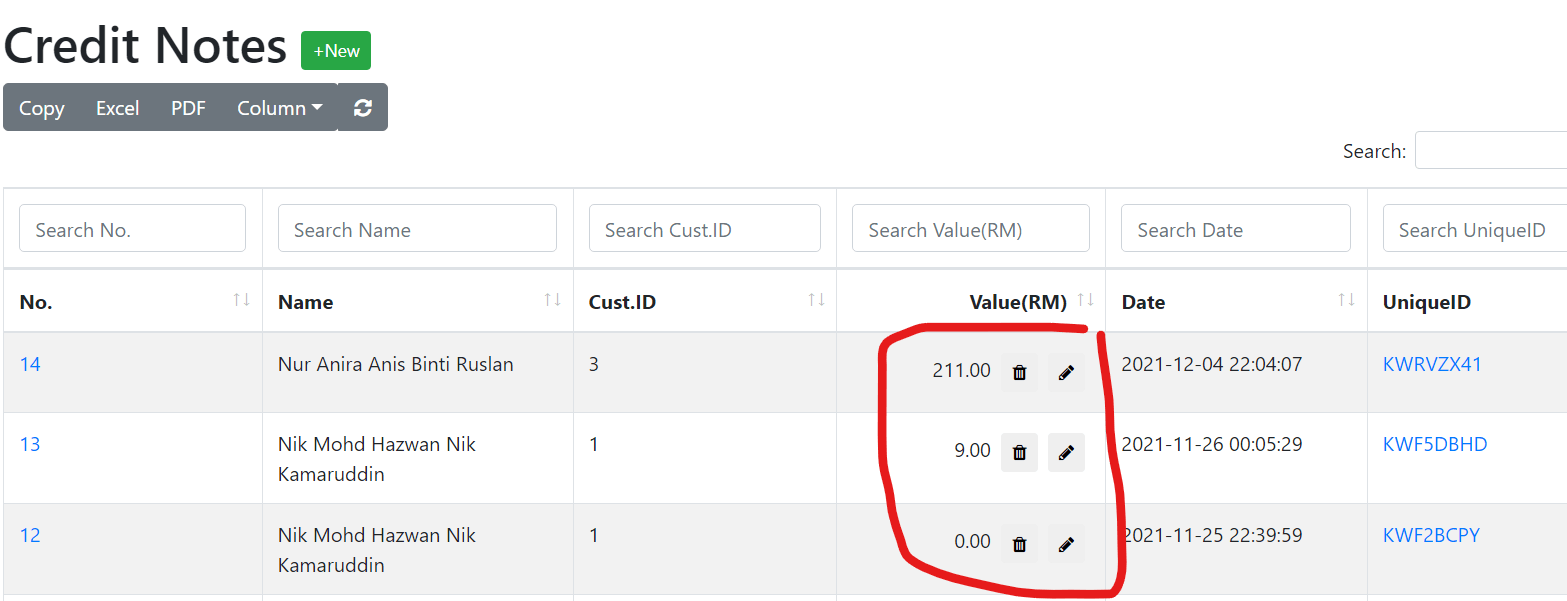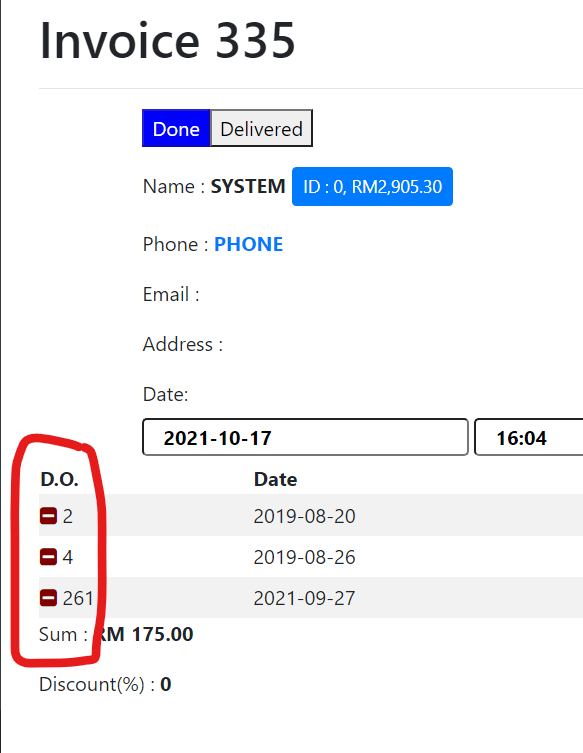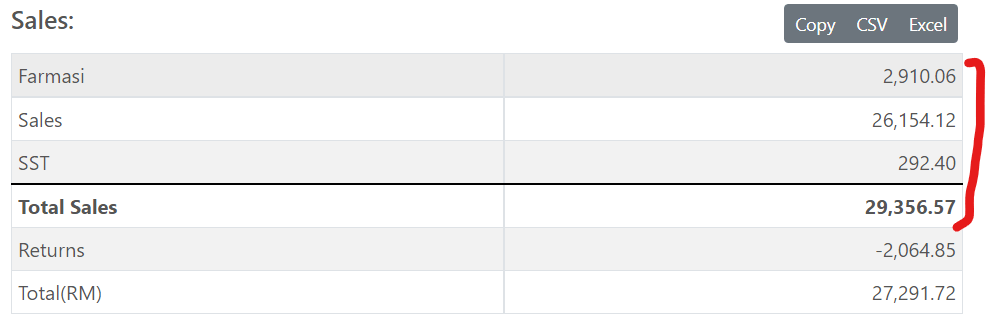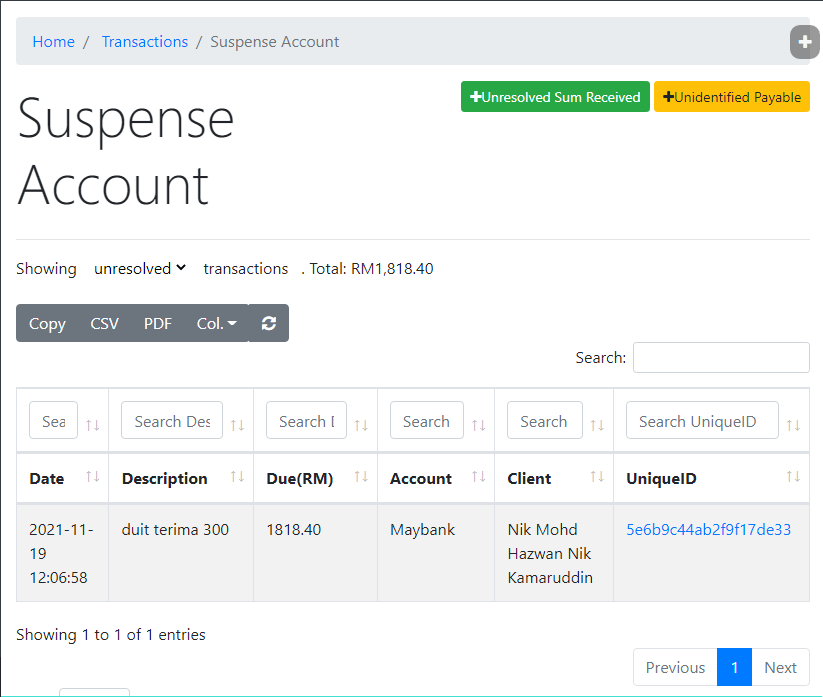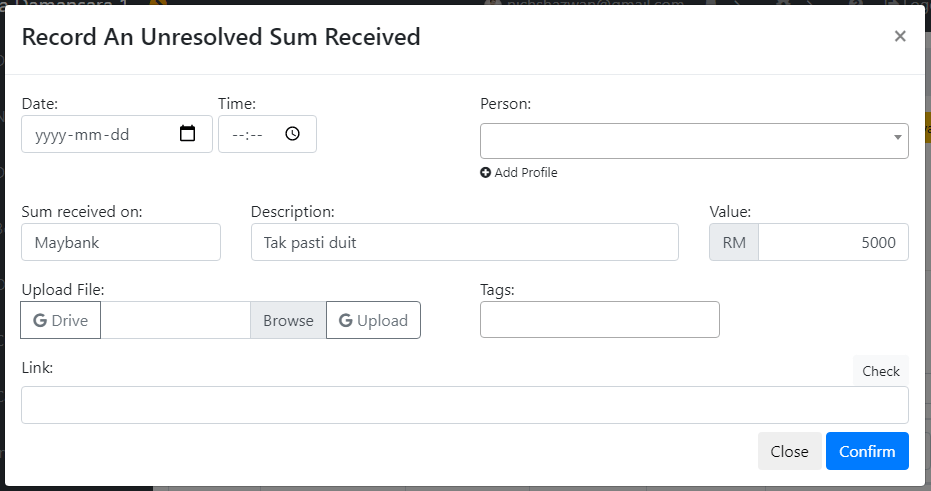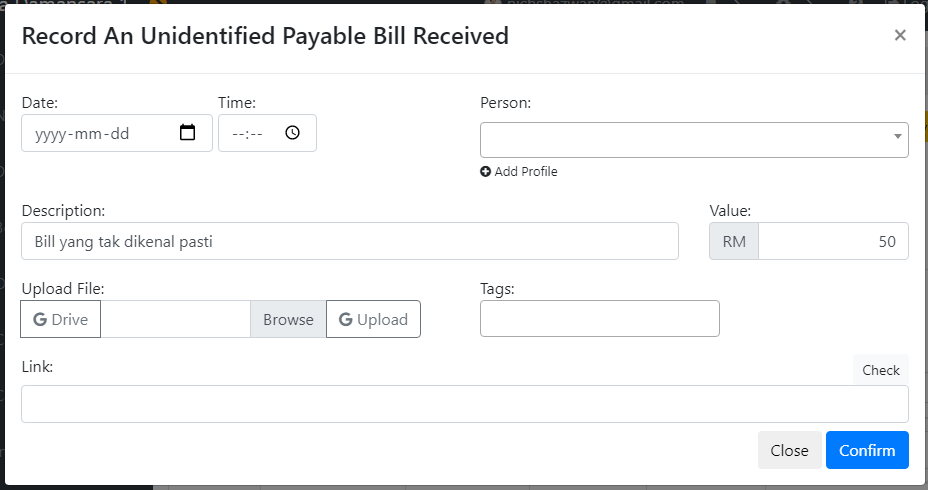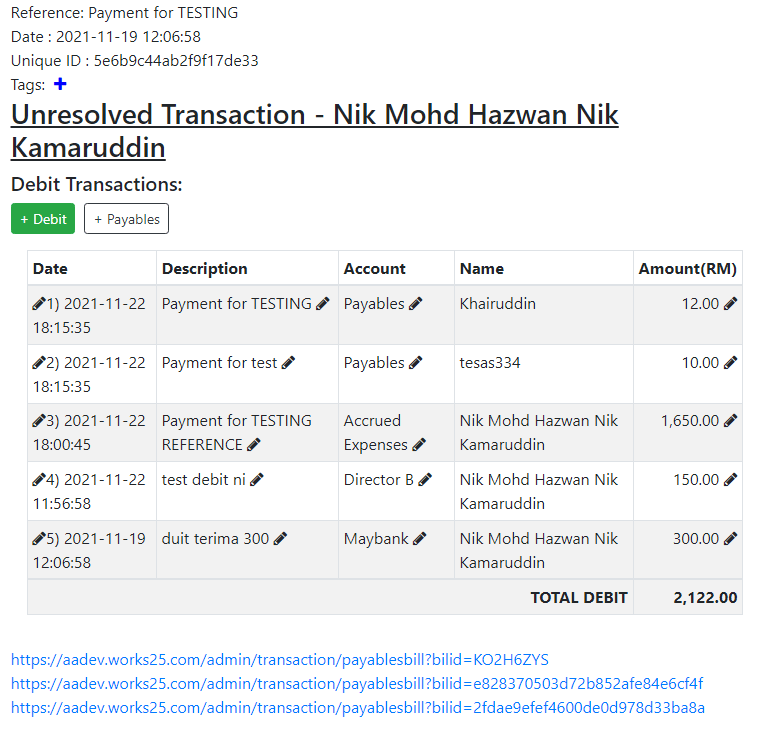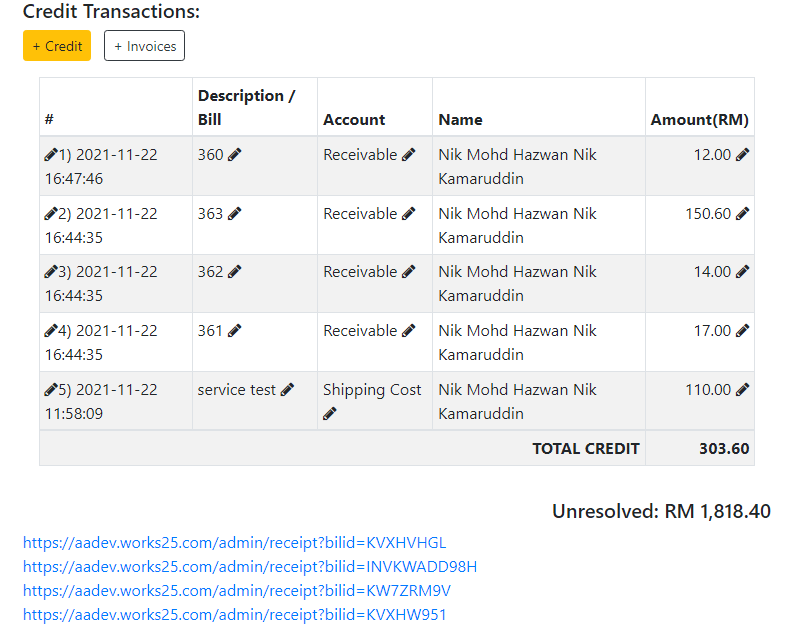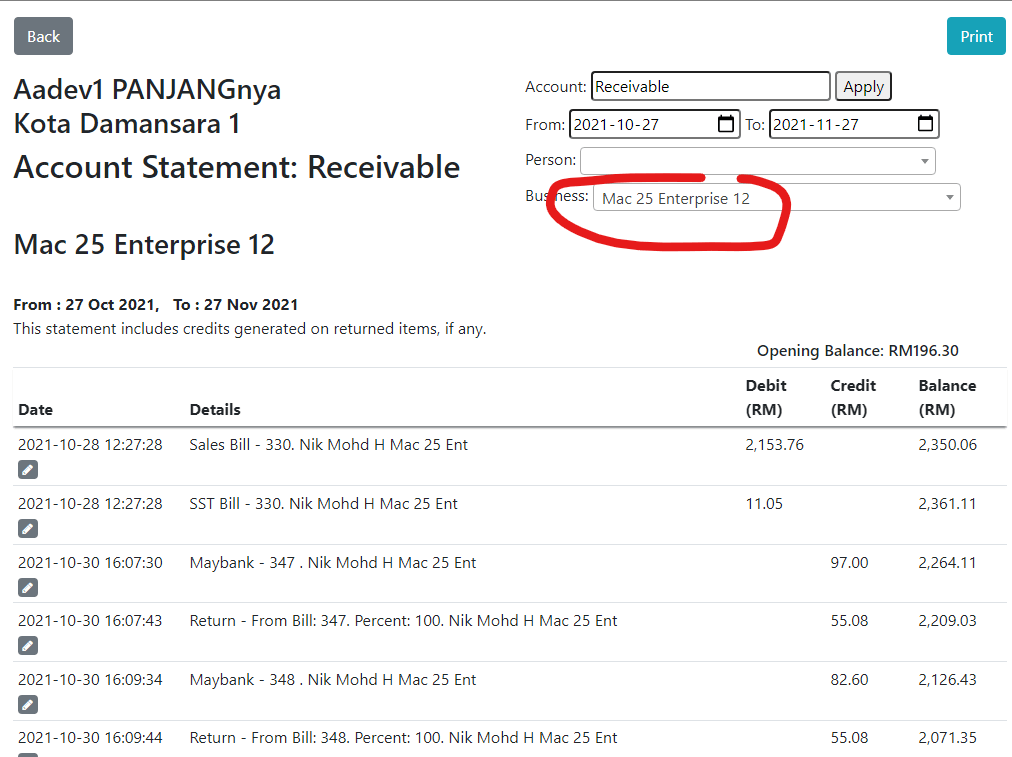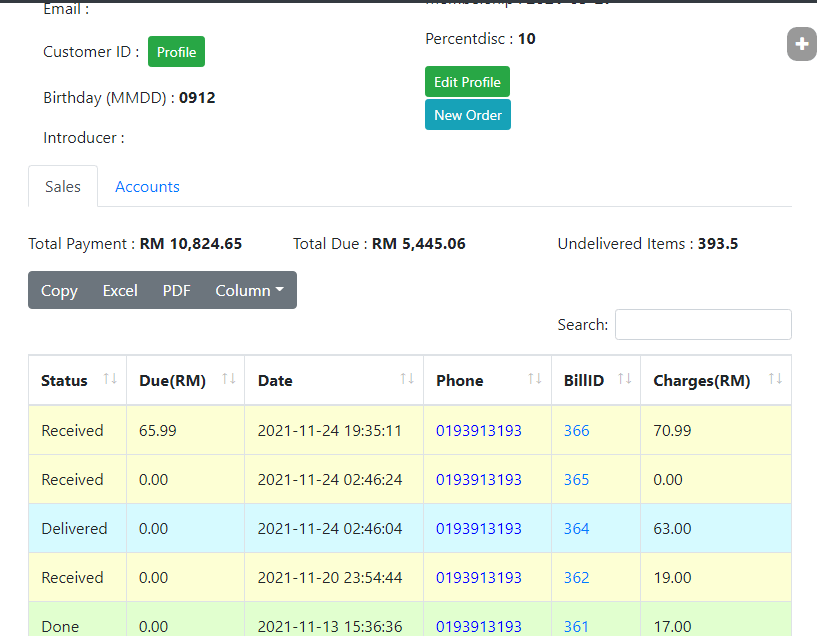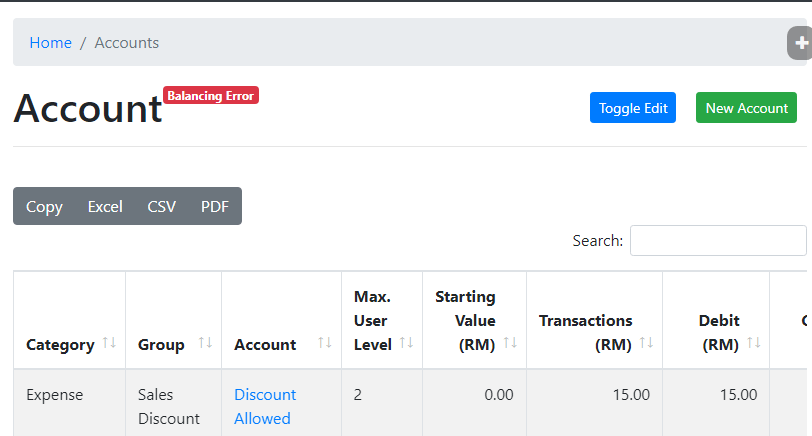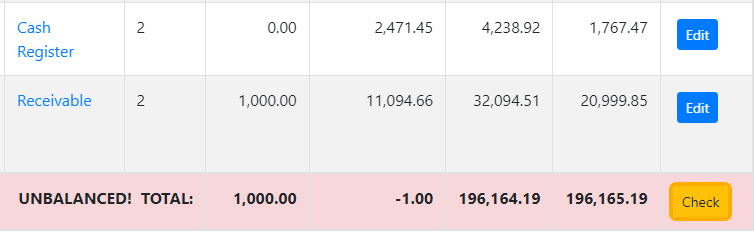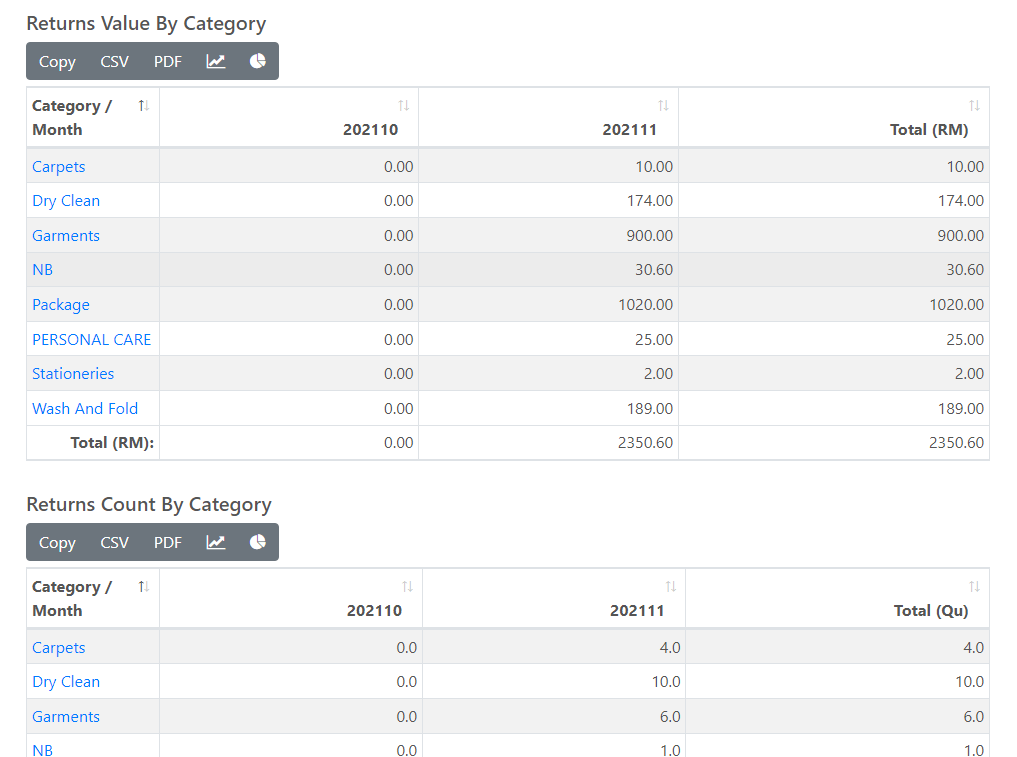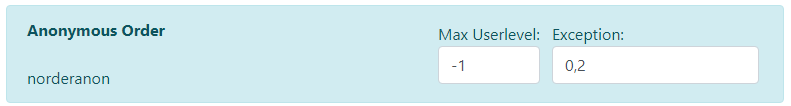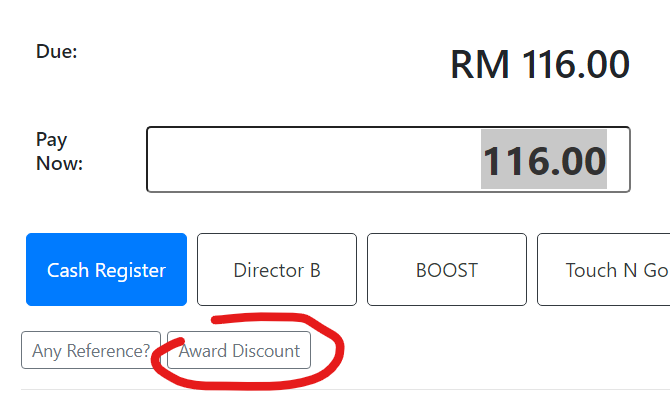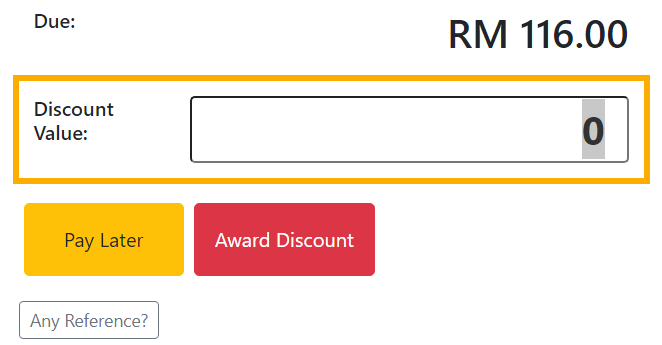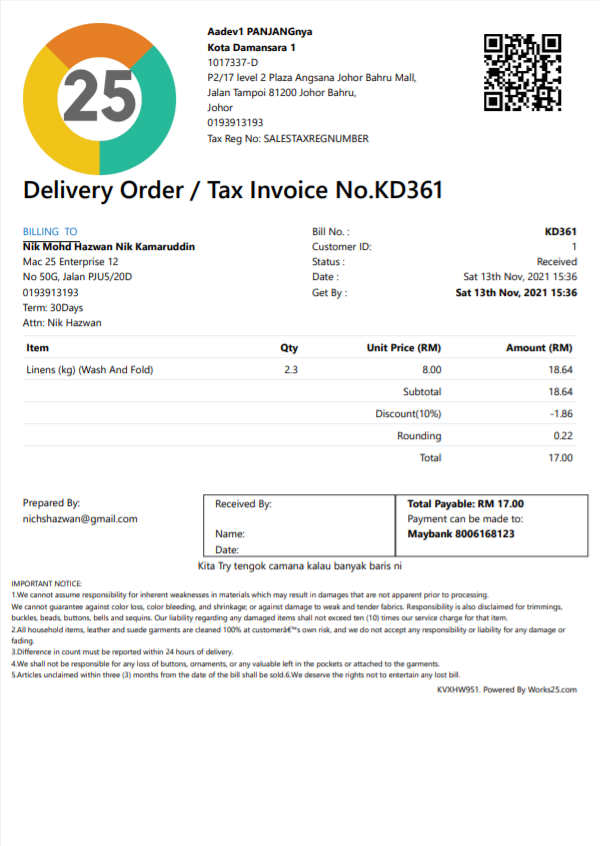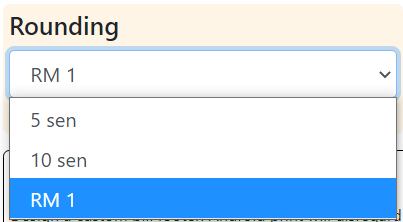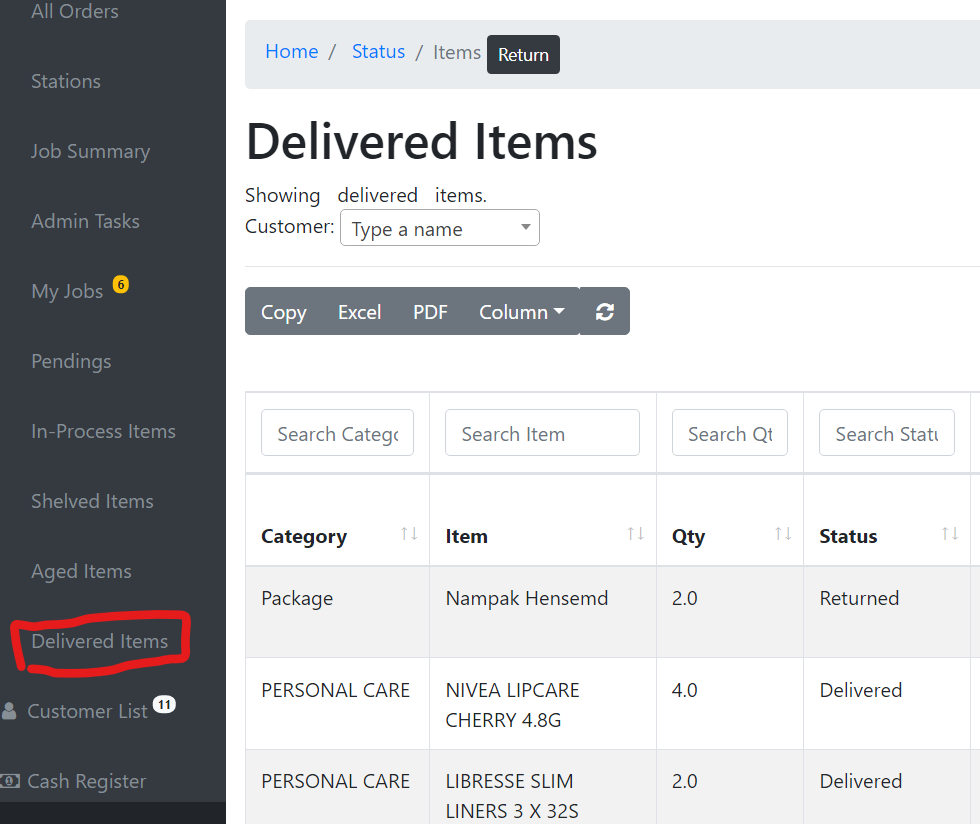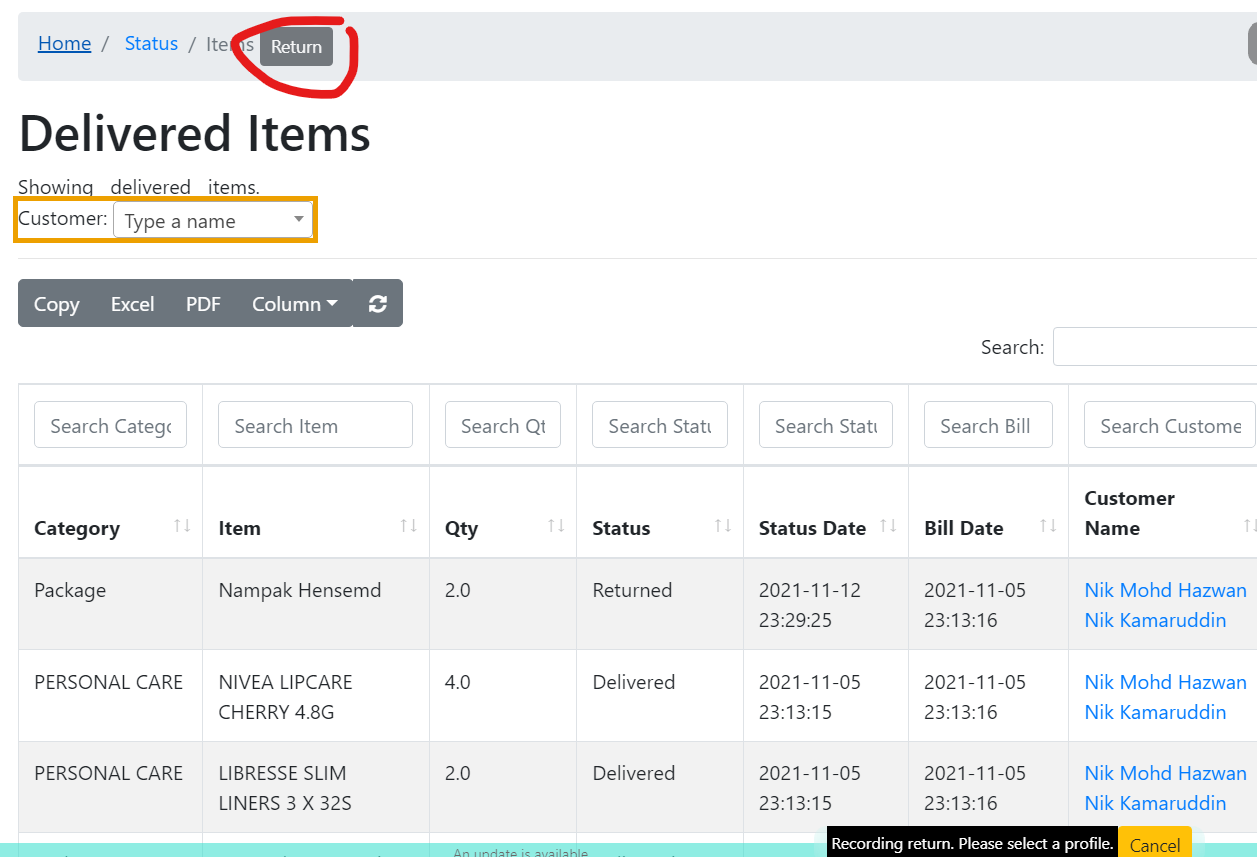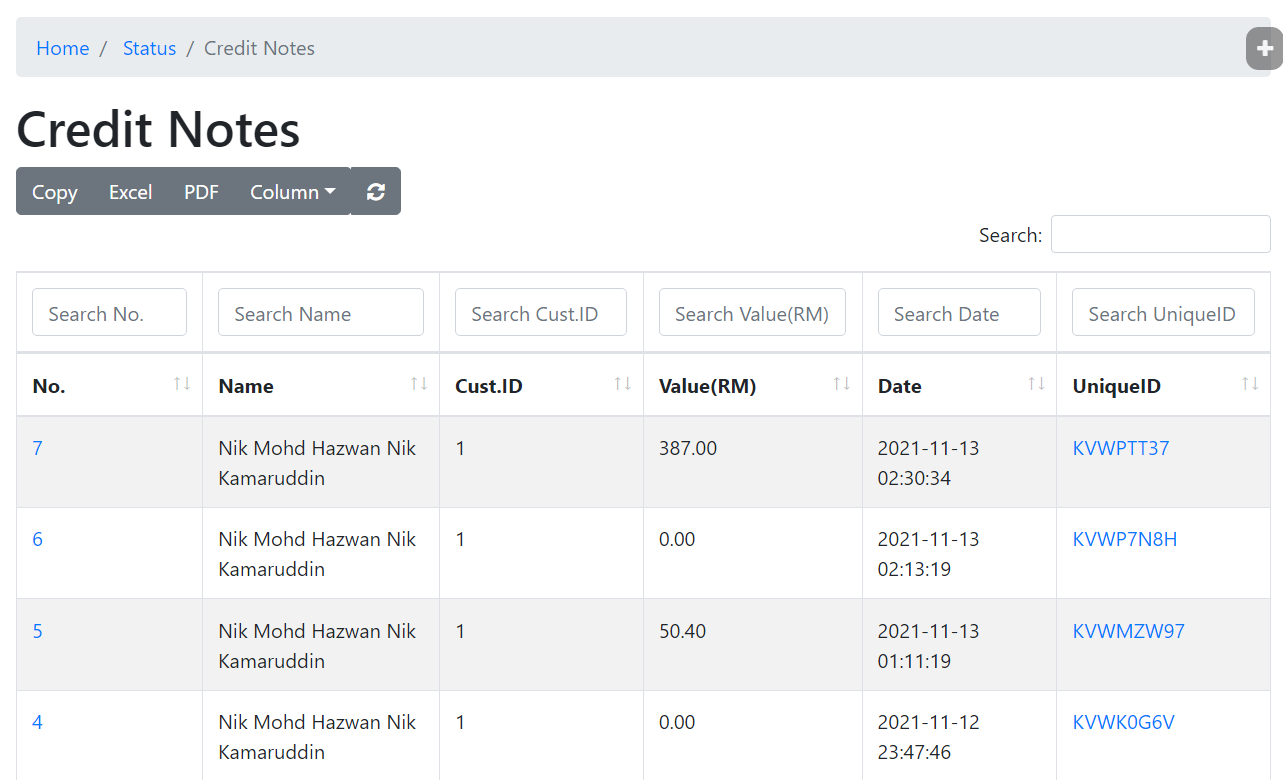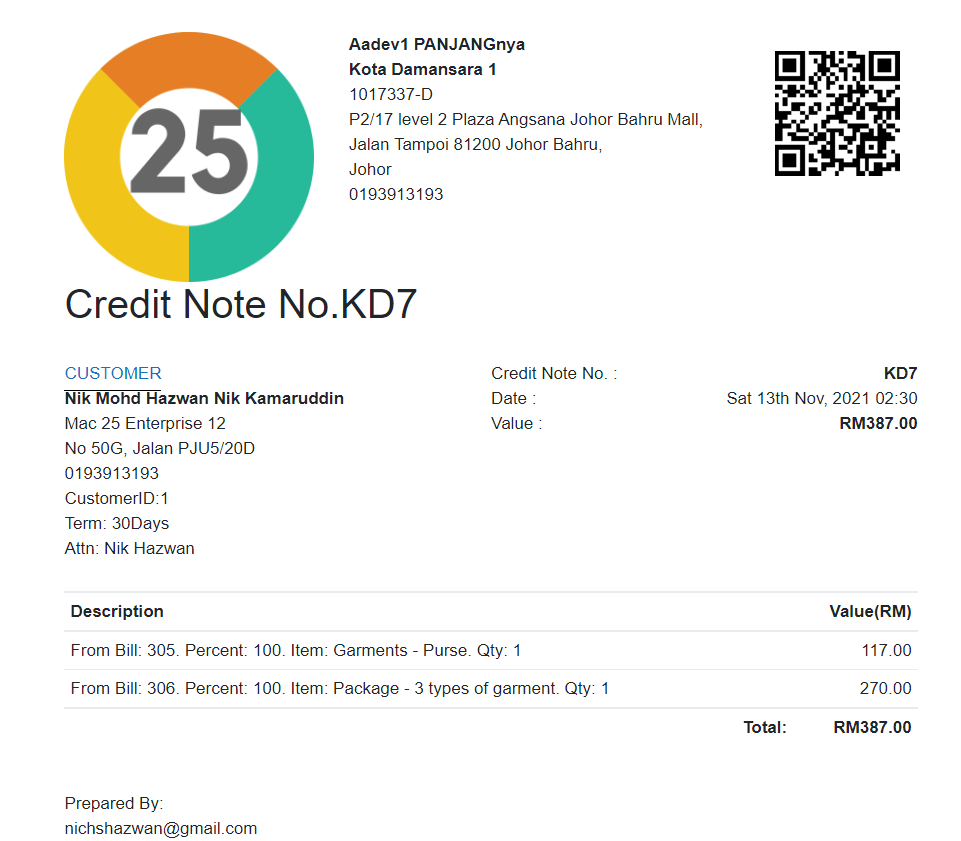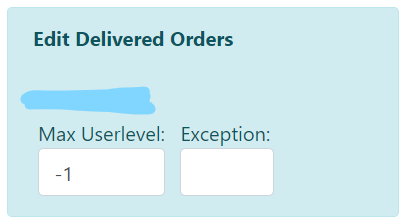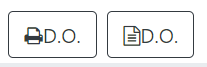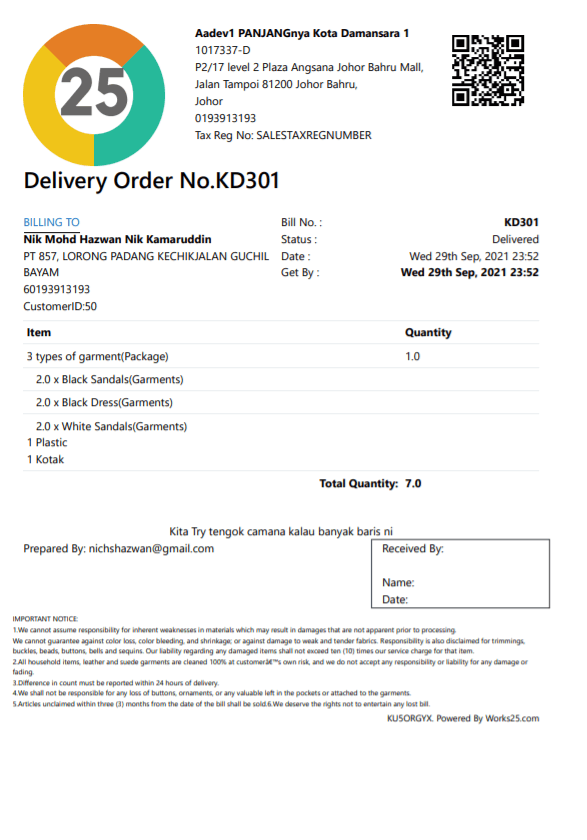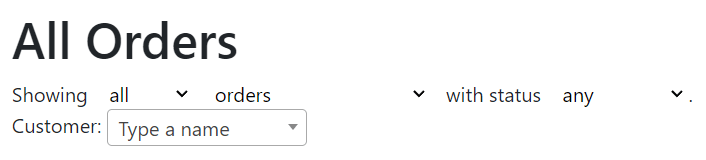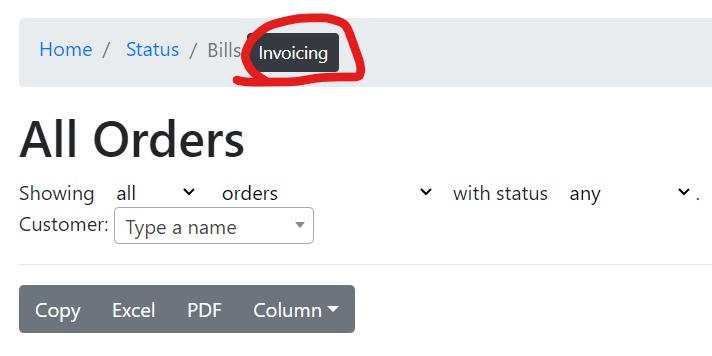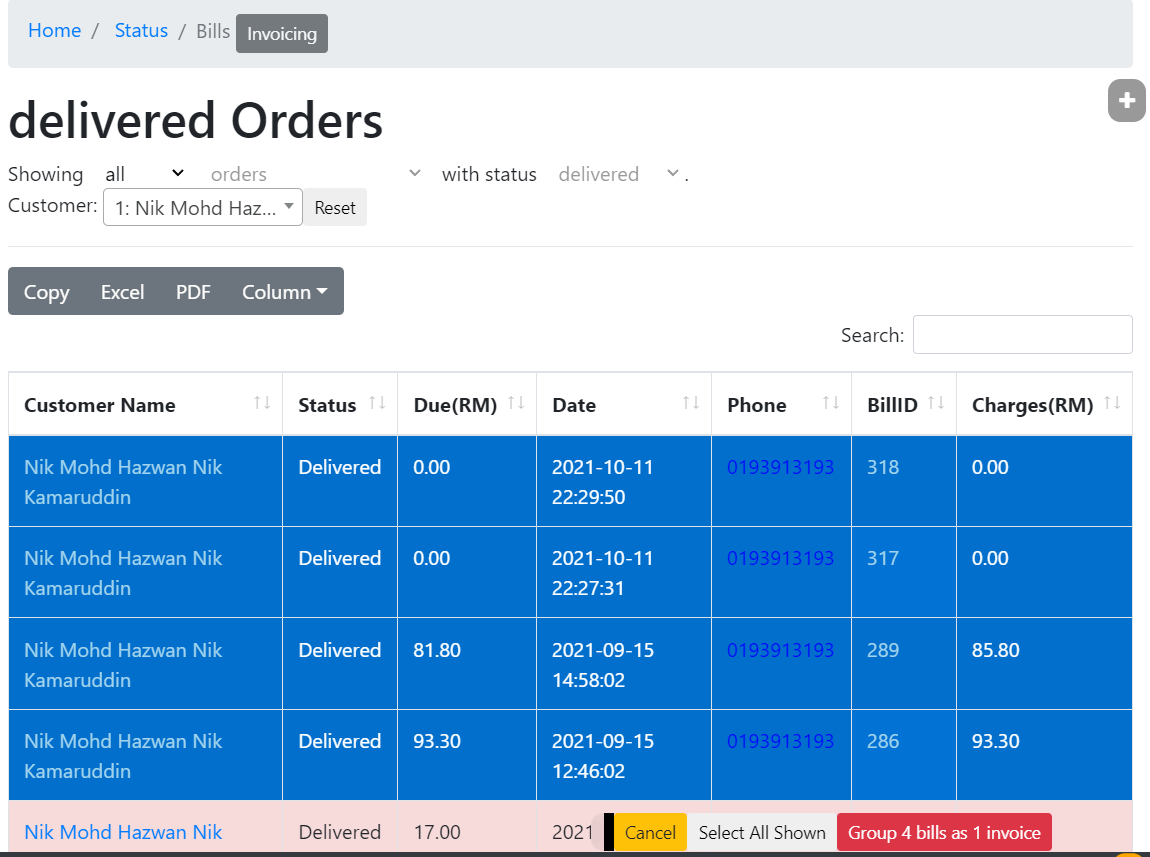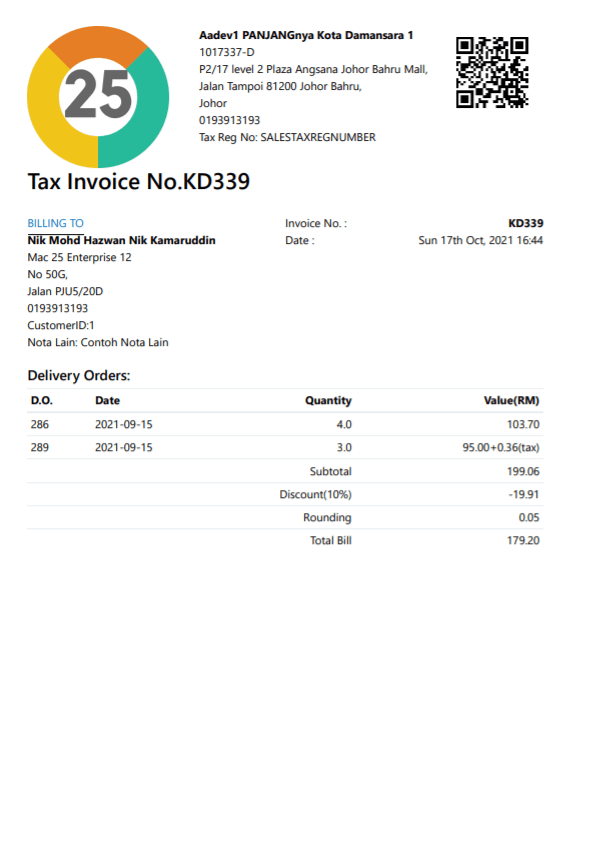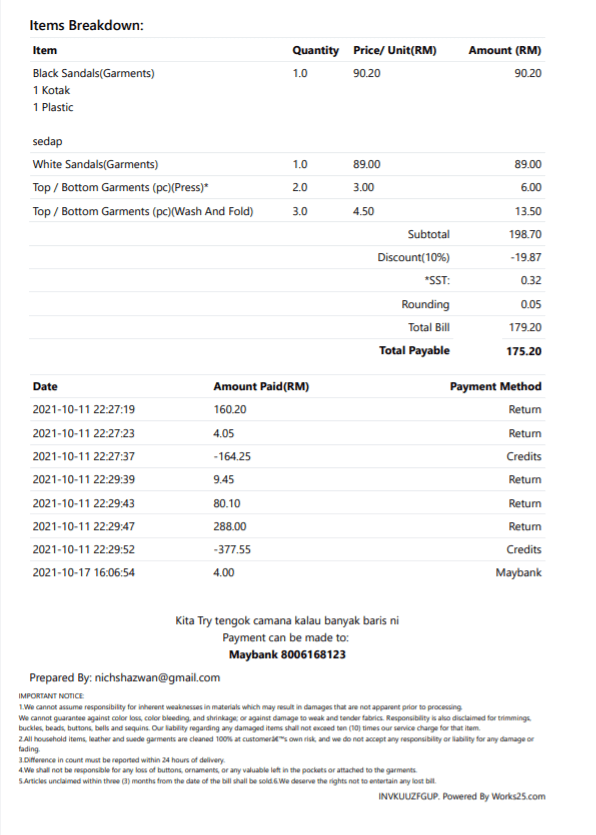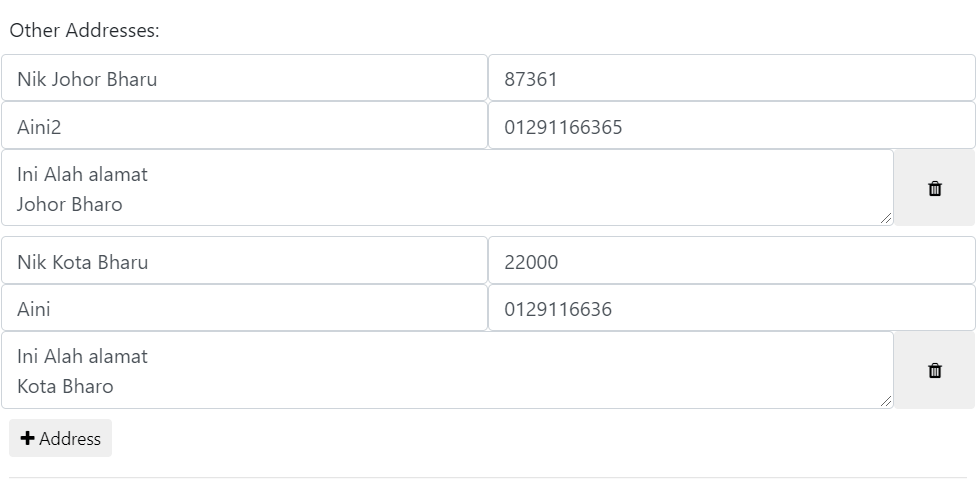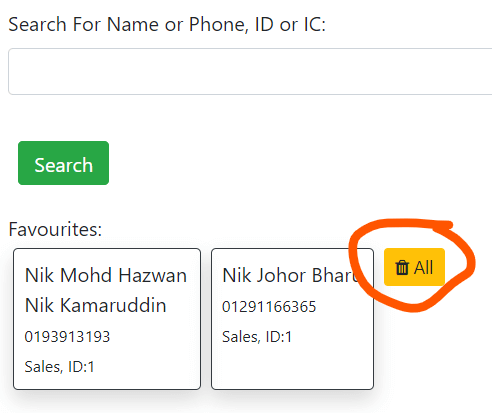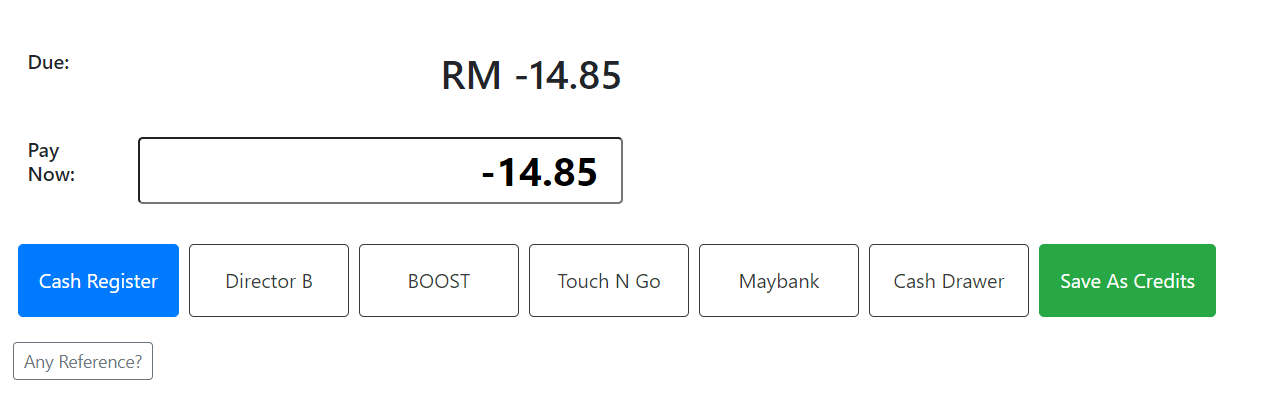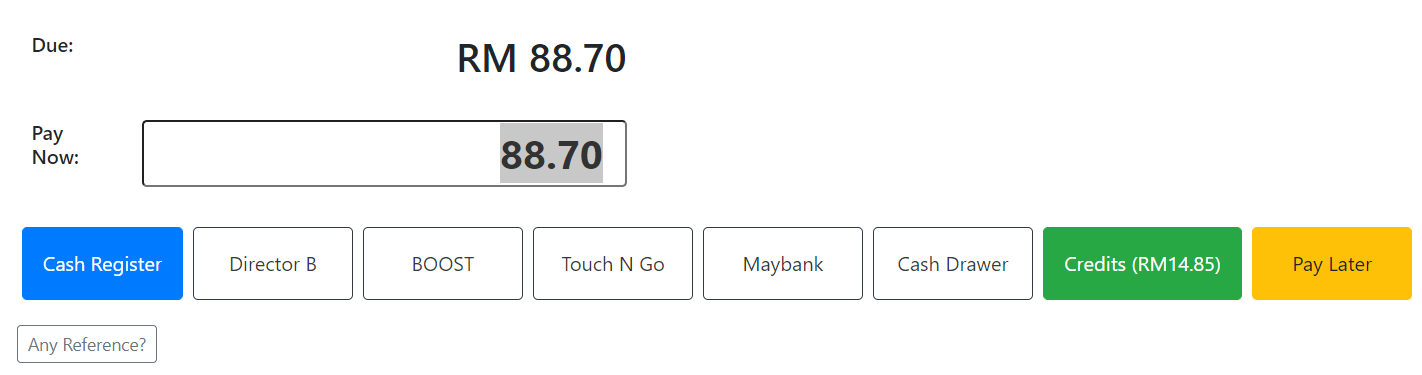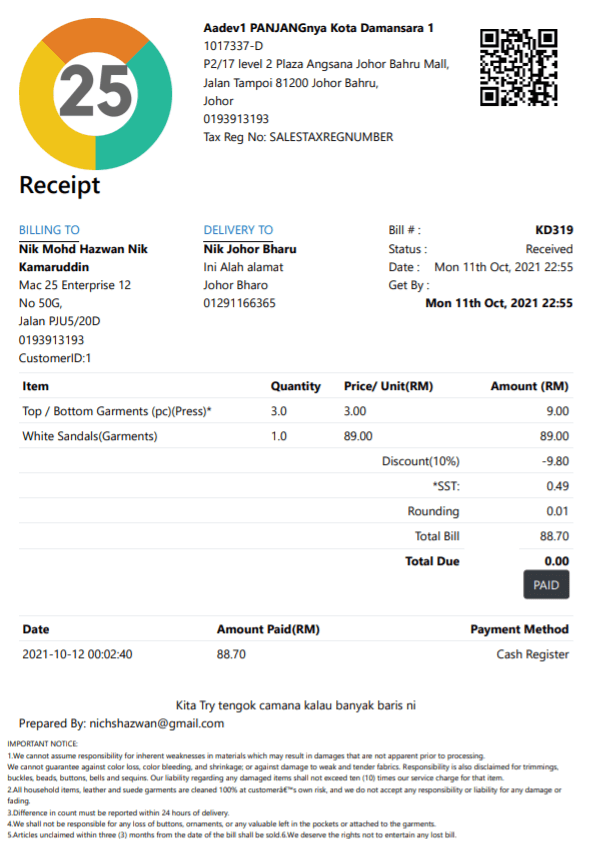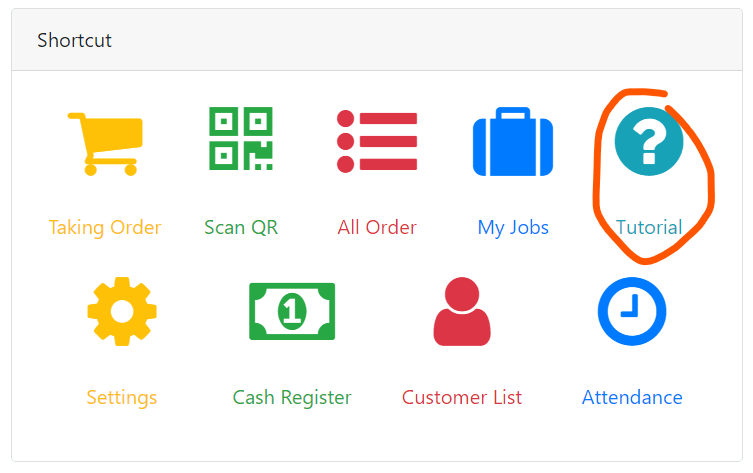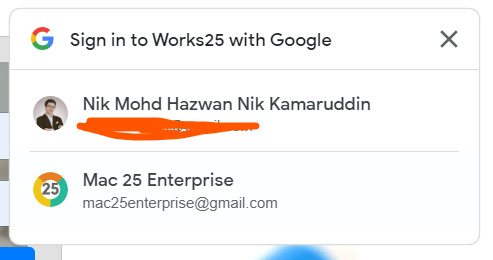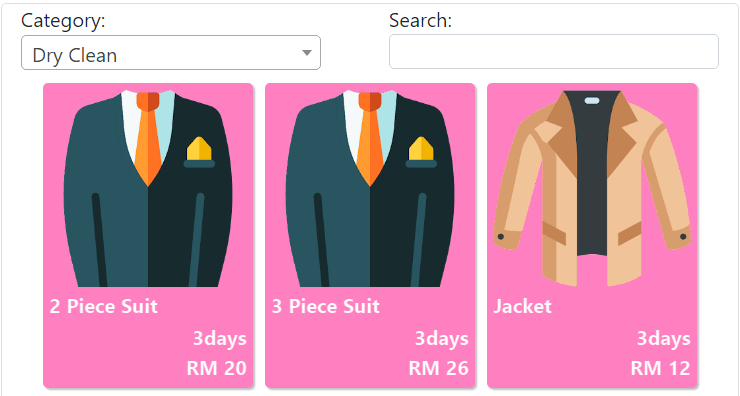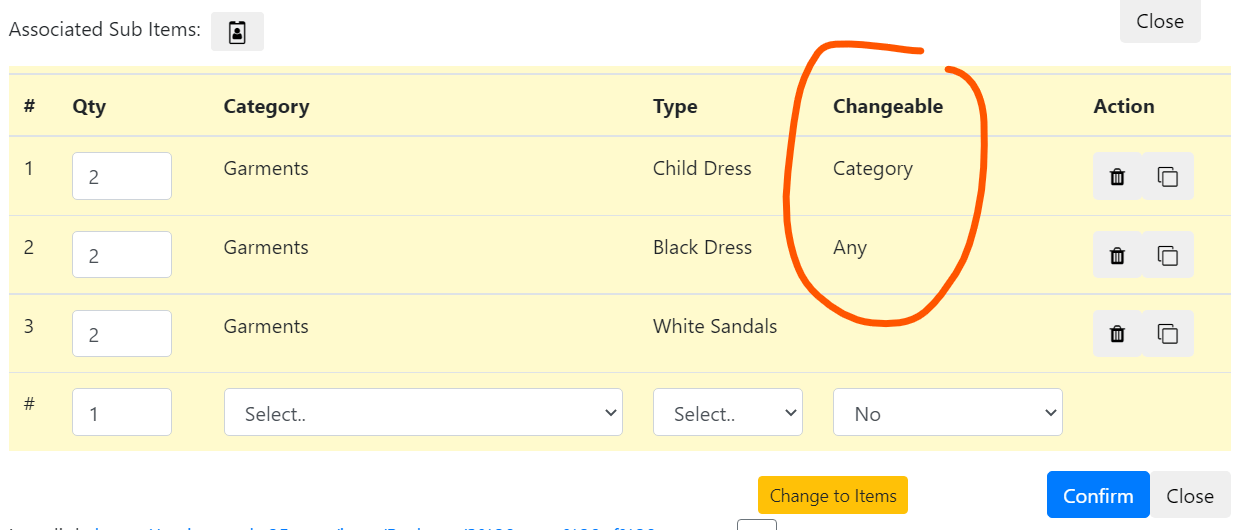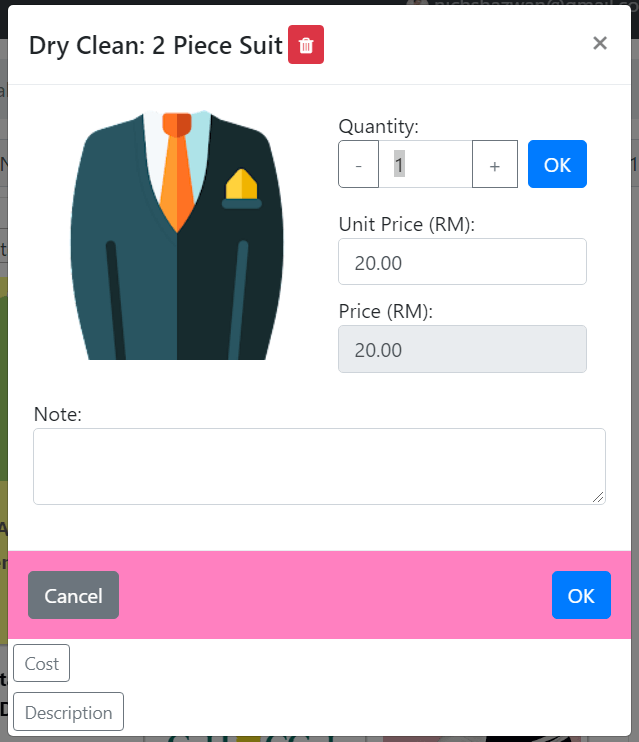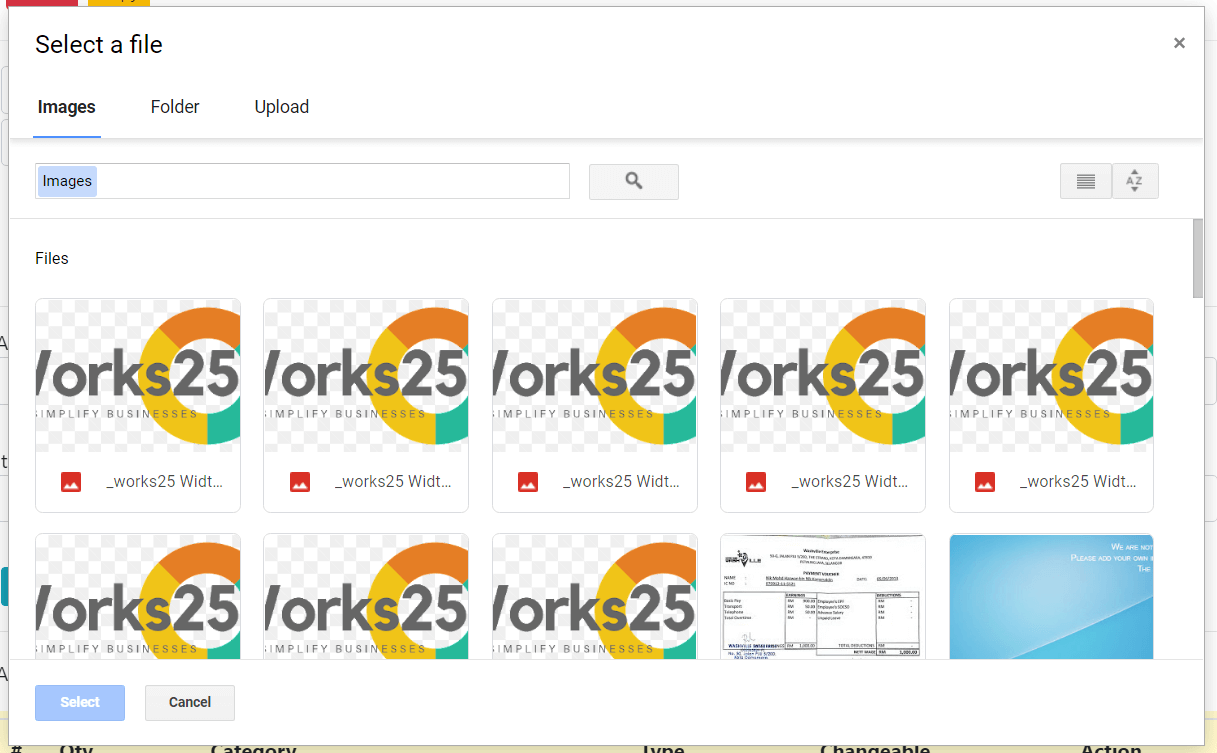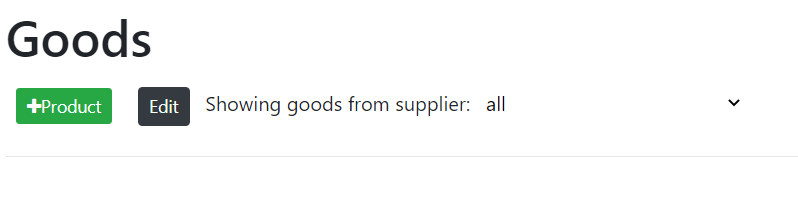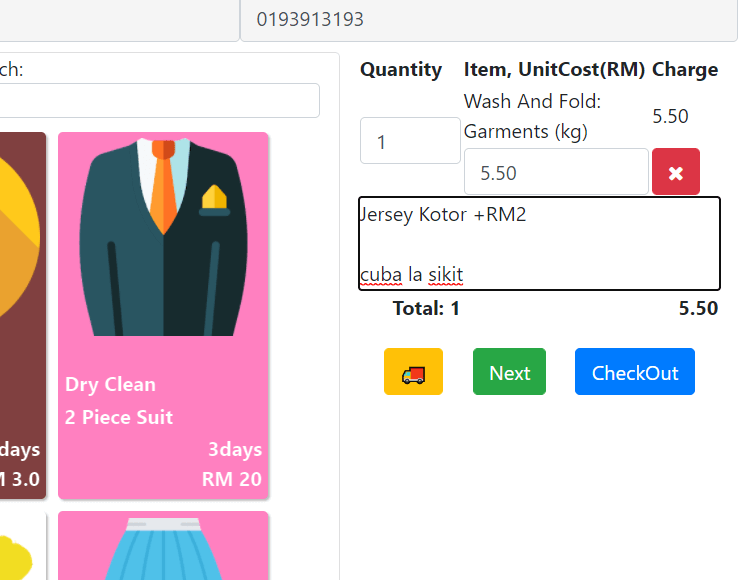Changelog
Release date scheduled on end of every month.
Update 2021-12-12
Knock-Off Credits by automatic order payment
In Debtors, a new black button will appear if there is pending unused credit of customers. Click this button to automatically pay the customer’s orders and invoices using the credits.
Overdue Orders Mark
A warning sign is placed on each overdue orders, in Job Summary.
Edit Credit Notes, Add External Reference
Client often has their own record of credit notes. Save it as an external reference for the CN.
Payment Voucher approval
Every Payment Voucher needs to be approved first before payment can be recorded.
Update 2021-12-04
Shortcut To Customer Accont Statement
Find the new black button for customer’s account statement in the customer’s profile. This will show Receivable and Credit statement in a printable view.
Easy Export Button
Export customer account statement to clipboard, CSV or Excel using the new export butttons.
Better Header for Customer Account Statement
Header will change when printing, to show company logo, and details on the left hand side, and customer’s details on the right hand side.
This format is only shown when printing.
Shortcut to Customer Account Statement in Debtors
Each row of customer will come with a link to quickly see the customer’s account statement.
Staff Reports shows OT hours
Staff reports now shows total Overtime hours. Define minimum hours before OT in General Settings > General.
Easy Export Button on Reports
Most tables in any reports now shows group of button for easy export to clipboard, CSV or Excel.
Edit Or Delete Credit Note
New edit button is available in credit notes list, to directly access the credit note transactions.
Remove D.O. From Invoice
A minus button is placed next to each D.O. in Invoice, to remove the D.O. from the invoice.
Doing this will force the D.O. and the invoice to be recalculated, and marked with purple notification badge.
Income Accounts on Payment Reports
Sales is categorized into income and sales tax accounts, before sales total.
A group of easy export button (Copy,CSV,Excel) is available for convenience.
Update 2021-11-27
Suspense Account
Find the new Suspense Account module in Accounting > Unresolved.
Suspense Account is used to record transactions that are still pending some information.
For example; RM5000 is received into Bank Account, but no client has reported the payment.
Thus, this transaction should be recorded into Suspense Account, and to be cleared later when more information is received.
Another example; An invoice of RM50 is received from a supplier or vendor. However, it is not clear yet to mark the payable against which expense account. Thus, this transaction should also be recorded into Suspense Account, and to be cleared later when more information is received.
Clearing A Suspense Account Transaction
The Suspense Account transaction can be cleared by unpaid payables or unpaid invoices.
Or simply, just add another debit or credit to the transaction to balance and clear the original suspense transaction.
Account Statement By Client Company
Generate a unified account statement for clients from the same company. This is useful for companies paying for their branches, or personnels.
Improved Listing of Bills in Customer Profile
The same familiar order list is used to display bills for individual customer, in the customer’s profile.
Improved Balancing Error Notification
Go to Accounting > Accounts, and a red warning will appear if the account is not balance by debit and credit.
Click on the warning to see transactions to be fixed, or accounts to be added.
Returned Items Report
Report for returned items can be found in the bottom section of Sales report, in Reports > Sales.
Permission Level Exception
Exception now accept multiple values, such as; 2,3,6
Update 2021-11-15
Award Discount by Value
To award discount by value (RM), click on Award Discount (white grey button), on the payment page.
Then, insert the discount value, and hit Award Discount (red button)
Update 2021-11-14
Smaller Font for A4 sized Bills
Bills fonts will be reduced to 85% of original size during printing, as the original font size is large and not suitable for printing.
Rounding to nearest RM1
Choose to round bills charges to nearest RM1, RM0.10, or RM0.05.
Please bear in mind; Bank Negara Malaysia only allows RM0.05 rounding.
Delivered Items List
New table showing delivered or returned items.
Find it in Orders > Delivered Items.
Bulk Returns From Customer
Record bulk returns from customer can be done via Return button in Delivered Items
Credit Notes List
List of issued credit notes can be found in Debtors > Credit Notes (light blue button)
Credit Note
Credit Note can be printed separately from the Credit Notes List
Update 2021-10-30
New Permission
To enable edit of delivered order/bill, set Edit Delivered Orders options.
If enabled, user can edit delivered bill, regardless of its payment status.
Find this permission in Users > Permissions > Orders
Update 2021-10-17
A4 sized Delivery Order
Find the new A4 sized D.O next to the thermal printer sized D.O button.
New filters for Orders
Filter by profile, or order type from ordinary orders, delivery orders, or invoices.
Invoicing Function
User can now group several orders into an invoice.
The system will convert all the selected orders into delivery orders, and recalculate item charges into a new invoice.
The generated invoice will display charges by delivery orders, and also by item breakdown.
Update 2021-10-12
Customer with many addresses
Add addresses for a customer in Settings > Profile List > Edit.
Useful for clients with multiple branches.
Delete Favourites
Button to delete all Favourites saved on the device.
Credits For Returned Items
Save value from returned items as Credits.
Use the credits to pay other bill, for the same client.
New A4 Bill Layout
Cleaner bill for ease of reading.
Update 2021-09-30
Tutorial Shortcut
A new accessible shortcut on Dashboard, will lead to the Help page.
Better Google Sign In
One Tap to login.
Cleaner Taking Order
Category will be hidden from the item cards when filtered by a category.
Flexible Package
Define item in package to be changeable, either with item from any category or the same category.
Better Item Editing in Taking Order
To Edit or Delete added item, click on the pencil icon next to the item.
Better Google Drive Integration
Click on G Drive button, and browse for existing files. No more uploading the same file.
Goods List: Filter by Supplier
Change All to a supplier, to filter the goods list for goods only supplied by the selecter supplier.
Update 2021-09-15
Quick Note Edit on New Order
To edit or add note on item after Add To Cart, click on the note area and edit or type new.